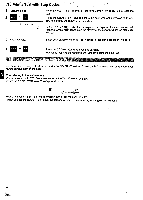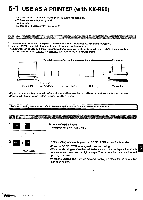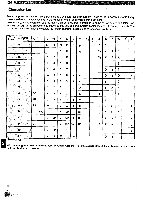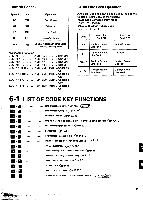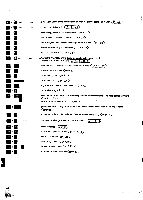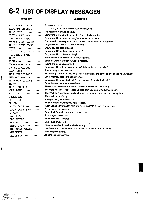Panasonic KX-R530 Operating Instructions - Page 41
card/adaptor
 |
UPC - 037988700851
View all Panasonic KX-R530 manuals
Add to My Manuals
Save this manual to your list of manuals |
Page 41 highlights
5-1 USE AS A PRINTER (with KX-R60) To use this unit as a printer, the following must be purchased separately. •KX-R60 (Interface Adaptor), optional •Interface cable • Interface card (if necessary for your computer) This unit has a connector that is designed to receive data from the Panasonic KX-R60 Interface Adaptor. In turn, the KX-R60 connects to the computer (or to its external interface adaptor). This typewriter can be used as a printer to print data from a computer that is equipped with a parallel (Centronics) interface. The KX-R530 emulates the boldfene and underline commands used for EPSON printers. Parallel Centronics Parallel Typewriter _x ha Computer Interface card/adaptor Interface cable KX-R60 Typewriter • If your computer is not equipped with a Centronics parallel interface, then you will need to purchase one for your computer. •Proceed with the connections before pressing the CODE+E keys. Before connecting the computer, refer to the operating instructions for the KX-R60 and your computer. 1 ON LINE 2 CODE OFF LINE Press the CODE+E keys. The display will show "ON LINE". To stop printing temporarily, press the CODE+TEXT keys of the typewriter. • Press the CODE+TEXT keys again to resume printing. •While data is being received by the interface adaptor, the carriage automatically returns when it reaches the right margin. The paper advances one line and printing continues. •When the CODE+TEXT keys is pressed, printing will stop after the current line has been printed. 41