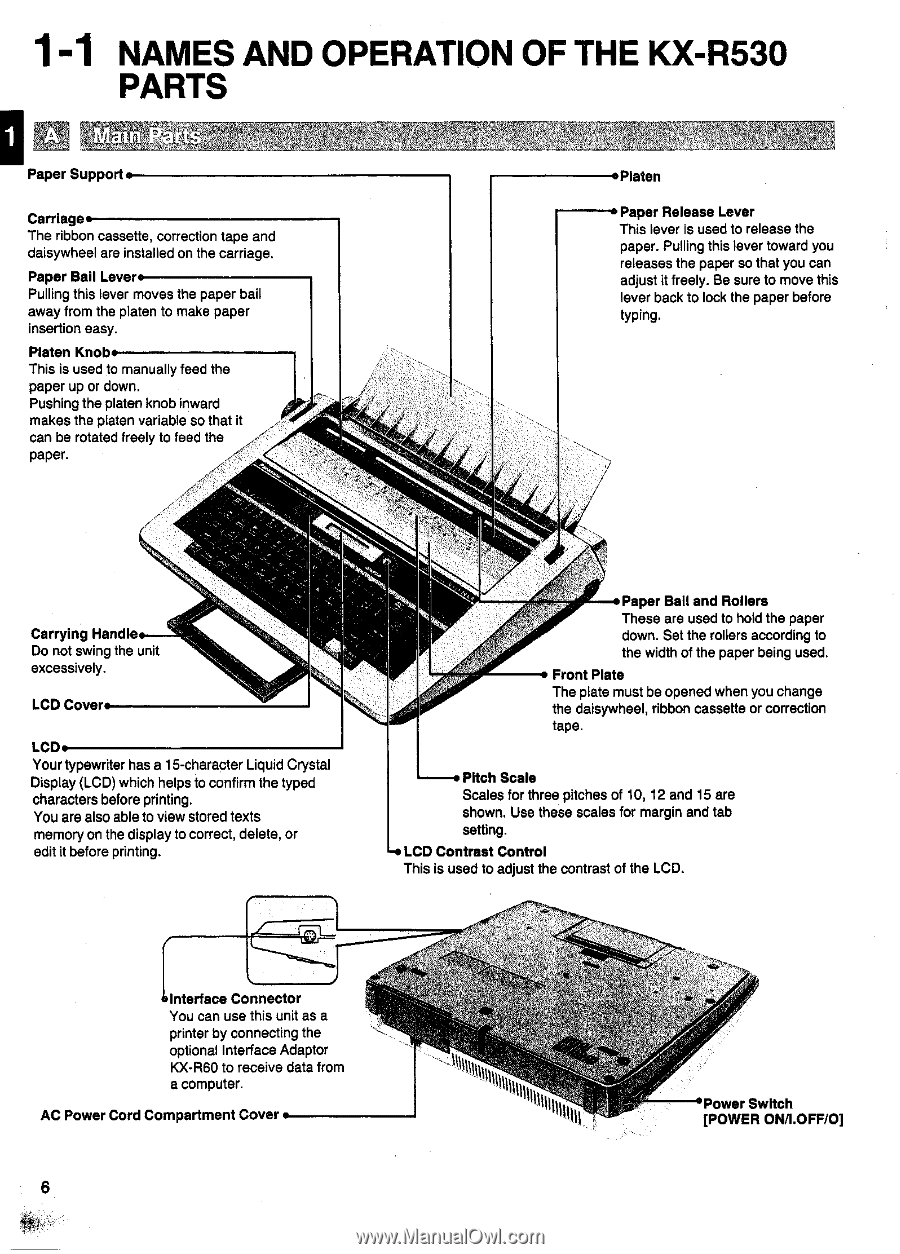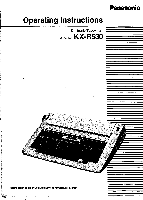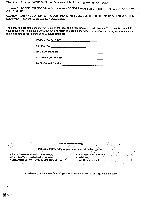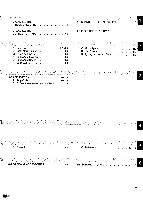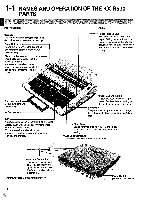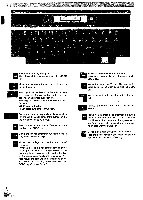Panasonic KX-R530 Operating Instructions - Page 6
Names, Operation, Kx-r530, Parts
 |
UPC - 037988700851
View all Panasonic KX-R530 manuals
Add to My Manuals
Save this manual to your list of manuals |
Page 6 highlights
1 -1 NAMES AND OPERATION OF THE KX-R530 PARTS Paper Support Carriage• The ribbon cassette, correction tape and daisywheel are installed on the carriage. Paper Bail Lever Pulling this lever moves the paper bail away from the platen to make paper insertion easy. Platen Knob This is used to manually feed the paper up or down. Pushing the platen knob inward makes the platen variable so that it can be rotated freely to feed the paper. •Platen Paper Release Lever This lever is used to release the paper. Pulling this lever toward you releases the paper so that you can adjust it freely. Be sure to move this lever back to lock the paper before typing. Carrying Handle• Do not swing the unit excessively. LCD Covers LCD Your typewriter has a 15-character Liquid Crystal Display (LCD) which helps to confirm the typed characters before printing. You are also able to view stored texts memory on the display to correct, delete, or edit it before printing. CM. Paper Ball and Rollers These are used to hold the paper down. Set the rollers according to the width of the paper being used. Front Plate The plate must be opened when you change the daisywheel, ribbon cassette or correction tape. Pitch Scale Scales for three pitches of 10, 12 and 15 are shown. Use these scales for margin and tab setting. LCD Contrast Control This is used to adjust the contrast of the LCD. ®Interface Connector You can use this unit as a printer by connecting the optional Interface Adaptor KX-R60 to receive data from k\ a computer. AC Power Cord Compartment Cover s iV Power Switch [POWER ON/I.OFF/O] 6