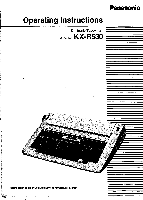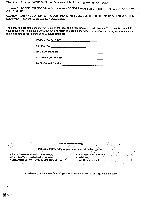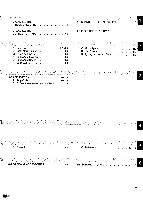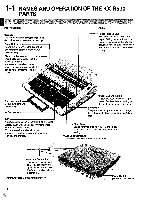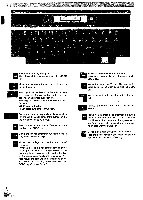Panasonic KX-R530 Operating Instructions - Page 3
<2
 |
UPC - 037988700851
View all Panasonic KX-R530 manuals
Add to My Manuals
Save this manual to your list of manuals |
Page 3 highlights
(Be sure to read this section before operating this unit.) To use the unit, first remove the hard cover as shown In the figure. • *After confirming that the POWER switch is turned OFF, open the paper support and the top cover then remove the ribbon cassette stopper installed on the ribbon cassette and the carriage stopper installed on the carriage shaft. Be sure to keep these stoppers so the unit can be transported safely, if the need arises. NOTE: Be careful not to damage the flat cable located at the right side of the carriage while removing the carriage stopper and the ribbon cassette stopper. *Do not place your typewriter where it is exposed to direct sunlight, heat or intense vibration. N )t
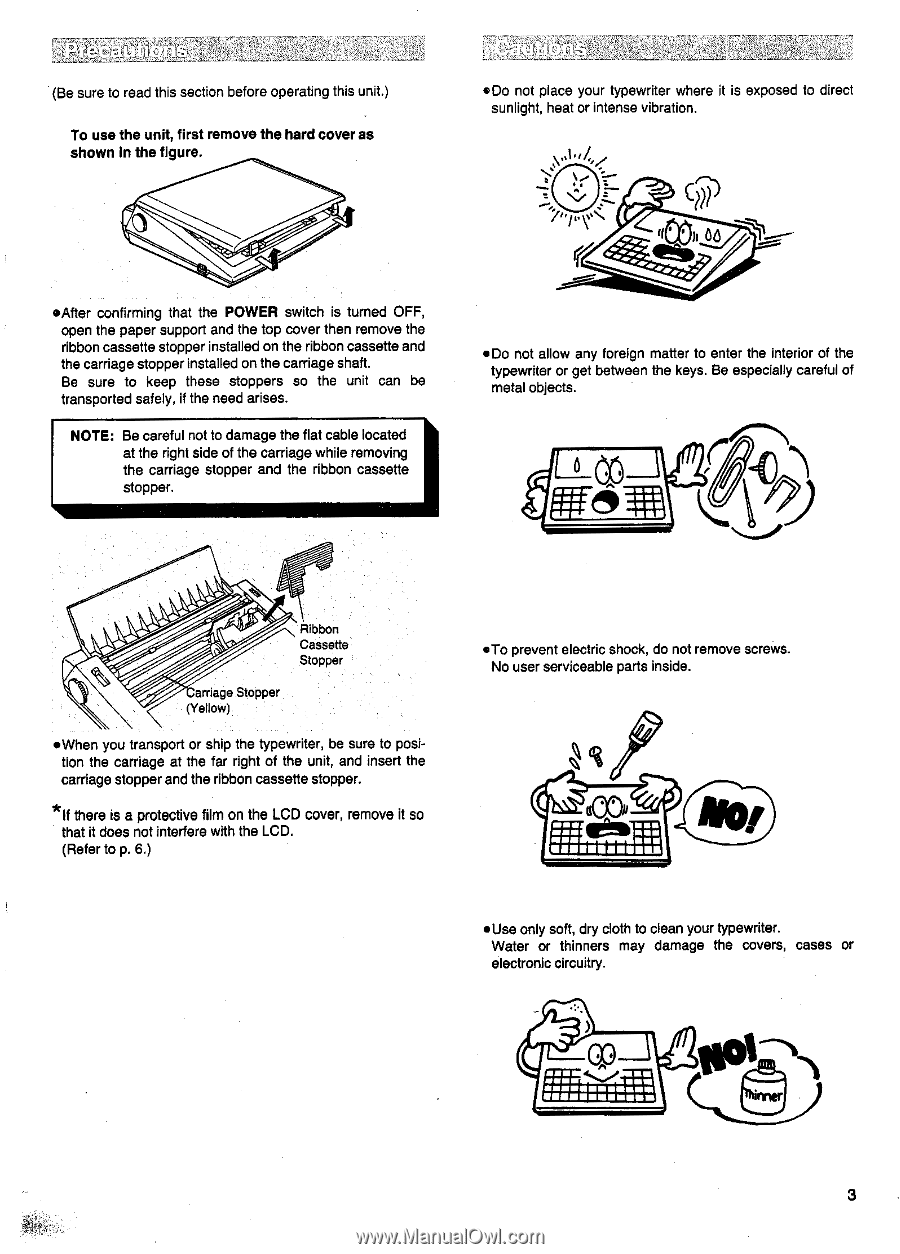
(Be
sure
to
read
this
section
before
operating
this
unit.)
*Do
not
place
your
typewriter
where
it
is
exposed
to
direct
sunlight,
heat
or
intense
vibration.
To
use
the
unit,
first
remove
the
hard
cover
as
shown
In
the
figure.
•
*After
confirming
that
the
POWER
switch
is
turned
OFF,
open
the
paper
support
and
the
top
cover
then
remove
the
ribbon
cassette
stopper
installed
on
the
ribbon
cassette
and
the
carriage
stopper
installed
on
the
carriage
shaft.
Be
sure
to
keep
these
stoppers
so
the
unit
can
be
transported
safely,
if
the
need
arises.
NOTE:
Be
careful
not
to
damage
the
flat
cable
located
at
the
right
side
of
the
carriage
while
removing
the
carriage
stopper
and
the
ribbon
cassette
stopper.
Ribbon
Cassette
Stopper
arriage
Stopper
(Yellow)
*when
you
transport
or
ship
the
typewriter,
be
sure
to
posi-
tion
the
carriage
at
the
far
right
of
the
unit,
and
insert
the
carriage
stopper
and
the
ribbon
cassette
stopper.
*
If
there
is
a
protective
film
on
the
LCD
cover,
remove
it
so
that
it
does
not
interfere
with
the
LCD.
(Refer
to
p.
6.)
N
)t-
<2
r--
cd1
45
, 4
.41
•
ear
lir
•
........
•
Do
not
allow
any
foreign
matter
to
enter
the
interior
of
the
typewriter
or
get
between
the
keys.
Be
especially
careful
of
metal
objects.
ra"
a op
•To
prevent
electric
shock,
do
not
remove
screws.
No
user
serviceable
parts
inside.
1111
1
MEM
•Use
only
soft,
dry
cloth
to
clean
your
typewriter.
Water
or
thinners
may
damage
the
covers,
cases
or
electronic
circuitry.
TI
3