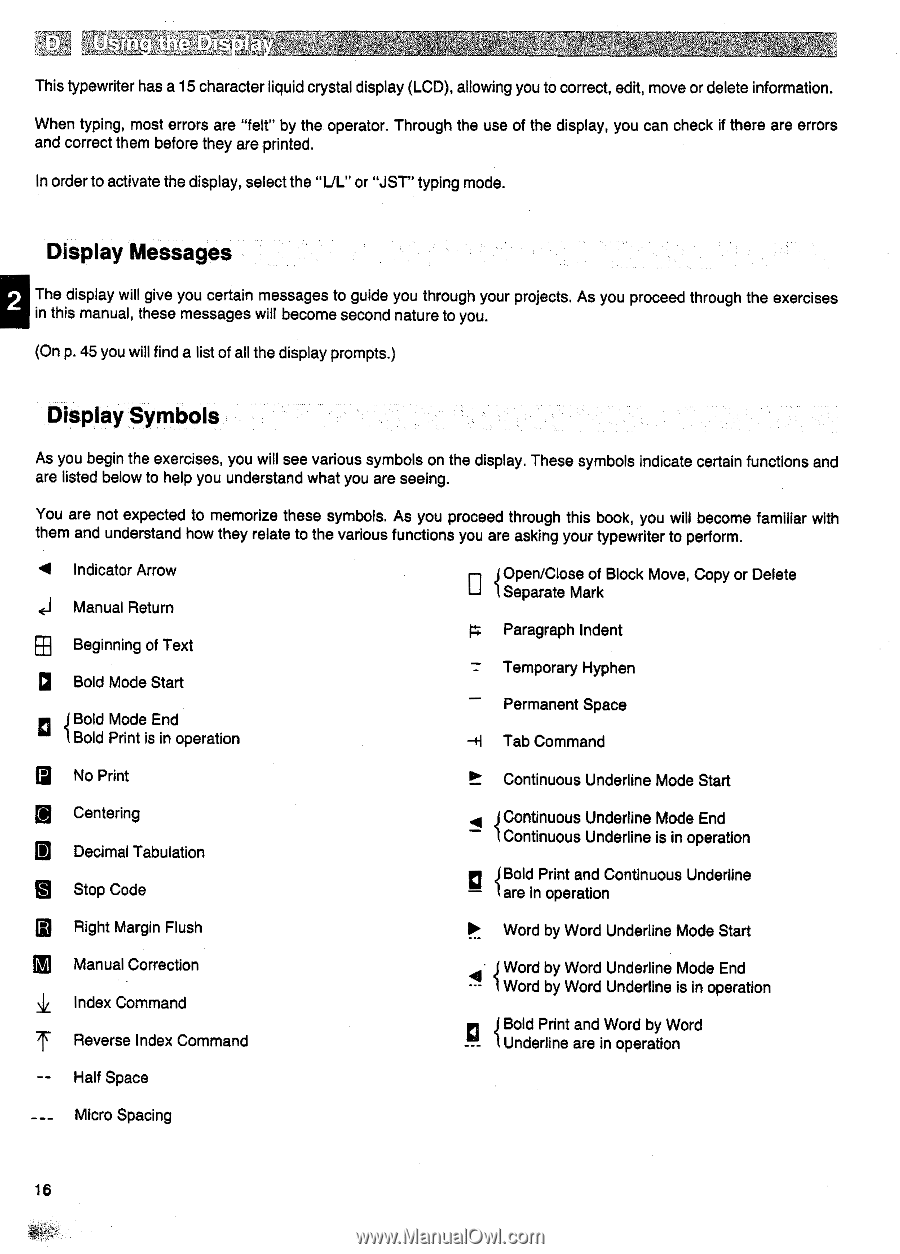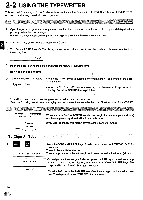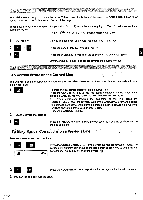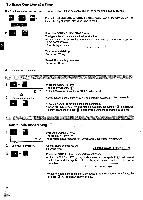Panasonic KX-R530 Operating Instructions - Page 16
Display, Messages, Symbols
 |
UPC - 037988700851
View all Panasonic KX-R530 manuals
Add to My Manuals
Save this manual to your list of manuals |
Page 16 highlights
-75' Li This typewriter has a 15 character liquid crystal display (LCD), allowing you to correct, edit, move or delete information. When typing, most errors are "felt" by the operator. Through the use of the display, you can check if there are errors and correct them before they are printed. In order to activate the display, select the "UL" or "JST" typing mode. Display Messages a The display will give you certain messages to guide you through your projects. As you proceed through the exercises in this manual, these messages will become second nature to you. (On p. 45 you will find a list of all the display prompts.) Display Symbols As you begin the exercises, you will see various symbols on the display. These symbols indicate certain functions and are listed below to help you understand what you are seeing. You are not expected to memorize these symbols. As you proceed through this book, you will become familiar with them and understand how they relate to the various functions you are asking your typewriter to perform. 44 Indicator Arrow Manual Return Beginning of Text Bold Mode Start aiBold Mode End Bold Print is in operation j Open/Close of Block Move, Copy or Delete 1Separate Mark Paragraph Indent - Temporary Hyphen - Permanent Space - H Tab Command P No Print • Continuous Underline Mode Start El Centering D Decimal Tabulation gl Stop Code • j Continuous Underline Mode End 1Continuous Underline Is in operation JBold Print and Continuous Underline are in operation R Right Margin Flush k Word by Word Underline Mode Start Manual Correction Index Command Reverse Index Command j Word by Word Underline Mode End 1Word by Word Underline is in operation a j Bold Print and Word by Word 1Underline are in operation Half Space ___ Micro Spacing 16