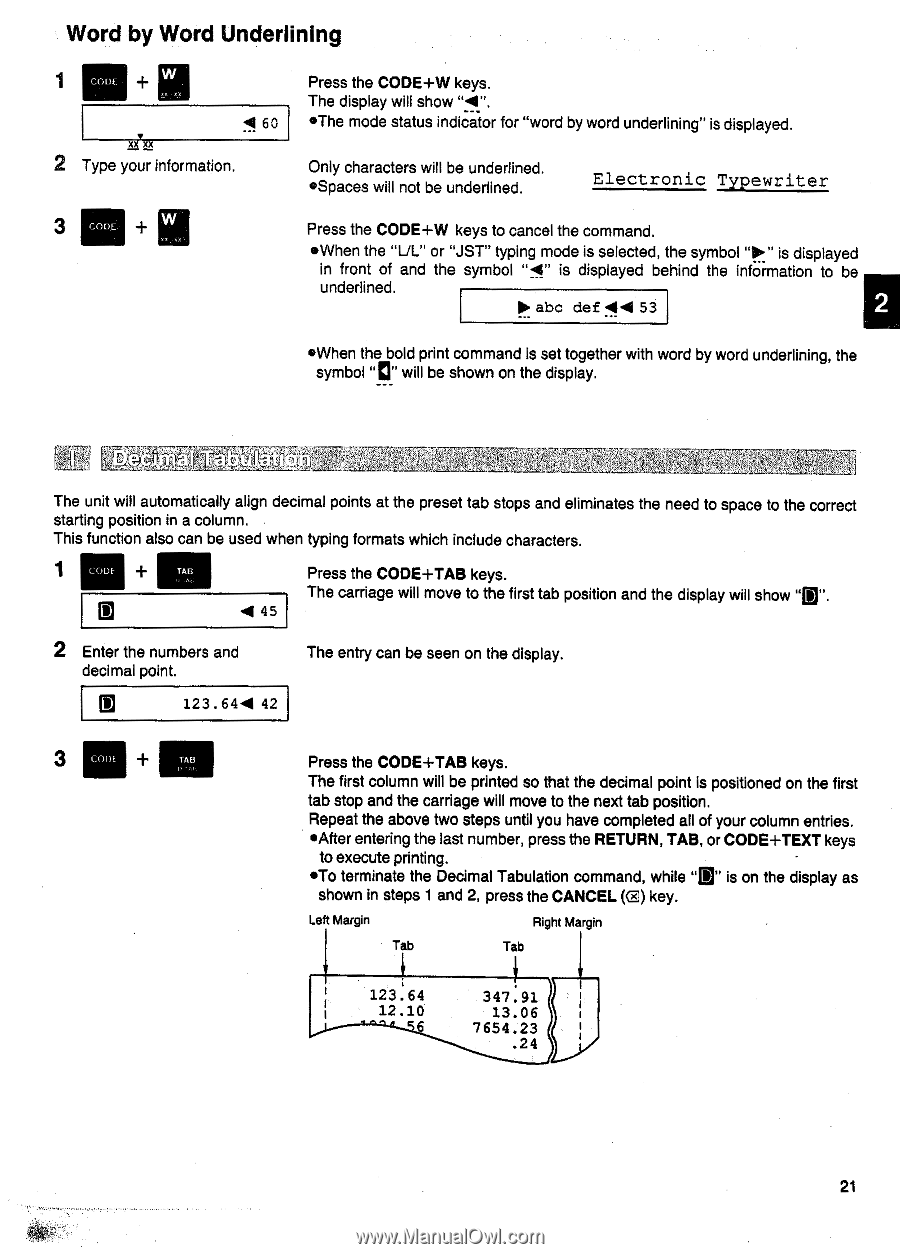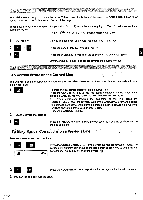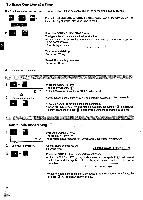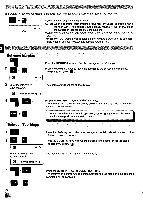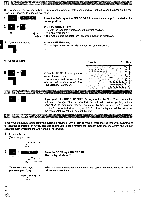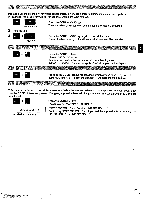Panasonic KX-R530 Operating Instructions - Page 21
Underlining
 |
UPC - 037988700851
View all Panasonic KX-R530 manuals
Add to My Manuals
Save this manual to your list of manuals |
Page 21 highlights
Word by Word Underlining 1 DE !!! 60 X XX 2 Type your information. 3 ODE Press the CODE+W keys. The display will show "1". •The mode status indicator for "word by word underlining" is displayed. Only characters will be underlined. •Spaces will not be underlined. Electronic Typewriter Press the CODE+W keys to cancel the command. •When the "L/L" or "JST" typing mode is selected, the symbol "►" is displayed in front of and the symbol "1" is displayed behind the information to be underlined. ► abc def 11153 •When the bold print command is set together with word by word underlining, the symbol "C" will be shown on the display. The unit will automatically align decimal points at the preset tab stops and eliminates the need to space to the correct starting position in a column. This function also can be used when typing formats which include characters. 1 DE D TAB Press the CODE+TAB keys. The carriage will move to the first tab position and the display will show "00". 4 45 2 Enter the numbers and decimal point. The entry can be seen on the display. 123.641 42 3 AB Press the CODE+TAB keys. The first column will be printed so that the decimal point is positioned on the first tab stop and the carriage will move to the next tab position. Repeat the above two steps until you have completed all of your column entries. *After entering the last number, press the RETURN, TAB, or CODE+TEXT keys to execute printing. •To terminate the Decimal Tabulation command, while "D" is on the display as shown in steps 1 and 2, press the CANCEL (G) key. Left Margin 1. Tab 123.64 12.10 Right Margin Tab 3 347.91 13.06 7654.23 .24 21