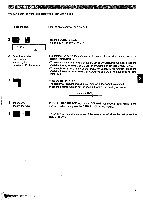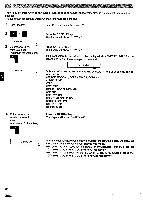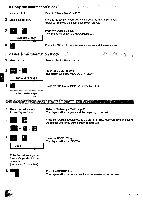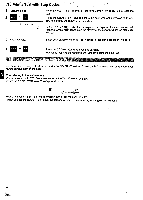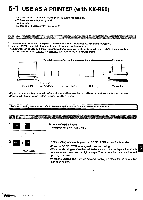Panasonic KX-R530 Operating Instructions - Page 36
In/edit/list?, Printing, Clear
 |
UPC - 037988700851
View all Panasonic KX-R530 manuals
Add to My Manuals
Save this manual to your list of manuals |
Page 36 highlights
fi IN/EDIT/LIST? Press the TEXT key. The display will show "IN/EDIT/LIST?". 2 Press the "L" key. The display will show "PRINTING". PRINTING AUTO The names of the texts in memory will be printed on the paper. •The amount of available memory will also be printed. +1 COOT #### CHR. LEFT (#: characters available) Occasionally you will want to know how much memory is available before entering a new text. Press the CODE+M keys. The display will show the number of characters available for one second. ,r, I When you no longer need a particular text, or need the space to enter a new text, you can delete an old text from memory. 1 Recall the text. 2 CLEAR TEXT Y/N? TEXT 3 / Refer to "To Modify a Text" on p.30. Press the CODE+CANCEL ( Q ) keys. The display will show "CLEAR TEXT Y/N?". Press the "Y" key to delete the text from memory. •If you want to exit from this mode without deleting the text, press the "N" key. This typewriter allows you to change the margin format in the text memory to the current margin format. 1 Recall the text. 2 +gm CHG FORM YIN? TEXT Refer to "To Modify a text" on p.30. Press the "C" key to choose the current margin format. Press the CODE+V keys. The display will show "CHG FORM Y/N?". Press the "V" key to store the current margin format in the text. Press the "N" key, if you do not want to change the format. Press the TEXT key to store the text.