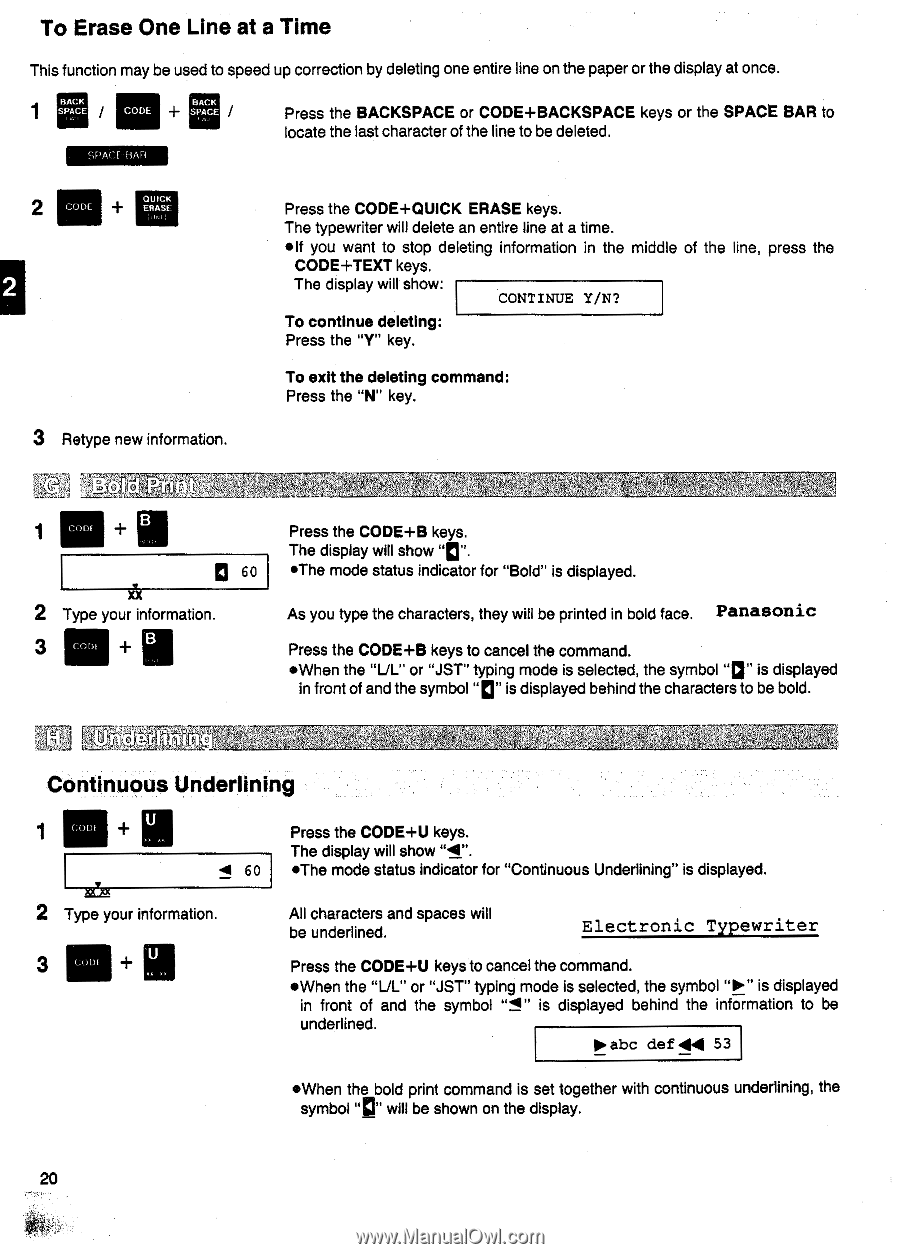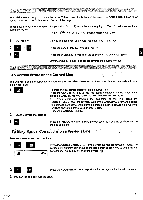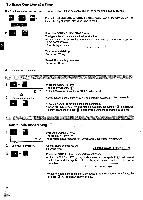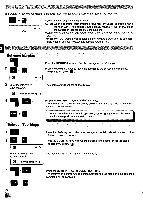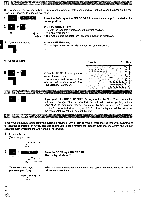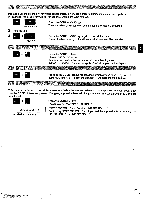Panasonic KX-R530 Operating Instructions - Page 20
Continue
 |
UPC - 037988700851
View all Panasonic KX-R530 manuals
Add to My Manuals
Save this manual to your list of manuals |
Page 20 highlights
To Erase One Line at a Time This function may be used to speed up correction by deleting one entire line on the paper or the display at once. BACK 1 SPACE CODE SPACE HAP BACK SPACE Press the BACKSPACE or CODE+BACKSPACE keys or the SPACE BAR to locate the last character of the line to be deleted. 2 DWCK ERASE 3 Retype new information. Press the CODE+QUICK ERASE keys. The typewriter will delete an entire line at a time. •If you want to stop deleting information in the middle of the line, press the CODE+TEXT keys. The display will show. CONTINUE Y/N? To continue deleting: Press the "Y" key. To exit the deleting command: Press the "N" key. 1 Di CI 60 + 2 Type your information. 3 Press the CODE+B keys. The display will show "a". •The mode status indicator for "Bold" is displayed. As you type the characters, they will be printed in bold face. Panasonic Press the CODE+B keys to cancel the command. "Q" •When the "UL" or "JST" typing mode is selected, the symbol is displayed "D" in front of and the symbol is displayed behind the characters to be bold. 'LI +1 Continuous Underlining 1 Press the CODE+U keys. The display will show "41". 41 60 •The mode status indicator for "Continuous Underlining" is displayed. 2 Type your information. 3 All characters and spaces will be underlined. Electronic Typewriter Press the CODE+U keys to cancel the command. •When the "UL" or "JST" typing mode is selected, the symbol "►" is displayed in front of and the symbol "1" is displayed behind the information to be underlined. 110 abc deft 53 •When the bold print command is set together with continuous underlining, the symbol "a" will be shown on the display.