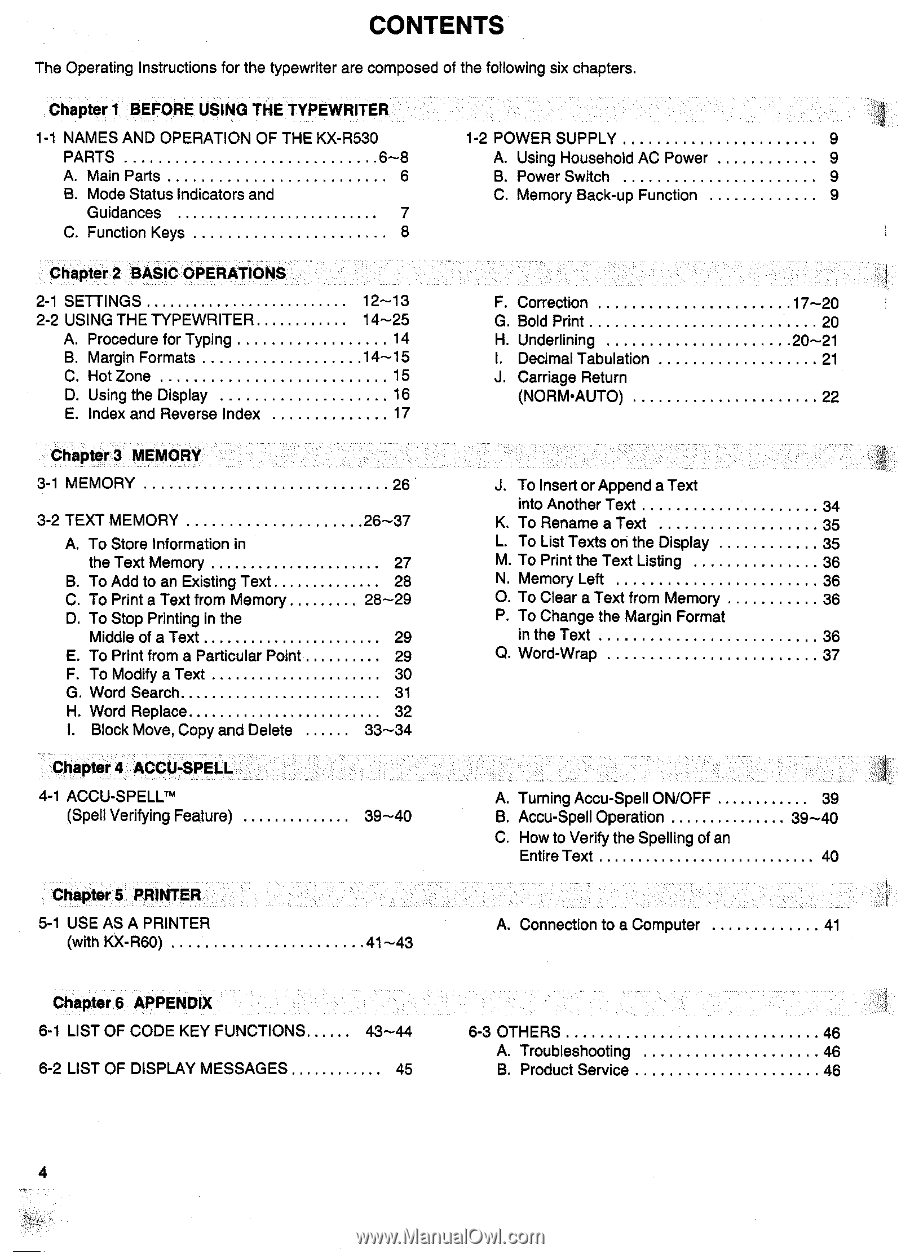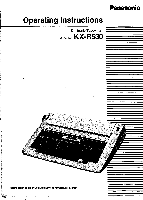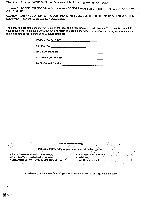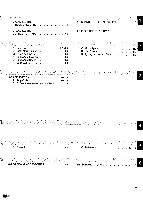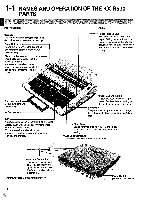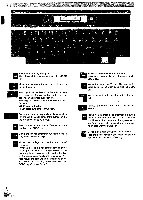Panasonic KX-R530 Operating Instructions - Page 4
Contents
 |
UPC - 037988700851
View all Panasonic KX-R530 manuals
Add to My Manuals
Save this manual to your list of manuals |
Page 4 highlights
CONTENTS The Operating Instructions for the typewriter are composed of the following six chapters. Chapter 1 BEFORE USING THE TYPEWRITER 1-1 NAMES AND OPERATION OF THE KX-R530 PARTS 6-8 A. Main Parts 6 B. Mode Status Indicators and Guidances 7 C. Function Keys 8 1-2 POWER SUPPLY A. Using Household AC Power B. Power Switch C. Memory Back-up Function Chapter 2 BASIC OPERATIONS 2-1 SETTINGS 2-2 USING THE TYPEWRITER A. Procedure for Typing B. Margin Formats C. Hot Zone D. Using the Display E. Index and Reverse Index 12-13 14-25 14 14-15 15 16 17 F. Correction G. Bold Print H. Underlining I. Decimal Tabulation J. Carriage Return (NORM•AUTO) Chapter 3 MEMORY 3-1 MEMORY 3-2 TEXT MEMORY A. To Store Information in the Text Memory B. To Add to an Existing Text C. To Print a Text from Memory D. To Stop Printing in the Middle of a Text E. To Print from a Particular Point F. To Modify a Text G. Word Search H. Word Replace I. Block Move, Copy and Delete Chapter 4 ACCU-SPELL 4-1 ACCU-SPELLT" (Spell Verifying Feature) 26 26-37 27 28 28-29 29 29 30 31 32 33-34 39-40 J. To Insert or Append a Text into Another Text K. To Rename a Text L. To List Texts on the Display M. To Print the Text Listing N. Memory Left O. To Clear a Text from Memory P. To Change the Margin Format in the Text Q. Word-Wrap A. Turning Accu-Spell ON/OFF B. Accu-Spell Operation C. How to Verify the Spelling of an Entire Text Chapter 5 PRINTER 5-1 USE AS A PRINTER (with KX-R60) 41-43 A. Connection to a Computer Chapter,6 APPENDIX 6-1 LIST OF CODE KEY FUNCTIONS 6-2 LIST OF DISPLAY MESSAGES 43-44 45 6-3 OTHERS A. Troubleshooting B. Product Service 9 9 9 9 17-20 20 20-21 21 22 34 35 35 36 36 36 36 37 39 39-40 40 41 46 46 46 4