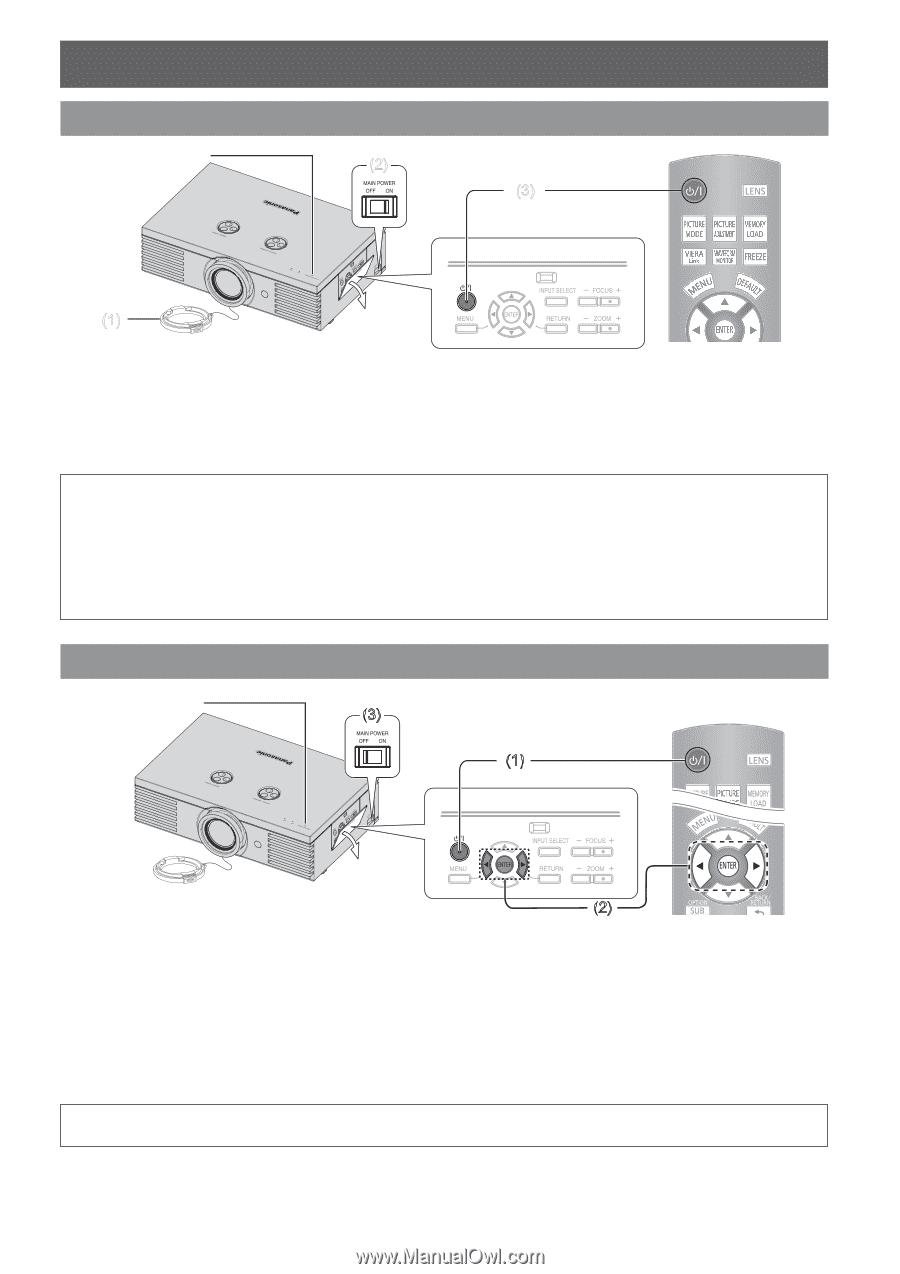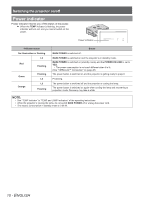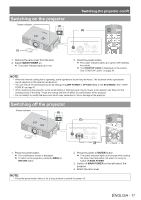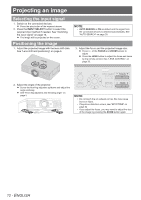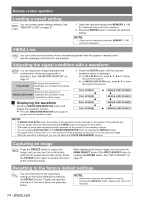Panasonic PTAE4000 Operating Instructions - Page 11
Switching on the projector, ENGLISH - 11
 |
View all Panasonic PTAE4000 manuals
Add to My Manuals
Save this manual to your list of manuals |
Page 11 highlights
Switching on the projector Power indicator (2) Switching the projector on/off (3) (1) 111 Remove the lens cover from the lens. 222 Switch MAIN POWER on. The power indicator lights up in red. 333 Press the power button. The power indicator lights up in green after flashing for a while. The STARTUP LOGO is displayed on the screen. See "STARTUP LOGO" on page 39. NOTE: •• When the internal cooling fan is operating, some operational sound may be heard. The loudness of the operational sound depends on the external temperature. •• You can reduce the operational sound by setting the LAMP POWER in OPTION menu to the ECO-MODE. See "LAMP POWER" on page 41. •• When starting up the projector, some small rattling or tinkling sound may be heard, or the display may flicker for the characteristics of the lamp. Those are normal and will not affect the performance of the projector. •• Do not attempt to modify the lens cover which may cause burns, fire or damage to the projector. Switching off the projector Power indicator (3) (1) (2) 111 Press the power button. The confirmation screen is displayed. To return to the projection, press the MENU or RETURN button. 222 Press the power or ENTER button. The power indicator lights up in orange while cooling the lamp, then illuminates red when it is ready to switch off MAIN POWER. 333 Switch off MAIN POWER on the left side of the projector. 444 Attach the lens cover. NOTE: •• Press the power button twice or for a long duration to switch the power off. ENGLISH - 11