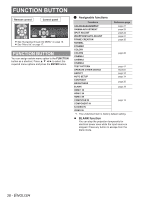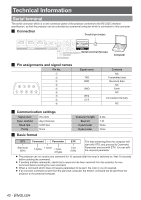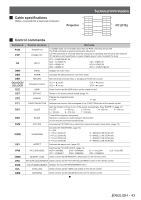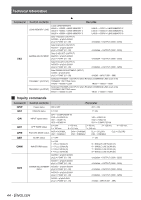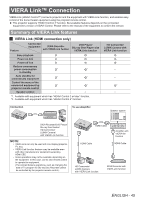Panasonic PTAE4000 Operating Instructions - Page 40
TRIGGER 1/2 SETTING, OUTPUT function
 |
View all Panasonic PTAE4000 manuals
Add to My Manuals
Save this manual to your list of manuals |
Page 40 highlights
OPTION menu TRIGGER 1/2 SETTING You can set the input/output function for each TRIGGER terminal. There are 2 functions, INPUT and OUTPUT. OUTPUT function It is possible to control the external equipment which have trigger terminals by transmitting the trigger output signal. INPUT function It is possible to control the projector from external equipment by receiving the trigger input signal. PICTURE POSITION LANGUAGE LENS CONTROL FUNCTION BUTTON VIERA LINK OPTION ENTER SELECT RETURN INPUT GUIDE OSD DESIGN OSD POSITION BACK COLOR STARTUP LOGO AUTO SEARCH HDMI SIGNAL LEVEL FRAME RESPONSE INSTALLATION TRIGGER 1 SETTING TRIGGER 2 SETTING SLEEP HIGH ALTITUDE MODE LAMP POWER VIERA LINK SETTINGS TEST PATTERN LAMP RUNTIME DETAILED TYPE1 CENTER BLUE ON ON NORMAL NORMAL FRONT/DESK OFF OFF OFF OFF NORMAL 0H 111 Select TRIGGER 1 or TRIGGER 2 SETTING in the OPTION menu and press the ENTER button. OFF OUTPUT POWER ON SELECT LENS MEMORY 1 SELECT LENS MEMORY 2 SELECT LENS MEMORY 3 SELECT LENS MEMORY 4 SELECT LENS MEMORY 5 SELECT LENS MEMORY 6 BLANK DELAY TIME SELECT 4:3 ASPECT SELECT 16:9 ASPECT SELECT S16:9 ASPECT SELECT JUST ASPECT SELECT ZOOM ASPECT SELECT H-FIT ASPECT SELECT V-FIT ASPECT RS-232C COMMAND LINK INPUT POWER ON/OFF BLANK 222 Press to select your required input/ output function and press the ENTER button. OFF Unable to transmit the trigger output signal. It does not work even if trigger input signal is received. (Enable to receive the trigger input signal) OUTPUT POWER ON OPTIONS SELECT 4:3 ASPECT* SELECT LENS MEMORY 1 SELECT 16:9 ASPECT SELECT LENS MEMORY 2 SELECT S16:9 ASPECT* SELECT LENS MEMORY 3 SELECT JUST ASPECT SELECT LENS MEMORY 4 SELECT ZOOM ASPECT* SELECT LENS MEMORY 5 SELECT H-FIT ASPECT SELECT LENS MEMORY 6 SELECT V-FIT ASPECT BLANK RS-232C COMMAND LINK When the selected trigger item is chosen in the projector menu, 12 V is outputted. •• BLANK When BLANK is activated, output is 12 V, but if the setting is released, output is 0 V. •• RS-232C COMMAND LINK By receiving the command from external equipment, it conforms and outputs 12 V. •• When AUTO is selected in the ASPECT menu, it may automatically select 4:3/16:9/ZOOM ASPECT depending on the input signal. When this matches the aspect selected in the trigger menu, 12 V is automatically output from the trigger terminal, but if other aspects are selected, output is 0 V. INPUT OPTIONS POWER ON/OFF BLANK •• POWER ON/OFF If the trigger input signal from the external equipment is changed from 0 V to 12 V, the projector power will be switched on. And if it is changed from 12 V to 0 V, the power will be switched off. •• BLANK If the trigger input signal from the external equipment is changed from 0 V to 12 V, the screen will go blank. And if it is changed from 12 V to 0 V, the BLANK setting will be released. 40 - ENGLISH