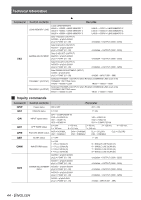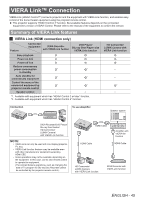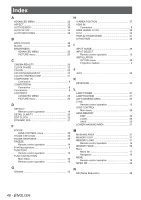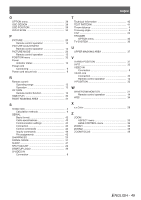Index
E
NGLISH - 49
O
OPTION menu
......................................................
39
OSD DESIGN
.......................................................
39
OSD POSITION
...................................................
39
OVER SCAN
........................................................
34
P
PICTURE
..............................................................
20
Remote control operation
...............................
13
PICTURE ADJUSTMENT
Remote control operation
...............................
13
PICTURE MODE
..................................................
20
Remote control operation
...............................
13
POSITION menu
..................................................
32
Power
Indicator status
...............................................
10
Power cord
Connecting
.......................................................
9
Power cord secure lock
..........................................
9
R
Remote control
Operating range
.............................................
13
Operation
........................................................
13
RETURN
Remote control function
.................................
16
RGB/YP
B
P
R
..........................................................
30
RIGHT MASKING AREA
......................................
37
S
Screen size
.............................................................
4
Calculation methods
.........................................
4
SERIAL
Basic format
...................................................
42
Cable specifications
.......................................
43
Communication settings
.................................
42
Connection
.....................................................
42
Control commands
.........................................
43
Inquiry commands
..........................................
44
Pin assignments
.............................................
42
SHARPNESS
.......................................................
20
SIGNAL MODE
.....................................................
31
SLEEP
..................................................................
41
SPLIT ADJUST
.....................................................
22
STARTUP LOGO
..................................................
39
S-VIDEO IN
Connection
.......................................................
8
T
Technical Information
...........................................
42
TEST PATTERN
...................................................
41
Throw distance
.......................................................
4
Throwing angle
.......................................................
5
TINT
......................................................................
20
TRIGGER
OPTION menu
................................................
40
TV-SYSTEM
.........................................................
30
U
UPPER MASKING AREA
.....................................
37
V
V-AREA POSITION
..............................................
37
V-FIT
.....................................................................
33
VIDEO IN
Connection
.......................................................
8
VIERA Link
Connection
.....................................................
45
Remote control operation
...............................
14
V-POSITION
.........................................................
32
W
WAVEFORM MONITOR
.......................................
21
Remote control operation
...............................
14
WSS
.....................................................................
34
X
x.v.Color
................................................................
29
Z
ZOOM
ASPECT menu
...............................................
33
LENS CONTROL menu
.................................
35
ZOOM1
.................................................................
33
ZOOM2
.................................................................
33
ZOOM/FOCUS
.....................................................
35