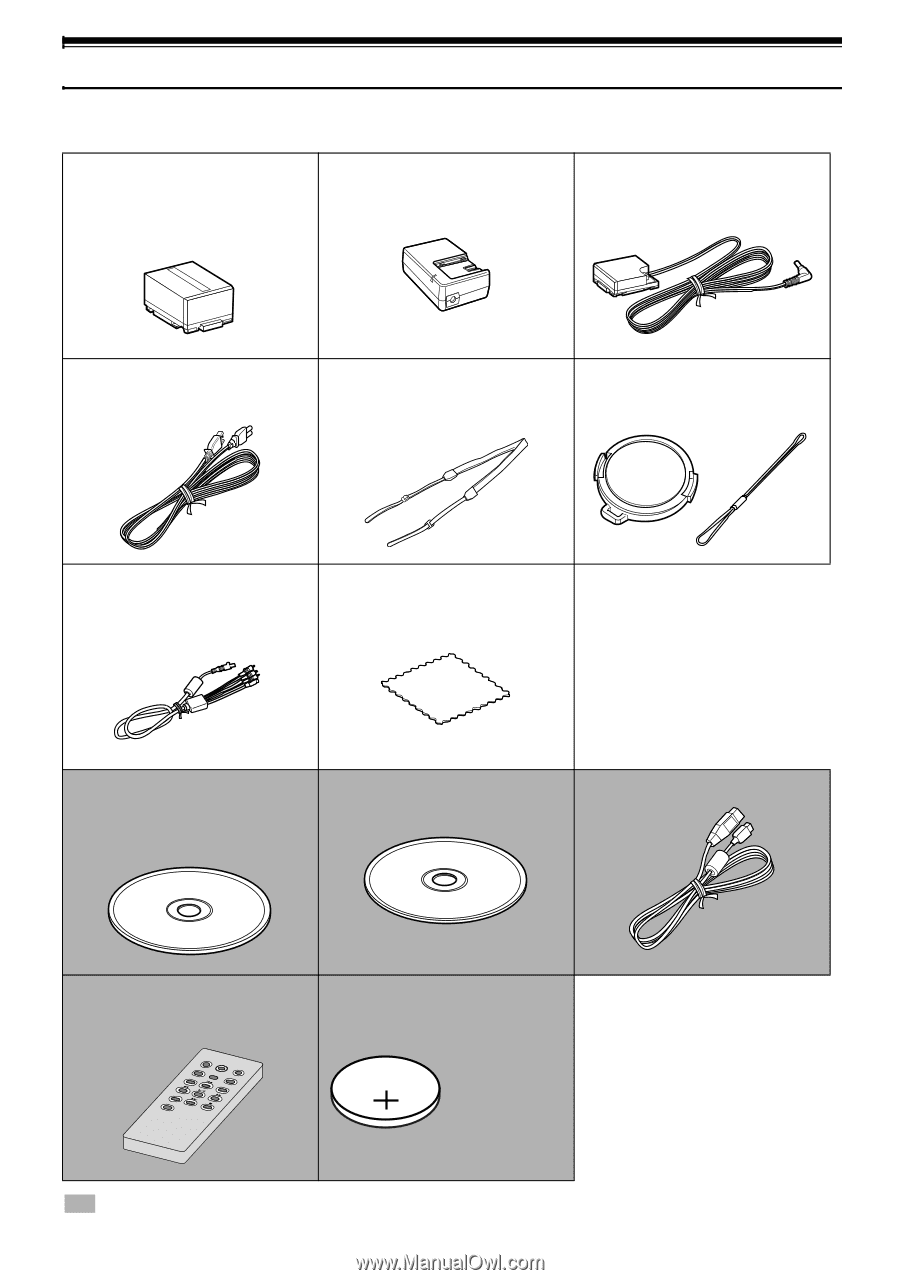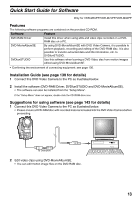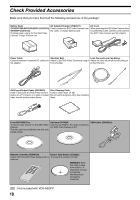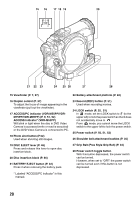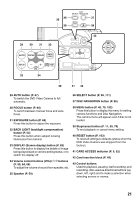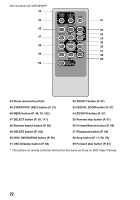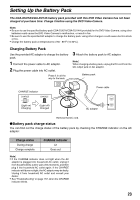Panasonic VDRM55PP Dvd Video Camera-oem - Page 18
Check Provided Accessories
 |
View all Panasonic VDRM55PP manuals
Add to My Manuals
Save this manual to your list of manuals |
Page 18 highlights
Check Provided Accessories Make sure that you have found all the following accessories in the package: Battery Pack: VDR-M53PP/VDR-M55PP/VDR-M75PP:(CGA-DU07A) VDR-M95PP:(CGA-DU14A) Portable power supply for this DVD Video Camera. Charge it before use. AC Adaptor/Charger (VSK0677): Used to power the DVD Video Camera from AC outlet, or charge battery pack. DC Cord: When powering the DVD Video Camera from household AC outlet, use this cord to connect the DVD Video Camera and AC adaptor. Power Cable: Shoulder Belt: Lens Cap and Lens Cap String: Connect between household AC outlet and Attach to the DVD Video Camera to hang it Attach the lens cap when not recording, to AC adaptor. from shoulder. protect the lens. AV/S Input/Output Cable: (EW12525) Used to play back the DVD Video Camera picture on a TV screen, or to input or output video from/to another video device. Disc Cleaning Cloth: Used to clean discs. (P. 30) Do not use for purposes other than cleaning discs. 8 cm DVD-RAM Disc: To record video (movie) on this DVD Video Camera. This disc can be recorded on one side only (single-sided). Software CD-ROM: Use this CD-ROM on PC when connecting the DVD Video Camera to PC. USB Cable: (EW12531) Remote Controller (VEQ4504): Button Type Battery (CR2032): Use to control the DVD Video Camera from a To power the remote controller. distance. WARNING: Keep this battery away from children. If swallowed, consult a physician immediately for emergency treatment. : Not included with VDR-M53PP. 18