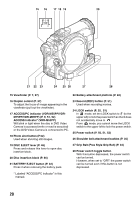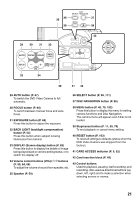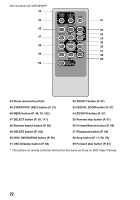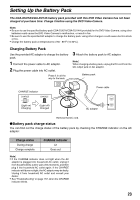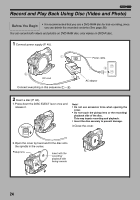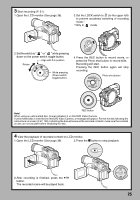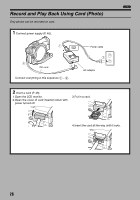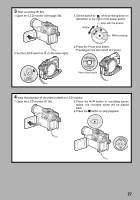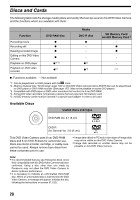Panasonic VDRM55PP Dvd Video Camera-oem - Page 24
Record And Play Back Using Disc (video And Photo
 |
View all Panasonic VDRM55PP manuals
Add to My Manuals
Save this manual to your list of manuals |
Page 24 highlights
12 Record and Play Back Using Disc (Video and Photo) Before You Begin • It is recommended that you use a DVD-RAM disc for trial recording, since you can delete the recorded contents (See page 28). You can record both videos and photos on DVD-RAM disc; only videos on DVD-R disc. 1 Connect power supply (P. 45). Power cable DC cord Connect everything in this sequence a - d. AC adaptor 2 Insert a disc (P. 46). 1.Press down the DISC EJECT lever once and release it. Note: • Do not use excessive force when opening the cover. • Do not touch the pickup lens or the recording/ playback side of the disc. This may impair recording and playback. • Insert the disc securely to prevent damage. 3.Close the cover. 2.Open the cover by hand and fit the disc onto the spindle in the center. Pickup lens Insert with the recording/ playback side facing inwards 24