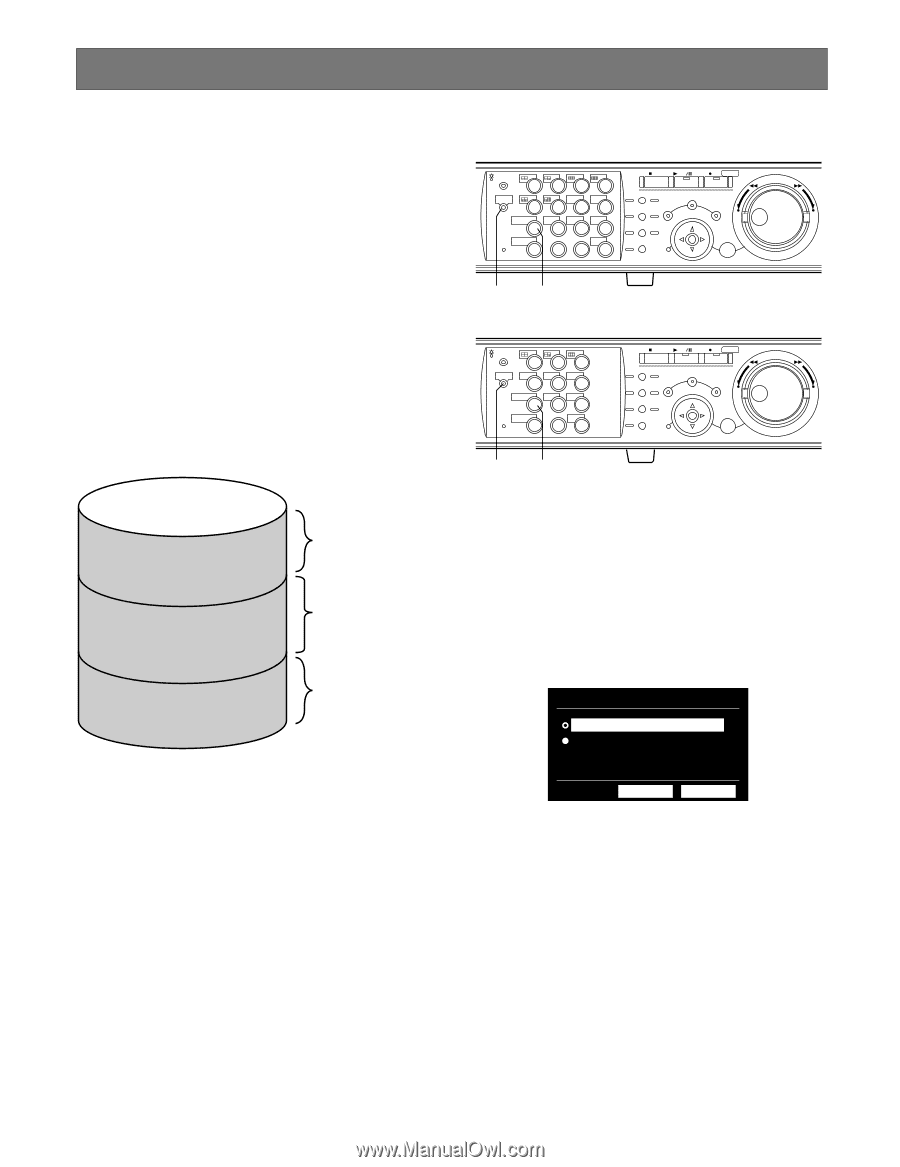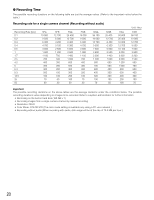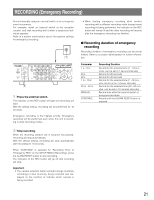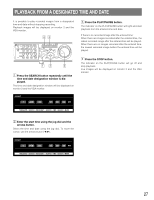Panasonic WJHD316 WJHD309 User Guide - Page 25
Playback Image On A Designated Disk - wj hd316 manual
 |
View all Panasonic WJHD316 manuals
Add to My Manuals
Save this manual to your list of manuals |
Page 25 highlights
PLAYBACK IMAGE ON A DESIGNATED DISK Images from a camera will be recorded on the built-in hard disk or external recording devices (DVD-RAM drive, DVD-R drive or CD-R drive) connected to this unit. Available disk areas are as follows. Note: External recording devices can be used as a copy area for images recorded on the hard disk. It is impossible to record images on the external recording devices directly. HDD Normal Recording Area/Event Recording Area: Disk space for recording on the built-in hard disk Recorded images by manual recording (refer to page 19) or event recording will be stored in this area. HDD Copy Area: Disk space for recording on the built-in hard disk Recorded images will be copied in this area (refer to page 48). Built-in hard disk Normal recording area Event recording area Copy area Recording area for manual recording and normal schedule recording Recording area for event recording and emergency recording Recording area for copying [WJ-HD316] MONITOR1 MONITOR2 R 1234 STOP PLAY PAUSE REC - REC STOP REV FWD R SHIFT SEQ OSD PAN/ GOTO TILT LAST SEARCH 5 6 7 8 ZOOM/ PAN/TILT A-B SLOW SETUP /ESC FOCUS REPEAT - + DISK SELECT COPY TEXT MARK 9 10/0 11 12 IRIS LISTED EL-ZOOM LOGOUT PRESET 2 13 14 15 16 /AUTO SET BUSY zx [WJ-HD309] MONITOR1 MONITOR2 R 123 R SHIFT SEQ TEXT OSD 456 DISK SELECT COPY MARK 789 EL-ZOOM LOGOUT 2 0 zx STOP PLAY PAUSE REC - REC STOP REV FWD PAN/ GOTO TILT LAST SEARCH PAN/TILT SETUP ZOOM/ A-B SLOW /ESC FOCUS REPEAT - + IRIS LISTED PRESET /AUTO SET BUSY z Press the SHIFT button. The SHIFT indicator will light. x Press the camera selection button 9 (7 for the WJ-HD309) (DISK SELECT). The DISK SELECT window will be displayed on monitor 2 and the VGA monitor. DISK SELECT HDD NORMAL/EVENT AREA HDD COPY AREA Notes: • Playback images will be displayed only on monitor 2 and the VGA monitor. • Playback can be performed during recording. • When a pre-recording area is created in an optional extension unit, it is possible to play the images recorded on the pre-recording area. • Disk space size of each recording area differs depending on the settings. Refer to a system administrator for further information. OK CANCEL 25