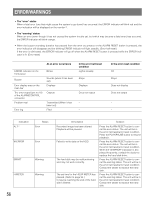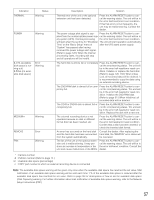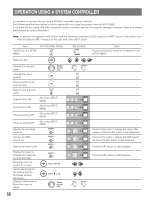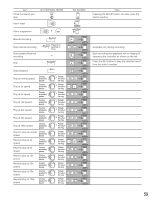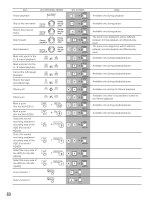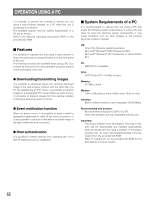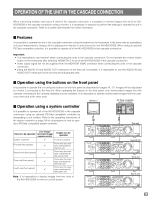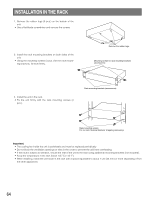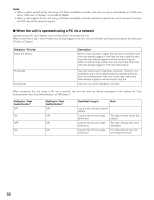Panasonic WJHD316 WJHD309 User Guide - Page 61
ON For the WJ-HD316, Display the DATA COPY
 |
View all Panasonic WJHD316 manuals
Add to My Manuals
Save this manual to your list of manuals |
Page 61 highlights
Item Sequential display ON (For the WJ-HD316) Sequential display ON (For the WJ-HD309) Select a camera (For the WJ-HD316) Select a camera (For the WJ-HD309) Select a multi-screen (For the WJ-HD316) WJ-HD316/WJ-HD309 SHIFT + SEQ 7 WV-CU360C SEQUENCE SHIFT + 4&2 4 Camera selection buttons (1 - 16) Camera selection buttons (1 - 9) SHIFT + 1 SEQUENCE Camera number Camera number CAM → SET CAM → SET MULTI SCREEN SELECT ··· SHIFT + 6 Select a multi-screen (For the WJ-HD309) SHIFT + 1 MULTI SCREEN SELECT ··· Electronic zoom (For the WJ-HD316) Electronic zoom (For the WJ-HD309) Text information display ON (For the WJ-HD316) SHIFT + 3 SHIFT SHIFT EL-ZOOM + 13 EL-ZOOM + SHIFT + TEXT 11 EL-ZOOM + EL-ZOOM + SETUP → FUNCTION Text information display ON (For the WJ-HD309) SHIFT + 5 TEXT Display the DATA COPY menu (For the WJ-HD316) SHIFT + COPY 10/0 Display the DATA COPY menu (For the WJ-HD309) SHIFT + 8 COPY Cancel copying (For the WJ-HD316) + SHIFT During copying COPY 10/0 Cancel copying (For the WJ-HD309) SHIFT During copying + 8 COPY Switch displayed information (For the WJ-HD316) SHIFT + OSD 8 Switch displayed information (For the WJ-HD309) SHIFT OSD +6 SETUP → FUNCTION SETUP → FUNCTION SETUP → FUNCTION SETUP → FUNCTION SETUP → FUNCTION SETUP → FUNCTION SETUP → FUNCTION Note It is possible to stop the sequential display by pressing a camera selection button. It is possible to stop the sequential display by pressing a camera selection button. Switches in the following order each time the button is pressed 1 - 4 CH → 5 - 8 CH → 9 - 12 CH → 13 - 16 CH → 1 - 7 CH → 1 - 9 CH → 10 - 16 CH → 1 - 13 CH → 1 - 16 CH Switches in the following order each time the button is pressed 1 - 4 CH → 5 - 8 CH → 9 CH → 1 - 7 CH → 1 - 9 CH Zooming level changes in this order: 2x → 4x → 1x Zooming level changes in this order: 2x → 4x → 1x Available only during pause It is possible to turn the text information display off by pressing the ESC button when displaying text information. Available only during pause It is possible to turn the text information display off by pressing the ESC button when displaying text information. Available only when displaying live images or a list, or when pausing playback Available only when displaying live images or a list, or when pausing playback 61