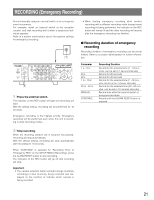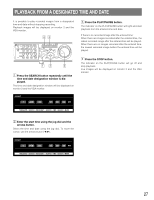Panasonic WJHD316 WJHD309 User Guide - Page 26
image to be played, and press the SET button, Rotate the jog dial to select a desired recorded
 |
View all Panasonic WJHD316 manuals
Add to My Manuals
Save this manual to your list of manuals |
Page 26 highlights
nb MONITOR1 MONITOR2 R 123 4 STOP PLAY PAUSE REC - REC STOP REV FWD R PAN/ GOTO TILT LAST SEARCH SHIFT SEQ OSD PAN/TILT SETUP 567 8 ZOOM/ A-B SLOW /ESC FOCUS REPEAT - + DISK SELECT COPY TEXT MARK 9 10/0 11 12 IRIS LISTED 1 EL-ZOOM LOGOUT LOGOUT PRESET /AUTO 2 13 14 15 16 SET BUSY c cv cv c Select a disk to be played using the jog dial and move the cursor to "OK" using the arrows button. Press the SET button to determine the selection. DISK SELECT HDD NORMAL/EVENT AREA HDD COPY AREA n To stop playback, press the STOP button. The indicator on the PLAY/PAUSE button will go off and playback will stop. Live images will be displayed on monitor 2 and the VGA monitor. 3N16oteb:aPcrkeswsiilnl gstthaert PLAY/PAUSE button after stopping playplayback from the end point of the recorded image played last time. OK CANCEL The recording event list window will be displayed. (Refer to page 28 for further information.) To close the DISK SELECT window, move the cursor to select "CANCEL" and press the SET button. Important: In the following cases, the recording event list window will not be displayed even when you move the cursor to "OK" and press the SET button after selecting "HDD COPY AREA": • When another user has selected the HDD copy area • When copying is being performed manually in the HDD copy area using a PC via a network v Rotate the jog dial to select a desired recorded image to be played, and press the SET button to determine the selection. TIME&DATE CAMERA REC EVENT TEXT UNLOCK FILTER TIME&DATE 25.APR.03*12:34:56 AM 25.APR.03*12:34:56 AM 25.APR.03*12:34:56 AM 25.APR.03*12:34:56 AM 25.APR.03*12:34:56 AM 25.APR.03*12:34:56 AM 25.APR.03*12:34:56 AM 25.APR.03*12:34:56 AM CAM 01ch 01ch 01ch 01ch 01ch 01ch 01ch 01ch REC EVT MANUAL MANUAL MANUAL MANUAL MANUAL MANUAL MANUAL MANUAL TEXT ABCDEFGHIJ ABCDEFGHIJ ABCDEFGHIJ ABCDEFGHIJ ABCDEFGHIJ ABCDEFGHIJ ABCDEFGHIJ ABCDEFGHIJ 25.APR.03*12:34:56 AM 25.APR.03*12:34:56 AM TOTAL 100 TIME&DATE SEARCH REC EVENT SEARCH VMD SEARCH MARK b Press the PLAY/PAUSE button to play the selected recorded image. The indicator on the PLAY/PAUSE button will light and playback will start. 26