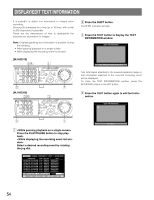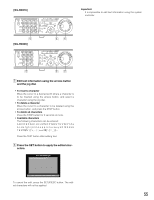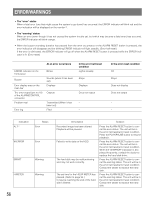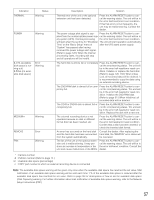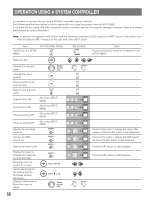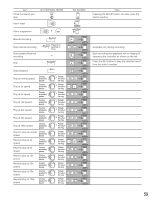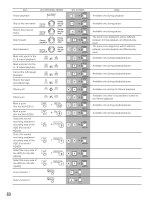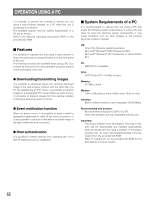Panasonic WJHD316 WJHD309 User Guide - Page 57
Setup Instructions PDF.
 |
View all Panasonic WJHD316 manuals
Add to My Manuals
Save this manual to your list of manuals |
Page 57 highlights
Indication THERMAL Status Warning POWER Warning #-nn% (available disk space is running out) #-FULL (no available disk space) Error Warning MEDIUM-n Warning REMOVE FAN Error Warning Description Solution Thermal error of the unit or the optional extension unit has been detected. Press the ALARM RESET button to cancel the warning status. The unit will be in the error half-reset/error reset condition. If thermal errors occur frequently, the unit may be malfunctioning. Contact the dealer. The power outage alert signal is sup- Press the ALARM RESET button to can- plied from the uninterruptible power sup- cel the warning status. The unit will be in ply system (UPS). Internal processing the error half-reset/error reset condition. will start when the set time for "Shutdown The unit will start operation automatically Time" on the "Basic Setup" menu of after the UPS starts power supply. "System" has passed after having received the power outage alert signal. (Refer to page 122.) When the internal processing starts, recording will stop and all operations will be invalid. The hard disk is almost full or completely Press the ALARM RESET button to can- full. cel the error/warning status. The unit will be in the error half-reset/error reset con- dition. Initialize or replace the hard disk. (Refer to page 128, 133.) When initial- ized, all recorded data will be deleted. It is recommended to copy the data using an external recording device. The DVD-RAM disk is almost full or com- Press the ALARM RESET button to can- pletely full. cel the error/warning status. The unit will be in the error half-reset/error reset con- dition. Initialize the DVD-RAM disk. (Refer to page 52.) When initialized, all recorded data will be deleted. The CD-R or DVD-R disk is almost full or completely full. Press the ALARM RESET button to cancel the error/warning status. The unit will be in the error half-reset/error reset condition. Replace the disk with a new one. The external recording device is not operable because no disk or different format disk has been inserted, etc. Press the ALARM RESET button to cancel the warning status. The unit will be in the error half-reset/error reset condition. Confirm that a disk has been inserted, or check the inserted disk format. An error has occurred on the hard disk Consult the dealer. After replacing the and the hard disk has been unmounted hard disk, the "REMOVE" error status will from the system automatically. be canceled. The fan of this unit or the optional exten- Press the ALARM RESET button to cansion unit is malfunctioning. It may pro- cel the warning status. The unit will be in duce an increase in temperature in the the error half-reset condition. Consult the unit and cause malfunction of the HDDs. dealer. * : Camera number # : Partition number (Refer to page 14.) nn : Available disk space (percentage) n : COPY port number to which an external recording device is connected Note: The available disk space warning will be given only once when the available disk space has reached the set value. Mail notification of an available disk space warning will be sent each time 1 % of the available disk space is reduced after the available disk space has reached the set value. Refer to page 95 for descriptions of how to set the available disk space (Disk Capacity) warning. For further information about mail notification of available disk space warning, refer to the Network Setup Instructions (PDF). 57