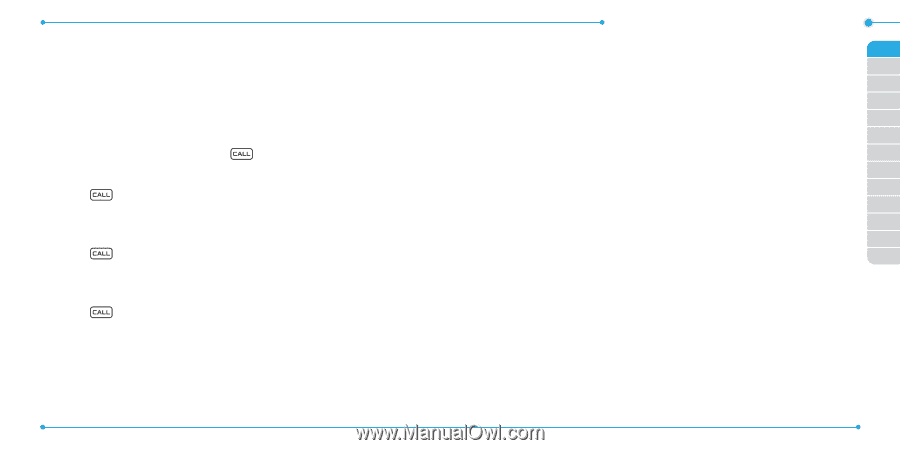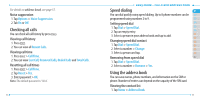Pantech Ease Manual - English - Page 28
Checking all calls, Speed dialing, Using the address book - reset
 |
View all Pantech Ease manuals
Add to My Manuals
Save this manual to your list of manuals |
Page 28 highlights
For details on address book, see page 55. Noise suppression 1. Tap Options > Noise Suppression. 2. Tab On or Off. Checking all calls You can check all call history by press . Viewing call history 1. Press . 2. You can view all Recent Calls. Viewing call time 1. Press > Call Time. 2. You can view Last Call, Received Calls, Dialed Calls and Total Calls. Resetting all call times 1. Press > Call Time. 2. Tap Reset > Yes. 3. Enter password > OK. Note: The default password is '1234'. 54 Easy Mode - Calls and address book Speed dialing 01 You can dial quickly using speed dialing. Up to 8 phone numbers can be 02 programmed using numbers 2 to 9. 03 Setting speed dial 04 1. Tap Dial > Speed Dial. 05 2. Tap an empty entry. 06 3. Select a person in your address book and tap to add. 01 02 Changing speed dial contact 03 1. Tap Dial > Speed Dial. 04 2. Select a number > Change. 05 3. Select a person and tap. 06 Removing from speed dial 07 1. Tap Dial > Speed Dial. 2. Select a number > Remove > Yes. Using the address book You can save names, phone numbers, and information on the SIM or phone. Number of entries can depend on the capacity of the SIM card. Viewing the contact list 1. Tap Menu > Address Book. 55