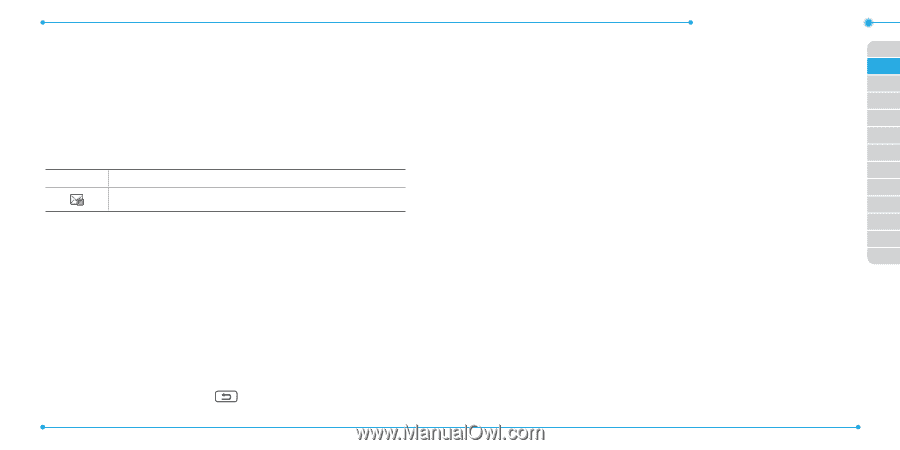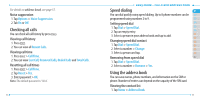Pantech Ease Manual - English - Page 33
Messaging, Receiving messages - memory full
 |
View all Pantech Ease manuals
Add to My Manuals
Save this manual to your list of manuals |
Page 33 highlights
Messaging You can send, receive and save the text messages and multimedia messages. Managing memory Up to 200 messages can be stored in the phone memory, additional messages will be saved to the SIM card. When the message box is full, the message full icon will appear. All messages share memory. When It means Text message is full ( SIM and Phone messages ) Deleting a message in the inbox 1. Tap Menu > Messaging > Inbox. 2. Select a message > Options > Delete. Deleting multiple messages 1. Tap Menu > Messaging > Inbox. 2. Tap Delete. 3. Select the message to delete by tapping. 4. Tap Delete > Yes. 5. To select all messages, tap All. 6. To cancel deleting action press . 64 Easy Mode - Messaging Replying to a message 01 1. Select a message > Reply. 02 Receiving messages 03 04 Viewing a new message 05 1. Tap View in the New Message notification. 06 Reading a message from the inbox 01 1. Tap Menu > Messaging > Inbox. 02 2. Select a received message. 03 04 Saving the contact information from a received message 05 1. Select a received message. 06 2. Tap Options > Save to Contact. 07 3. Select New Contact or Update Existing. Saving the object in a received multimedia message 1. Open the multimedia message. 2. Tab Options > Use > Save to internal or external. It will be saved in Camera > My Pictures. For details on photo album, see page 78. 65