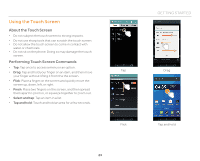Pantech Flex Download PDF - Page 28
About the Phone Experience, Learning to Use the Pantech Easy Experience - manual
 |
View all Pantech Flex manuals
Add to My Manuals
Save this manual to your list of manuals |
Page 28 highlights
PHONE EXPERIENCE About the Phone Experience Your phone provides two phone experiences, Pantech Easy and Standard. The Pantech Easy Experience provides an easy-to-use interface that helps you to use the phone simply. The Standard Experience is recommended for general users. The instructions in this manual are based on the Standard Experience. Setting the Phone Experience When you turn on the phone for the first time and set it up, you are asked to select a phone experience. You can change the phone experience at any time in the Settings menu. Changing the Phone Experience If you are using Pantech Easy Experience, tap > Settings > Personalize > Change Experience > Pantech Standard Experience. If you are using Pantech Standard Experience, tap > Settings > Change Experience > Pantech Easy Experience. Note Some functions and menus are not available in Pantech Easy Experience. Pantech Easy Experience Pantech Standard Experience 28