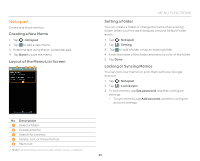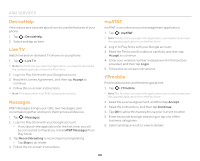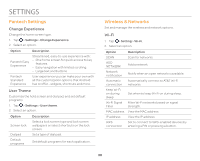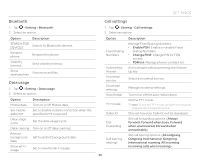Pantech Flex Download PDF - Page 86
Amazon Kindle, AT&T Code Scanner, AT&T Family Map, AT&T Locker, Get Kindle for Android, Accept, Submit - magazine
 |
View all Pantech Flex manuals
Add to My Manuals
Save this manual to your list of manuals |
Page 86 highlights
AT&T SERVICES Make your phone do more for you with useful applications from AT&T. Amazon Kindle Read books on your smartphone. 1. Tap > Amazon Kindle. Note The first time you open this application, you need to download the updated application from the Play Store. 2. Tap Get Kindle for Android. 3. Log in to Play Store with your Google account. 4. Log in with your Amazon account. AT&T Code Scanner Read UPC, QR, and Data Matrix barcodes found on products, magazines, and the Internet. 1. Tap > AT&T Code Scanner. Note The first time you open this application, you need to download the updated application from the Play Store. 2. Log in to Play Store with your Google account. 3. Read the Terms and Conditions carefully, and then tap Accept to continue. 4. When the pop-up appears, tap OK. 5. Enter your personal information, and then tap Done. 6. View the tutorial. 7. Place your phone 2 to 5 inches away from a barcode. x The scanner will automatically scan the barcode. x Ensure that the barcode is completely within the frame. 8. Tap Yes to see the information provided by the barcode. AT&T FamilyMap View the location of your family members at any time for a monthly fee. 1. Tap > AT&T FamilyMap. Note The first time you open this application, you need to download the updated application from the Play Store. 2. Log in to Play Store with your Google account. 3. Enter your phone number and password, and then tap Submit. 4. Follow the on-screen instructions. AT&T Locker Store and share your contents in a cloud server. 1. Tap > AT&T Locker. Note The first time you open this application, you need to download the updated application from the Play Store. 2. Log in to Play Store with your Google account. 3. Follow the on-screen instructions. 86