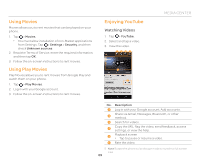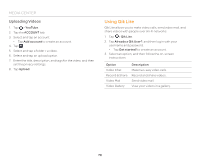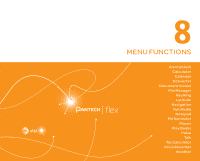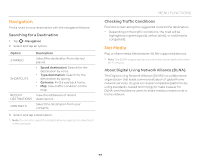Pantech Flex Download PDF - Page 74
Document Viewer, File Manager, Go to Word search, Share. Delete, Color setting
 |
View all Pantech Flex manuals
Add to My Manuals
Save this manual to your list of manuals |
Page 74 highlights
MENU FUNCTIONS Document Viewer Read documents in a variety of formats (.pdf, .xls, .ppt, .doc, and more) on the phone. 1. Tap > Document Viewer. 2. Select and tap a document. x Tap and hold a document to share it, delete it, or view the document information. 3. Tap anywhere on the screen while a document is open to use the following options: x To zoom in or out, squeeze two fingers together or spread them apart. 1 2 No. Description 6 Current page number/total number of pages. 7 Move to the next page. 8 Reset the screen height or width. File Manager Manage files that are stored in the phone or on a memory card. 1. Tap > File Manager. 2. Select and tap a folder > a file. x Tap and hold a folder or file to cut, copy, delete, rename, share, zip, or view information. 1 23 4 5 6 3 4 5 6 78 No. Description 1 Document name 2 Go to page, Word search, Share. Delete, Color setting 3 Highlighted portion of the screen 4 Zoom in or out. 5 Move to the previous page. No. Description 1 Switch between internal memory and a memory card. 2 Search for files. 3 Favorites, New folder, View options, Sorting options, Storage capacity, Refresh, Settings 74