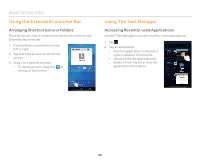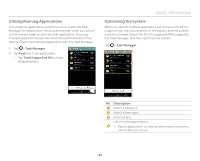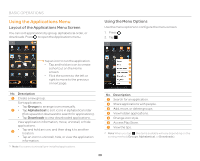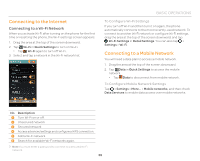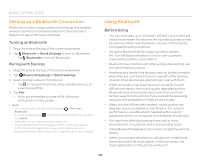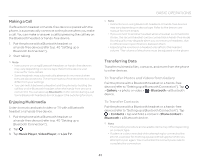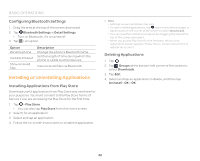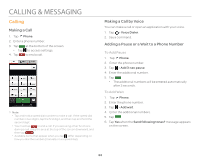Pantech Flex Download PDF - Page 39
Connecting to the Internet, Connecting to a Mobile Network - plan
 |
View all Pantech Flex manuals
Add to My Manuals
Save this manual to your list of manuals |
Page 39 highlights
Connecting to the Internet Connecting to a Wi-Fi Network When you activate Wi-Fi after turning on the phone for the first time or resetting the phone, the Wi-Fi settings screen appears. 1. Drag the area at the top of the screen downward. 2. Tap Wi-Fi in Quick Settings to turn on Wi-Fi. x Tap Wi-Fi again to turn off Wi-Fi. 3. Select and tap a network in the Wi-Fi network list. 1 2 3 6 5 4 BASIC OPERATIONS To Configure Wi-Fi Settings If you turn off Wi-Fi and then turn it on again, the phone automatically connects to the most recently-used network. To connect to another Wi-Fi network or configure Wi-Fi settings, drag the area at the top of the screen downward, and tap Wi-Fi Settings in Detail Settings. You can also tap > Settings > Wi-Fi. Connecting to a Mobile Network You will need a data plan to access a mobile network. 1. Drag the area at the top of the screen downward. 2. Tap Data in Quick Settings to access the mobile network. x Tap Data to disconnect from mobile network. To Configure Mobile Network Settings Tap > Settings > More... > Mobile networks, and then check Data Services to enable data access over mobile networks. No. Description 1 Turn Wi-Fi on or off. 2 Unsecured network 3 Secured network 4 Access advanced settings and configure a WPS connection. 5 Add a Wi-Fi network. 6 Search for available Wi-Fi networks again. Note You must enter a password to connect to a secured Wi-Fi network. 39