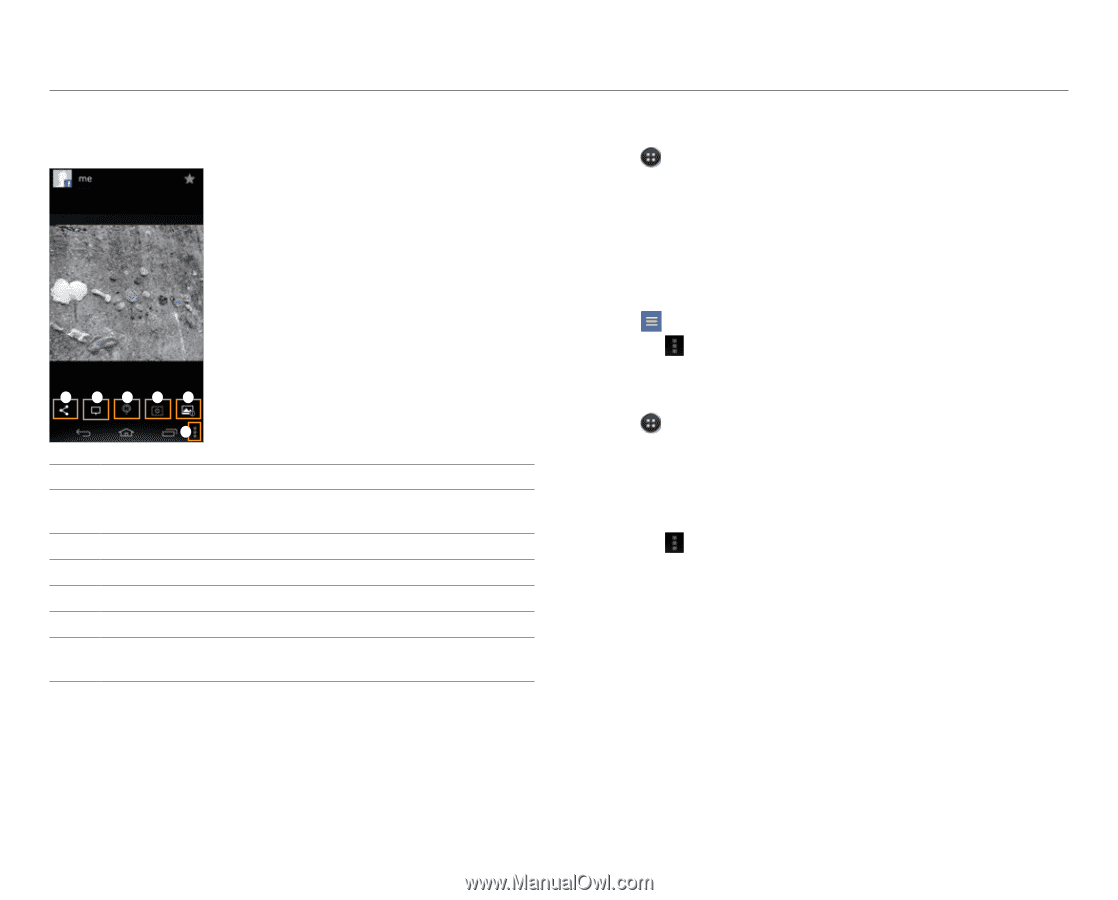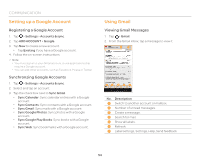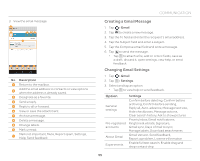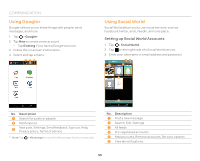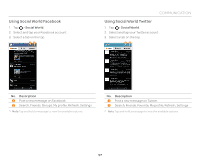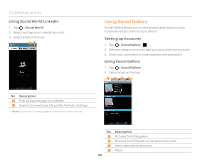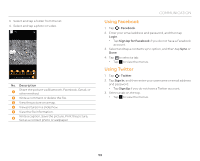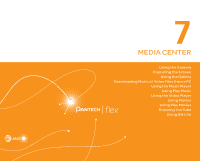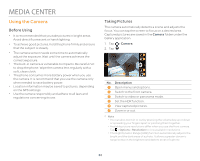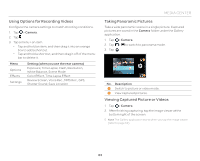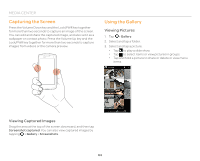Pantech Flex Download PDF - Page 59
Using Facebook, Using Twitter, Description, Facebook, Login, Sign Up for Facebook, Twitter, Sign
 |
View all Pantech Flex manuals
Add to My Manuals
Save this manual to your list of manuals |
Page 59 highlights
3. Select and tap a folder from the list. 4. Select and tap a photo or video. 1 234 5 6 No. Description 1 Share the picture via Bluetooth, Facebook, Gmail, or other method. 2 Write a comment or delete the file. 3 View the picture on a map. 4 View pictures in a slideshow. 5 View the file information. 6 Write a caption, Save the picture, Print the picture, Set as a contact photo or wallpaper. COMMUNICATION Using Facebook 1. Tap > Facebook. 2. Enter your email address and password, and then tap Login. x Tap Sign Up for Facebook if you do not have a Facebook account. 3. Select and tap a contacts sync option, and then tap Sync or Done. 4. Tap to select a tab. x Tap to view the menus. Using Twitter 1. Tap > Twitter. 2. Tap Sign In, and then enter your username or email address and password. x Tap Sign Up if you do not have a Twitter account. 3. Select a tab on the top. x Tap to view the menus. 59