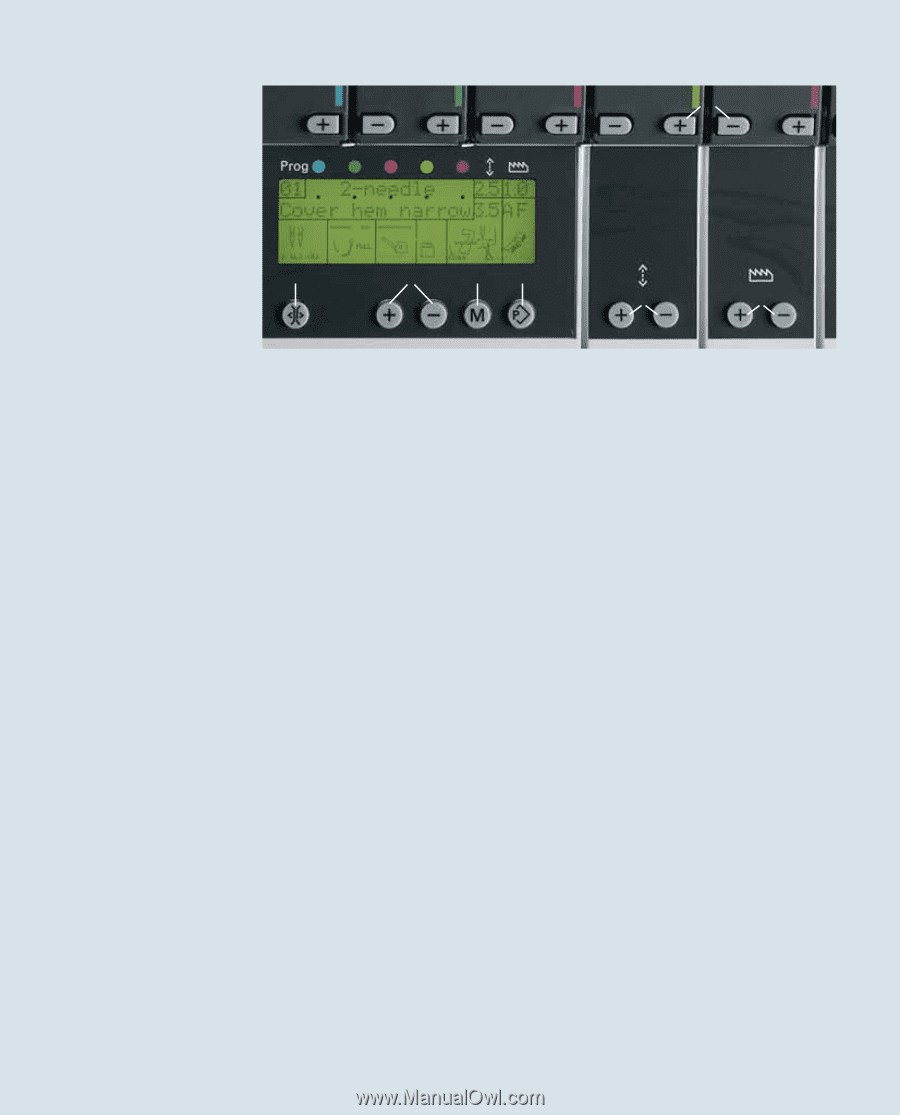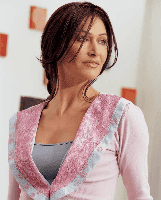Pfaff creative 4874 Owner's Manual - Page 54
Button functions
 |
View all Pfaff creative 4874 manuals
Add to My Manuals
Save this manual to your list of manuals |
Page 54 highlights
7 10 11 12 13 14 15 Button functions 7 Tension buttons +/-: To increase or decrease the tension settings. 10 Tension release button: If you press the tension release button, all thread tension discs are opened automatically. Keep the button pressed down and you can remove the threads by pulling gently. 11 Stitch program selection buttons +/-: Use these buttons to select the program you want. There are 30 programs to choose from. If you keep the buttons pressed down for a moment longer, the display scrolls through the programs automatically. The program that was last used always appears when the machine is first switched on. 12 Memory button M: Use this button to store changed settings for stitch length, differential feed and thread tensions. 13 Memory selection button P: Press this button to open the program memory and memories A, B and C.This button will always return you to the main menu. 14 Stitch length setting buttons +/-: If you press one of these buttons, the program memory opens. Use the +/- to adjust the stitch length. If you press the memory selection button P repeatedly, you will be returned to the main menu and the changed setting will be cancelled. If no changes are made within 10 seconds, the display switches back to the main menu automatically. 15 Differential feed setting buttons +/-: If you press one of these buttons, the program memory opens. Use the +/- to adjust the differential feed. If you press the memory selection button P repeatedly, you will be returned to the main menu and the changed setting will be cancelled. If no changes are made within 10 seconds, the display switches back to the main menu automatically. 3-4