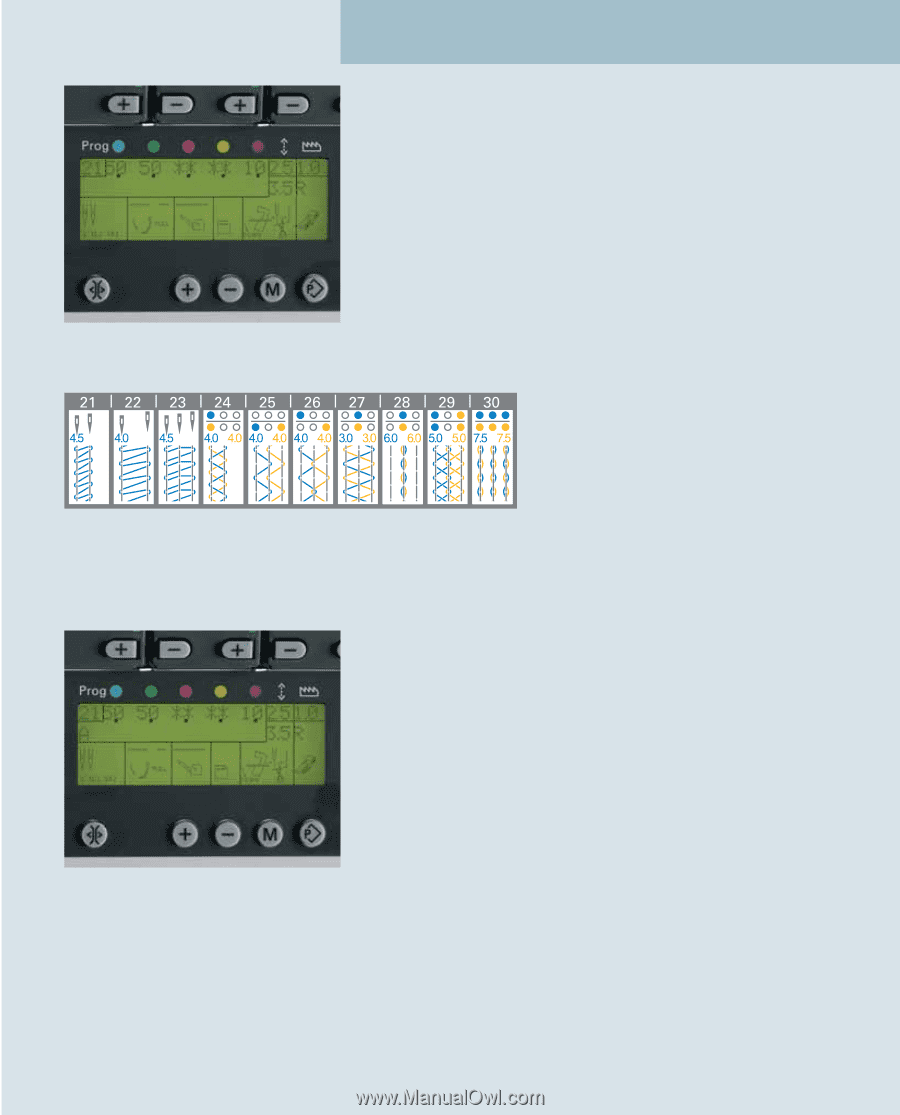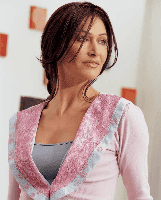Pfaff creative 4874 Owner's Manual - Page 55
Recalling the memory, Selecting a memory
 |
View all Pfaff creative 4874 manuals
Add to My Manuals
Save this manual to your list of manuals |
Page 55 highlights
Electronic functions Save Recalling the memory Use the program selection buttons +/- to recall the program you want. If you press the memory selection button P once, the program memory will open. The settings for the thread tensions, stitch length and differential feed are displayed next to the program number. Tension settings marked with two asterisks ** are not available for that program and do not have to be threaded. If no changes are made within 10 seconds, the display switches back to the main menu automatically. Note: The top/deco cover (45) thread tension settings are not displayed and are therefore also not set automatically. These settings can be found on the top/deco cover stitch program sticker, and must be set manually. The top/deco cover stitch program sticker is behind the front cover. Selecting a memory Call the program you want using the program selection button +/ -. You can choose from three memories (A, B and C) for each program. To access them, press the memory selection button P repeatedly until the memory you want appears. In our example, we have selected memory A for stitch program 21. 3-5