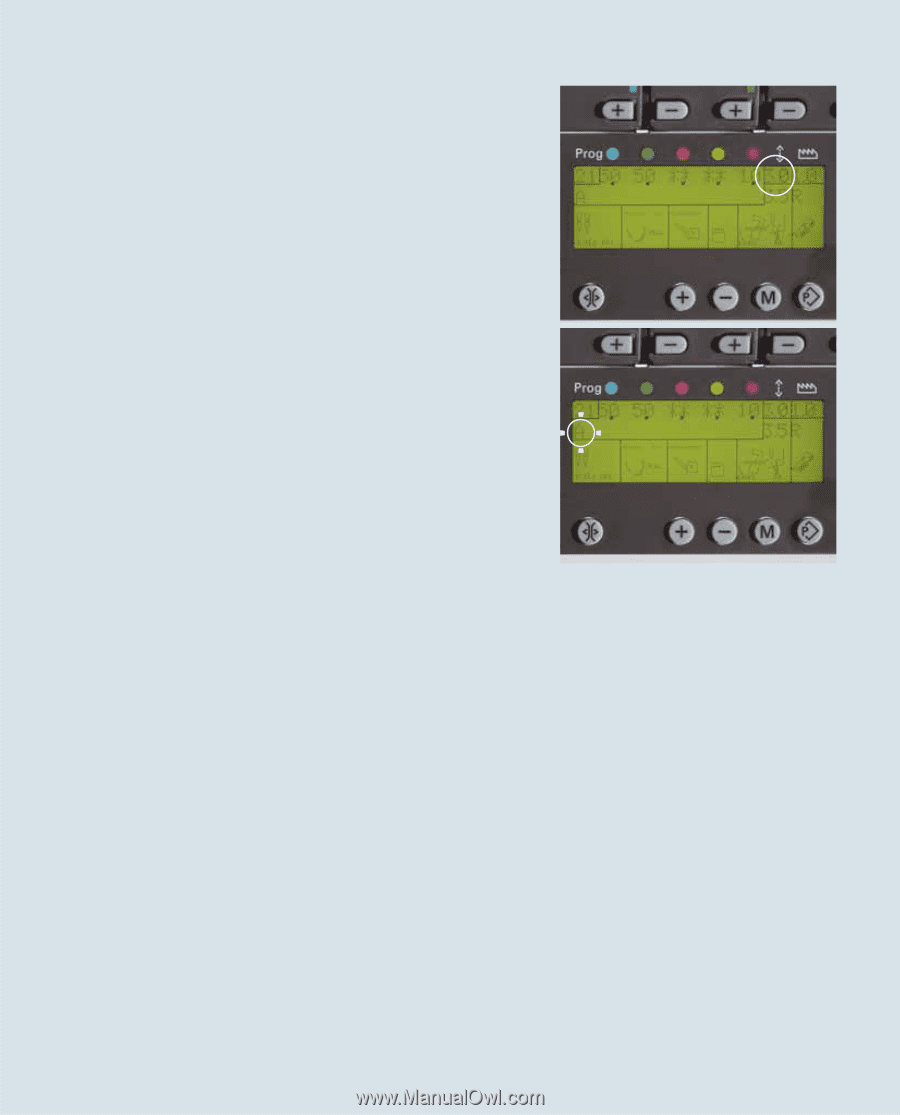Pfaff creative 4874 Owner's Manual - Page 56
Notes on the saving to memory, Deleting all memories
 |
View all Pfaff creative 4874 manuals
Add to My Manuals
Save this manual to your list of manuals |
Page 56 highlights
Save The settings for automatic thread tensions, stitch length, and differential feed can be changed and stored. To do this, use the appropriate buttons +/- to change the previous setting. In our example we have changed the stitch length setting from 2.5 to 3.0. Note: If you press memory selection button P repeatedly, you will be returned to the main menu. By pressing memory button M you activate memory A, which is indicated by the flashing letter A. To store the changed setting, press the memory button M again - the flashing will stop and the setting will be stored. If the memory button M is not pressed within 10 seconds, the letter will stop flashing and the changed setting will not be stored in the memory. Notes on the saving to memory If you do not select a memory to receive the settings you want to save, the changed settings will be stored in a vacant memory automatically when you press memory button M. If all memories already contain settings, the changed settings will not be accepted. You cannot delete individual memories, but you can overwrite them. Deleting all memories Switch the machine off. Press the program selection buttons +/- and the memory button M together. Hold the buttons down and switch the machine on. After about 10 seconds, the last stitch program used on the 4874 will appear in the display, and the contents of all memories will be deleted. 3-6