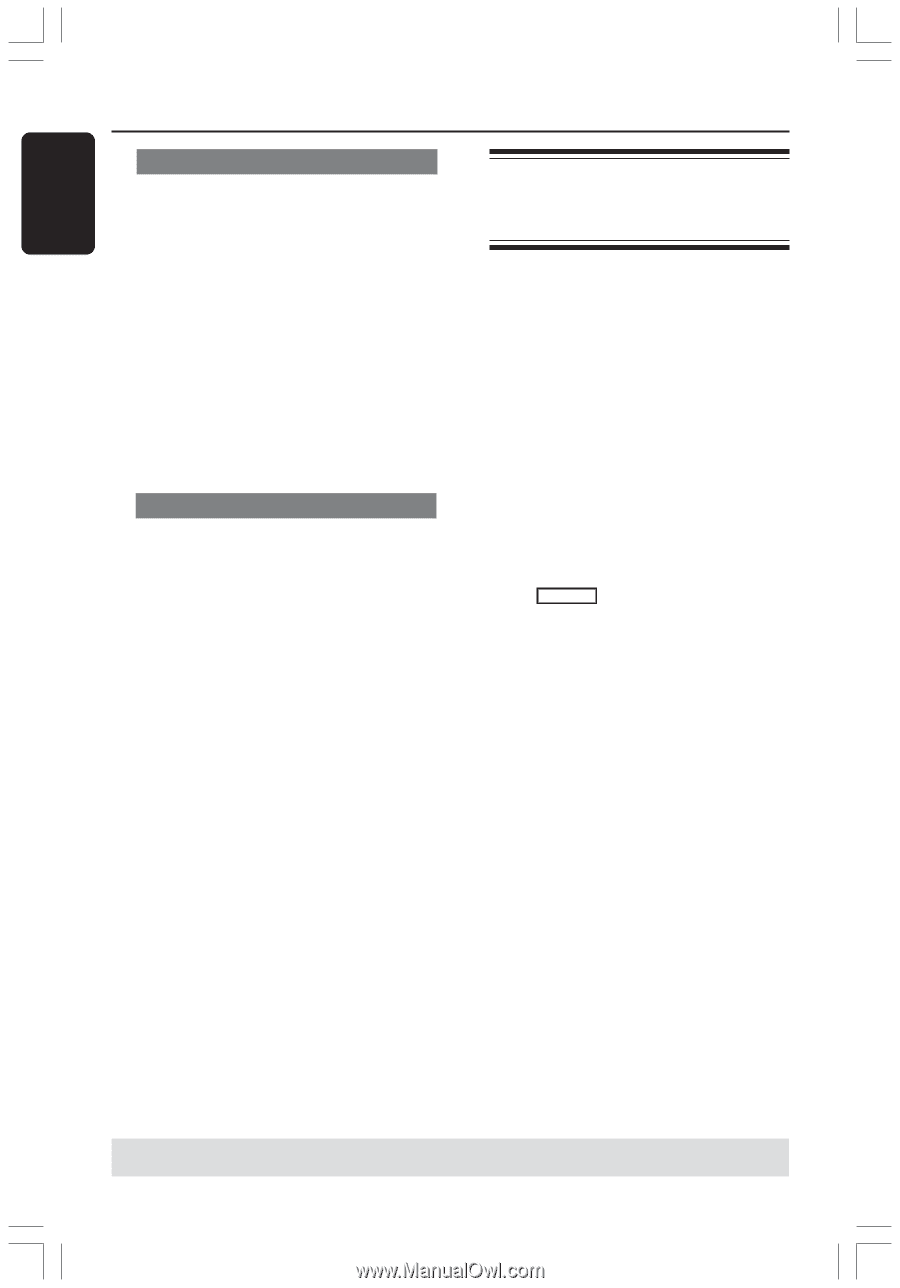Philips DVDR3355 User manual - Page 36
Playing your recordings, DVD+R on other DVD, players
 |
View all Philips DVDR3355 manuals
Add to My Manuals
Save this manual to your list of manuals |
Page 36 highlights
English Editing/Finalizing Recording (continued) Make compatible (DVD+RW only) This function allows you to make an edited version DVD+RW compatible. This is to enable the edited information to be seen on other DVD players. G Press TOP MENU, then use 3 4 keys to select { Make Compatible } and press OK to confirm. Helpful Hint: - If the option {Compatible} is not available for selection, it means that the disc is already compatible. Lock/Unlock disc (DVD+RW only) You can choose to protect the recorded DVD+RW in order to prevent accidental loss of recordings. 1 Press TOP MENU, then use 3 4 keys to select { Lock Disc } and press OK. ➜ The disc is locked for this DVD recorder only. ➜ When the disc is locked, the option in the disc editing menu will change to { Unlock Disc. } 2 If you want to overwrite or edit on the protected disc, select { Unlock Disc. } Playing your recordings (DVD+R) on other DVD players It is necessary to finalize a DVD+R disc before you can play it on any other DVD player. Otherwise, the DVD+R will only playback on this DVD recorder. After a DVD+R disc has been finalized, no further recordings or editing can be made to it. Make sure that you have completed all the recordings and editing before finalizing the disc. 1 Press TOP MENU, then use 3 4 keys to select { Finalize Disc } and press OK. ➜ A warning message will appear. 2 Select YES in the menu and press OK to start the process. ➜ Finalization will take a few minutes. Do not try to open the disc tray or turn the power off as this may render the disc unusable. TIPS: No further recording and editing can be carried out on a finalized DVD+R. Press 1 to go back to previous menu item. 36 034_060_dvdr3355-37A_eng5 36 21/3/05, 3:26 PM