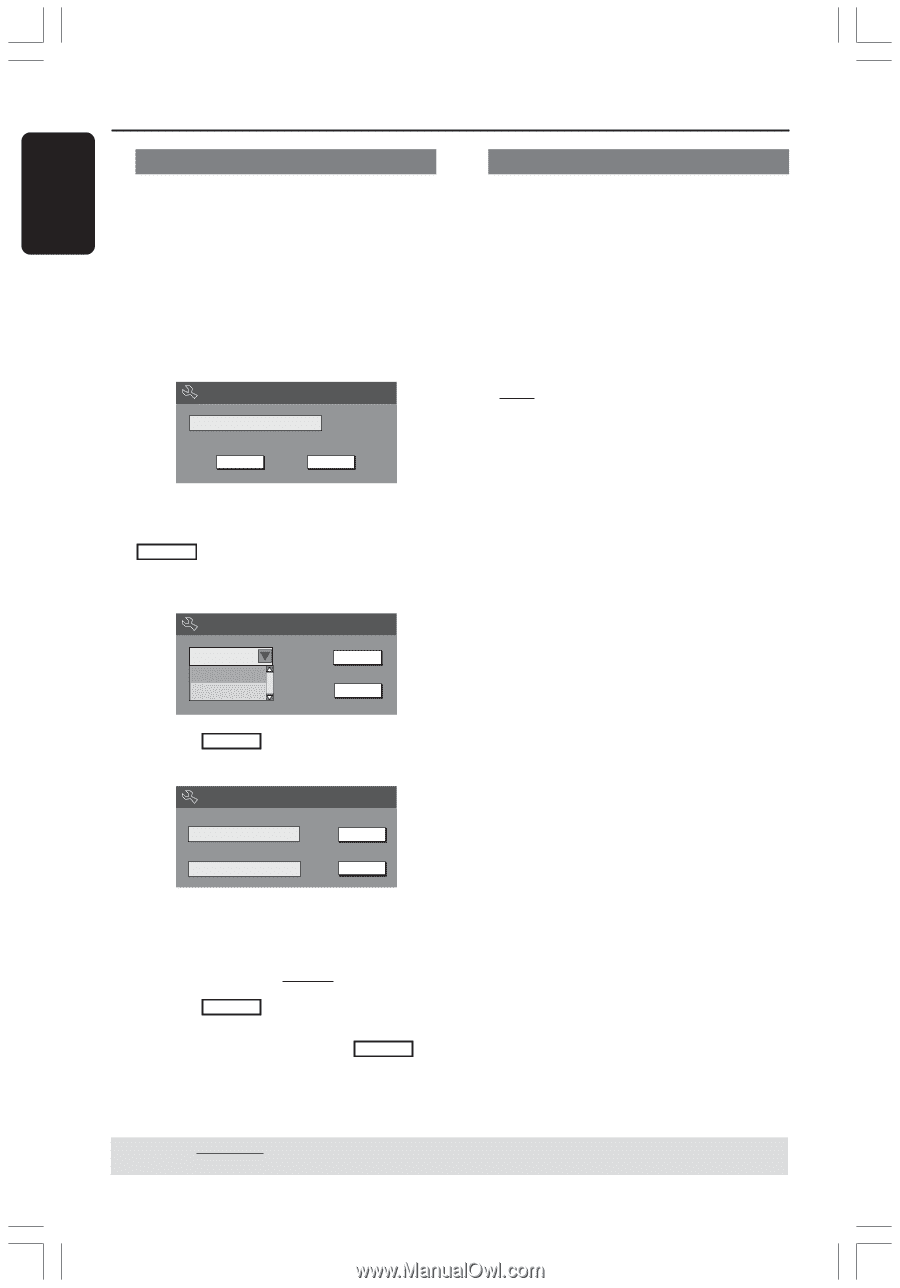Philips DVDR3355 User manual - Page 54
Parental Rating Level, numeric keypad 0-9, Digital Audio Output
 |
View all Philips DVDR3355 manuals
Add to My Manuals
Save this manual to your list of manuals |
Page 54 highlights
English DVD System Menu Options (continued) Setting or changing the password You need to enter your four-digit password to play a prohibited disc or if prompted for a pin code. 1 In 'System Menu-Playback,' use 3 4 keys to select { Parental Rating Level } and press OK. ➜ You will be prompted to enter your four-digit pin code. Enter Password * * * * OK CancelOK 2 Use the numeric keypad 0-9 to enter your four-digit pin code and select OK in the menu and press OK on the remote control to confirm. ➜ The set rating level menu appears. Set Rating Level 4. PG 13 5. PG R 4N. ePwG 1p3assword OK New OK Digital Audio Output After connecting the DVD recorder to your TV and other devices, you may need to change the digital output setting. Adjust the Digital Output only if you used the DVD recorder's coaxial jack. 1 In 'System Menu Playback,' use 3 4 keys to select { Digital Audio Output } and press OK. { ALL } Select this if you use the COAXIAL jack to connect the DVD recorder to a stereo receiver that has a built in Multi-Channel decoder. { LPCM } Select this if the connected audio equipment is not capable of decoding multichannel audio Dolby Digital and MPEG-2 multi - channel signals are converted to PCM (Pulse Code Modulation.) 2 Use 34 keys to select a setting and press OK to confirm. 3 Move to New in the menu and press OK to access new password menu. New Password New password * * * * Confirm password OK Cancel OK 4 Use the numeric keypad 0-9 to enter your new four-digit pin code, then press 4 to select the next entry field and enter the same pin code a second time. 5 Move to OK in the menu and press OK to confirm. ➜ To abort the change, select CANCEL and press OK. TIPS: The underlined option is the factory default setting. Press 1 to go back to previous menu item. Press SYSTEM MENU to exit the menu item. 54 034_060_dvdr3355-37A_eng5 54 21/3/05, 3:28 PM