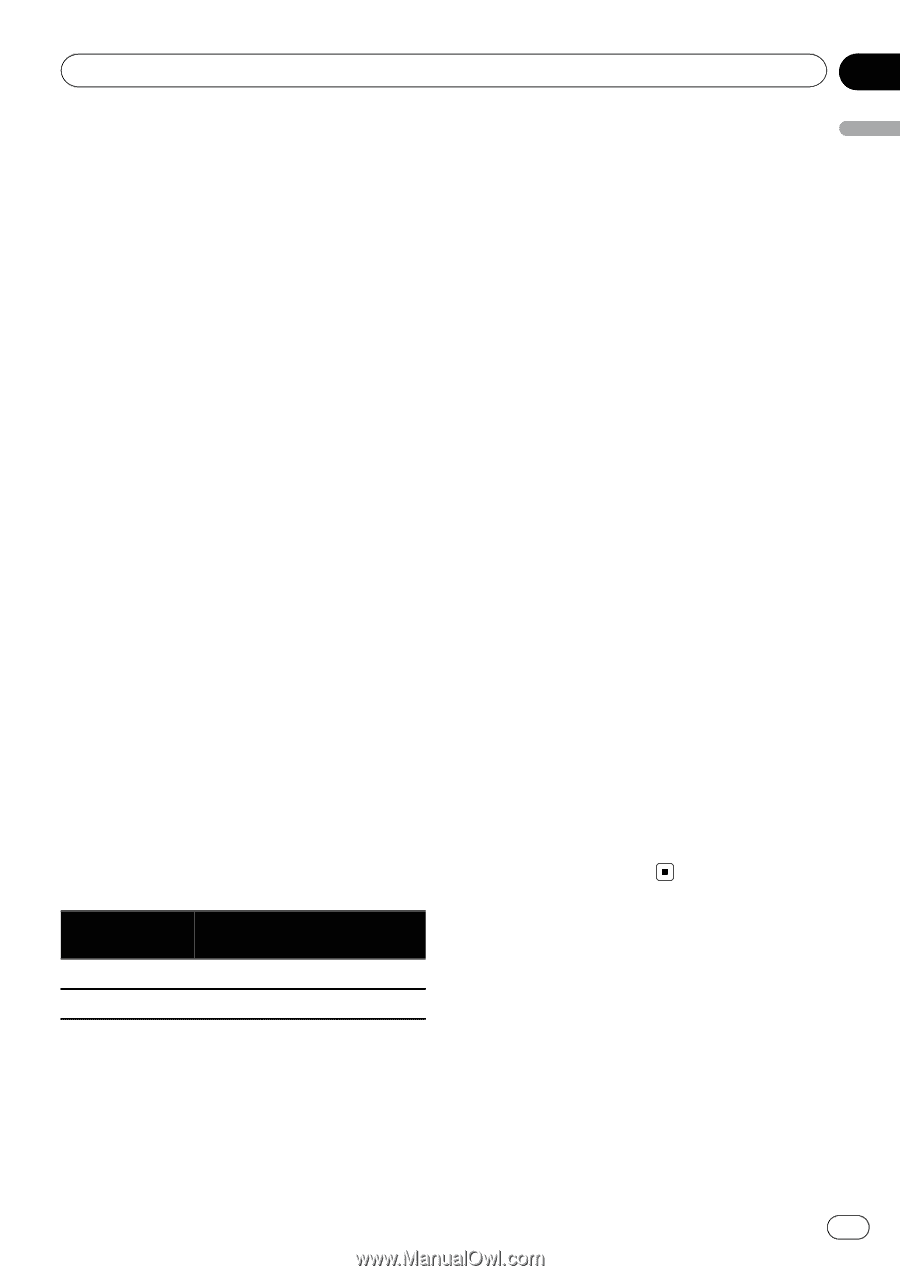Pioneer AVIC-Z140BH Owner's Manual - Page 131
Information for the, smartphone compatibility, Starting procedure, Using smartphone applications - and android
 |
View all Pioneer AVIC-Z140BH manuals
Add to My Manuals
Save this manual to your list of manuals |
Page 131 highlights
Using smartphone applications Chapter 25 Using smartphone applications When connecting smartphone with applications installed, you can control, view, and/or hear application content from this navigation system. p In this chapter, iPhone and iPod touch will be referred to as iPhone. In this navigation system, you can use the following applications. ! Pandora® internet ! Aha Radio p Be sure to read Using app-based connected content before you perform this operation. = For details, refer to Using app-based con- nected content on page 223. p Even if you switch to another source while listening to Aha Radio contents, playback of the contents continues when you switch back to the Aha Radio source. p When you are talking on a cellular phone connected to this navigation system via Bluetooth wireless technology, playback content is paused temporarily. Playback resumes when you finish talking. Information for the smartphone compatibility The following devices can use this function. ! iPhone and iPod touch ! Android™ device ! BlackBerry® device The following applications are supported by the respective smartphones. iPhone Android BlackBerry Pandora® internet 1 1 1 Aha Radio 1 1 - Followings are the detailed information regarding the terminals required to use the Aha Radio application on this navigation system. For iPhone users ! The device has iOS 3.0 or higher. ! USB interface cable for iPod (CD-IU51V) (sold separately) is required to connect your iPhone to this navigation system. For Android device users ! The following conditions apply to use of this function. - The device has Android OS 2.2 or high- er. - The device supports Bluetooth SPP (Se- rial Port Profile). p Compatibility with all Android devices is not guaranteed. For details about Android device compatibility with this navigation system, refer to the information on our website. ! The device is connected to this navigation system via Bluetooth. For BlackBerry device users ! The following conditions apply to use of this function. - The device has BlackBerry OS 4.3 or higher. - The device supports Bluetooth SPP (Se- rial Port Profile). p Compatibility with all BlackBerry de- vices is not guaranteed. For details about BlackBerry device compatibility with this navigation system, refer to the information on our website. ! The device is connected to this navigation system via Bluetooth. Starting procedure The procedure varies depending on your type of smartphone. En 131