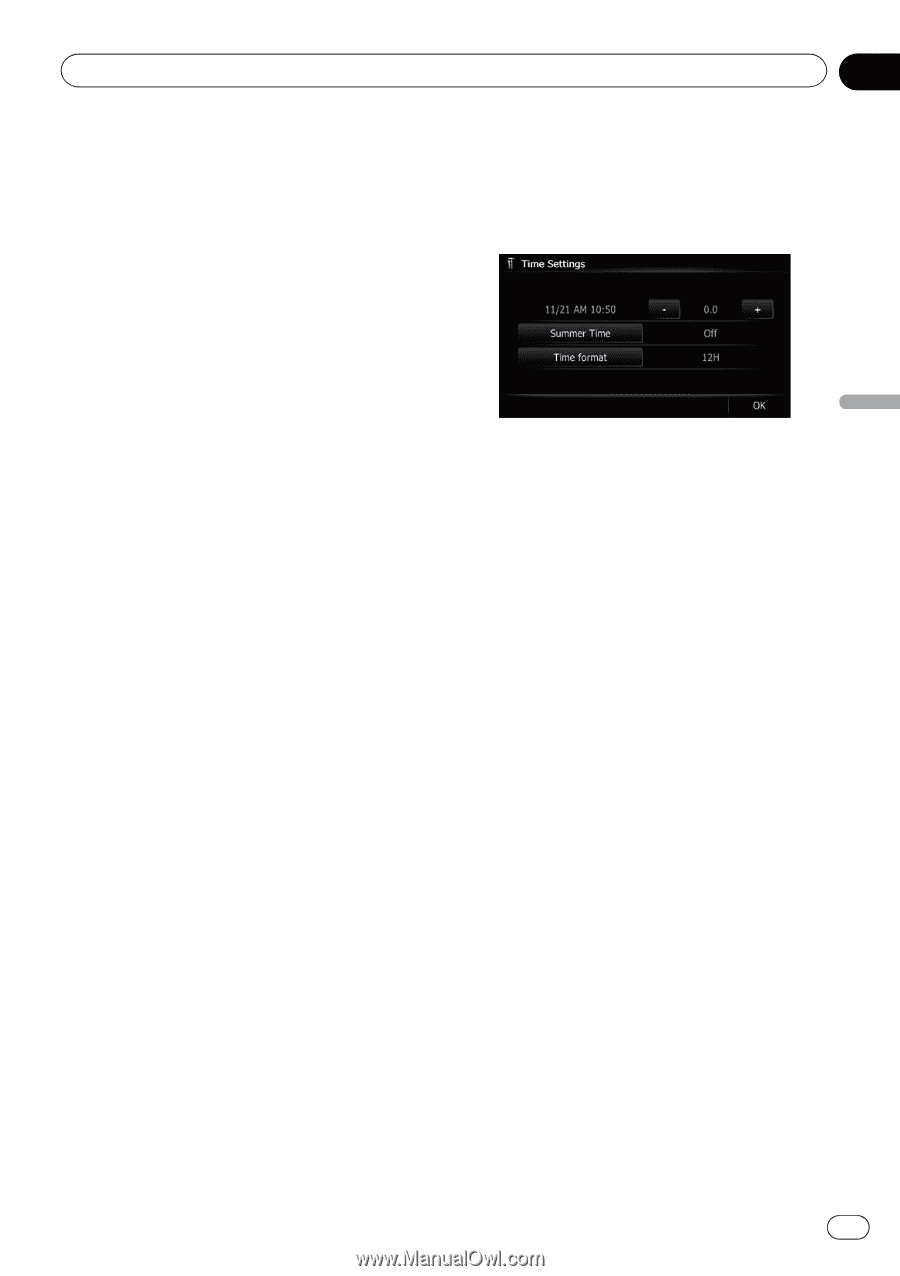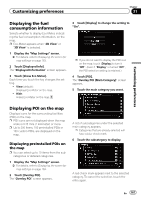Pioneer AVIC-Z140BH Owner's Manual - Page 171
Selecting the language, Setting the time difference, Changing the unit between km and miles - clock setting
 |
View all Pioneer AVIC-Z140BH manuals
Add to My Manuals
Save this manual to your list of manuals |
Page 171 highlights
Customizing preferences Chapter 31 Customizing preferences Selecting the language You can set the languages used on the program and voice guidance. Each language can be set separately. 1 Display the "System Settings" screen. = For details, refer to Displaying the screen for system settings on the previous page. 2 Touch [Regional Settings]. The "Regional Settings" screen appears. 3 Touch [Program Language]. The "Select Program Language" screen appears. 4 Touch the desired language. After the language is selected, the previous screen returns. 5 Touch [Voice Language]. The "Voice Language Selection" screen appears. 6 Touch the desired language. After the language is selected, the previous screen returns. 7 Touch [OK] on the "Regional Settings" screen. A message confirming whether to restart the navigation system appears. 8 Touch [OK]. The navigation system restarts. Setting the time difference Adjusts the system's clock. Set the time difference (+, -) from the time originally set in your navigation system. 1 Display the "System Settings" screen. = For details, refer to Displaying the screen for system settings on the previous page. 2 Touch [Regional Settings]. The "Regional Settings" screen appears. 3 Touch [Time]. The "Time Settings" screen appears. 4 To set the time difference, touch [+] or [-]. The time difference between the time originally set in the navigation system (Pacific Standard Time) and the current location of your vehicle is shown. If necessary, adjust the time difference. Touching [+] or [-] changes the time difference display in half-hour increments. The time difference can be set from "-4" to "+9" hours. 5 Touch [Summer Time]. Summer time setting is off by default. Touch [Summer Time] to change the setting if you are in the summer time period. 6 Touch [Time format]. Each time you touch the key changes the setting. ! 12H (default): Changes the display to 12-hour format with am/pm. ! 24H: Changes the display to 24-hour format. Changing the unit between km and miles This setting controls the unit of distance and speed displayed on your navigation system. 1 Display the "System Settings" screen. = For details, refer to Displaying the screen for system settings on the previous page. 2 Touch [Regional Settings]. The "Regional Settings" screen appears. En 171