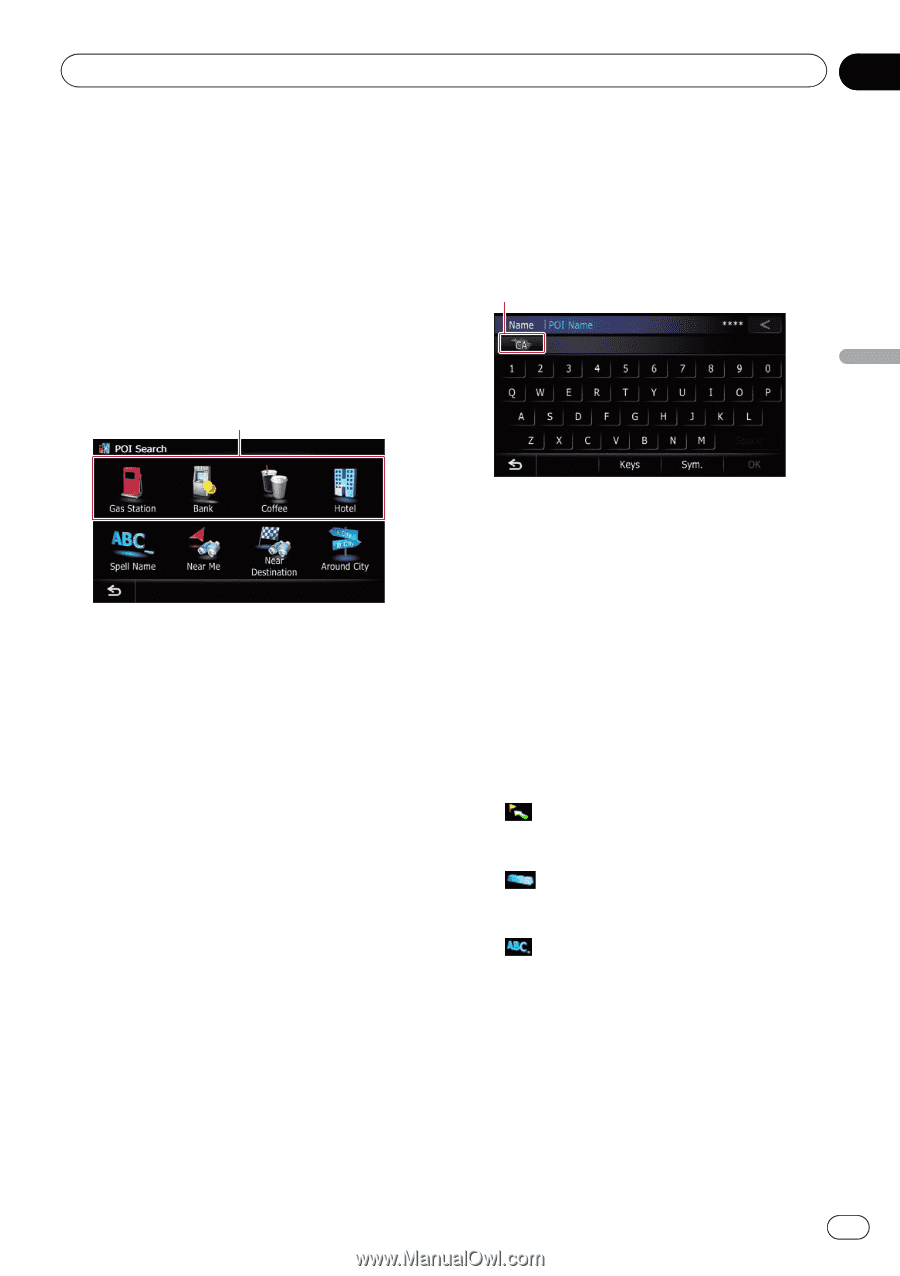Pioneer AVIC-Z140BH Owner's Manual - Page 41
Searching for POIs by preset, categories, Searching for a POI directly, from the name of
 |
View all Pioneer AVIC-Z140BH manuals
Add to My Manuals
Save this manual to your list of manuals |
Page 41 highlights
Searching for and selecting a location Chapter 06 Searching for POIs by preset categories You can search for POIs with a single touch from the preset category. 1 Display the "Destination Menu" screen. = For details of the operations, refer to Screen switching overview on page 26. 2 Touch [POI]. 3 Touch the desired category. Preset categories 4 Enter the POI name and then touch [OK]. The "POI List" screen appears. # If you change the region to search, touch the state code key and display the "State List" screen to change the setting. State code key Searching for and selecting a location The "POI List" screen appears. 4 Touch the POI you want. The searched location appears on the map screen. = For the subsequent operations, refer to Setting a route to your destination on page 45. Searching for a POI directly from the name of the facilities p If the search candidates number reaches 20 or less, the screen automatically changes to the search result screen. 1 Display the "Destination Menu" screen. = For details of the operations, refer to Screen switching overview on page 26. 2 Touch [POI]. The "POI Search" screen appears. 3 Touch [Spell Name]. If the destination is in another country, touch [Country] to change the country setting when the "State List" screen is displayed. p Once the region has been selected, you only have to change it when your destination is outside of the region you selected. 5 Touch the POI you want. The searched location appears on the map screen. # If you touch [Sort], the order of POI can be sorted. p Current order is indicated on the upper right of the screen. ! : Sorts the items in the list in order by dis- tance from the vehicle position. ! : Sorts the items in the list in order by degree of consistency with the entered text. ! : Sorts the items in the list alphabetically. = For the subsequent operations, refer to Set- ting a route to your destination on page 45. Searching for a nearby POI You can search for POIs in your surroundings. p Up to 300 POIs within a 100 miles (160 kilo- meters) radius of the vehicle position are listed in order by distance. En 41