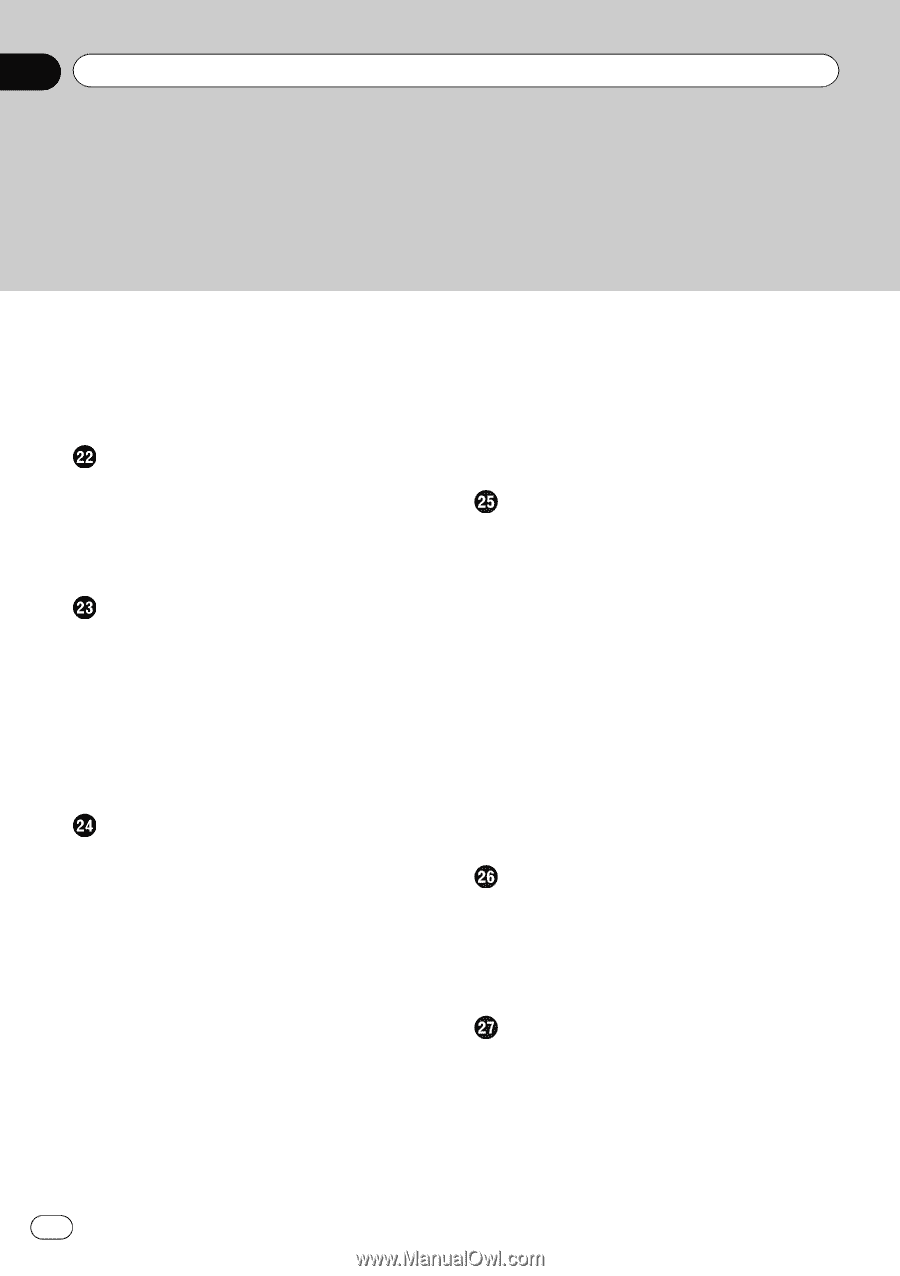Pioneer AVIC-Z140BH Owner's Manual - Page 6
For Android device and BlackBerry
 |
View all Pioneer AVIC-Z140BH manuals
Add to My Manuals
Save this manual to your list of manuals |
Page 6 highlights
Contents - Setting the code number and level 110 Setting the auto play 111 Setting the subtitle file for DivX 111 Language code chart for DVDs 112 Playing music files (from USB or SD) Starting procedure 113 Reading the screen 113 Using the touch panel keys (Music) 115 Operating by hardware buttons 116 Using advanced functions 116 Playing video files (from USB or SD) Starting procedure 117 Reading the screen 117 Using the touch panel keys (Video) 118 - Searching for a specific scene and starting playback from a specified time 119 Operating by hardware buttons 119 Using advanced functions 119 Using an iPod (iPod) Starting procedure 120 Reading the screen 120 Using the touch panel keys 122 Operating by hardware buttons 124 Starting the video playback 124 Narrowing down a song or video with the list 124 Operating an application for iPhone from the navigation system 126 - Starting procedure 126 - Using the touch panel keys 126 - Using the keyboard 127 - When using an application not compatible with Advanced App Mode 128 Operating the functions from your iPod 128 6 En - Starting procedure 128 - Using the touch panel keys 128 Playing MusicSphere 129 - Starting procedure 129 - Reading the screen 129 - Using the touch panel keys 129 Using advanced functions 129 Using smartphone applications Information for the smartphone compatibility 131 Starting procedure 131 - For Android device and BlackBerry device users 132 - For iPhone users 132 Using Pandora® internet radio 133 - Reading the screen 133 - Using the touch panel keys 134 - Operating by hardware buttons 135 Using Aha Radio 135 - Reading the screen 135 - Using the touch panel keys 136 - Functions coupled with Aha Radio and the navigation system 137 Using the Bluetooth audio player Starting procedure 138 Reading the screen 138 Using the touch panel keys 140 Operating by hardware buttons 140 Using advanced functions 141 Using the XM tuner Starting procedure 142 Reading the screen 142 Using the touch panel keys 144 - Selecting an XM channel directly 145 - Displaying the Radio ID 145 - Storing and recalling broadcast stations 146