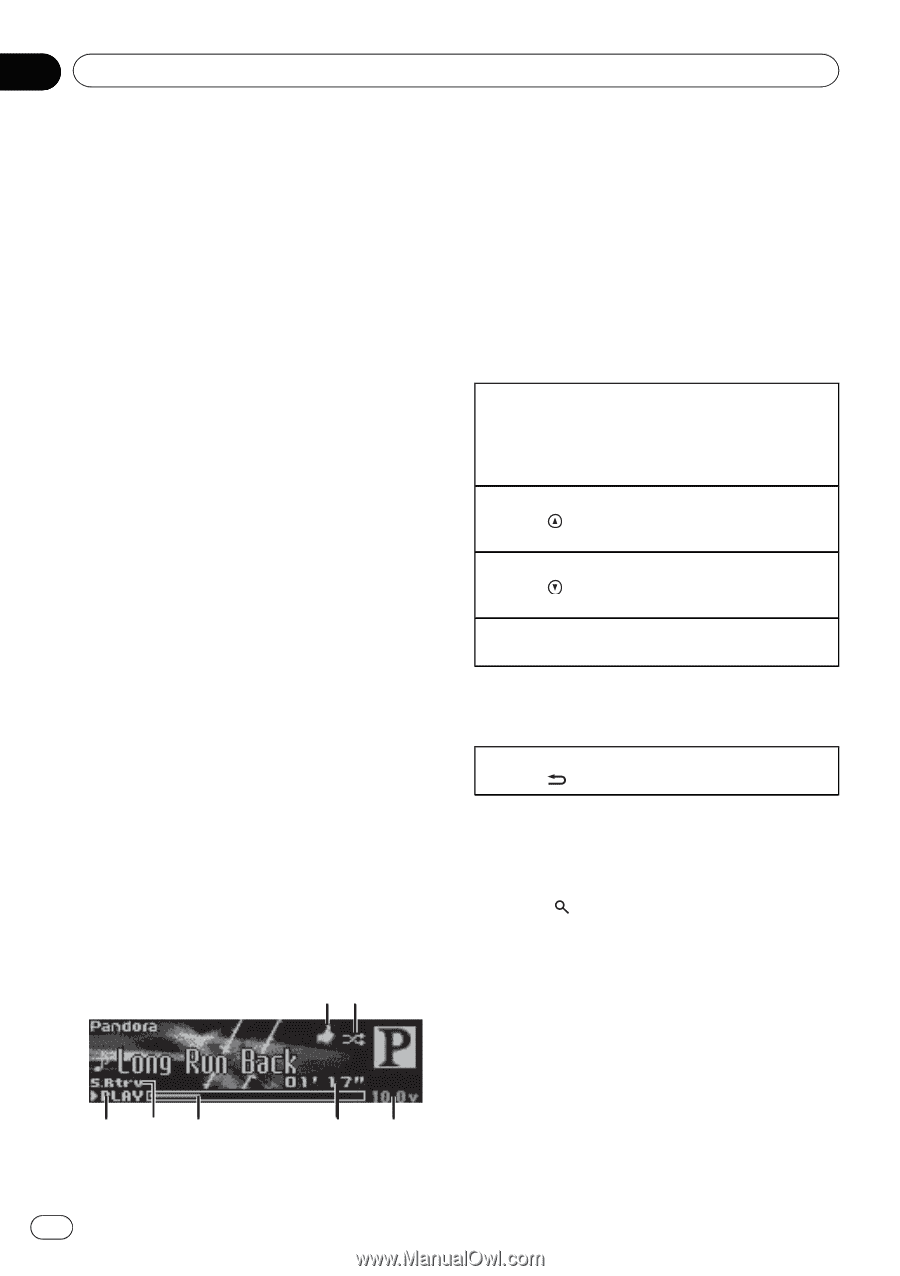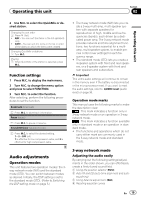Pioneer DEH-80PRS Owner's Manual - Page 18
Basic operations, Displaying text information, Selecting and playing the, QuickMix/station list - iphone 5
 |
View all Pioneer DEH-80PRS manuals
Add to My Manuals
Save this manual to your list of manuals |
Page 18 highlights
Section 02 Operating this unit ! Ability of the Pioneer car audio/video products to access the Pandora service is subject to change without notice and could be affected by any of the following: compatibility issues with future firmware versions of iPhones; compatibility issues with future firmware versions of the Pandora application for the iPhone; changes to the Pandora music service by Pandora; discontinuation of the Pandora music service by Pandora. ! Certain functionality of the Pandora service is not available when accessing the service through the Pioneer car audio/video products, including, but not limited to, creating new stations, deleting stations, emailing current stations, buying tracks from iTunes, viewing additional text information, logging in to Pandora, and adjusting Cell Network Audio Quality. Pandora Internet radio is a music service not affiliated with Pioneer. More information is available at http://www.pandora.com. You can play the Pandora by connecting your iPod which was installed the Pandora application. Notes ! Two iPods can be connected to this unit at the same time. Settings are the same as those for Pandora1 and Pandora2. ! If there are two iPods connected to this unit, the iPod connected to the input of the selected source is the one that is operated. ! Disconnect communications for the selected iPod before switching to operation of the other iPod. Basic operations 12 2 QuickMix indicator 3 PLAY/PAUSE indicator 4 S.Rtrv indicator Appears when Sound Retriever function is on. 5 Song time (progress bar) 6 Play time indicator 7 Voltage indicator Shows the battery voltage. ! The level displayed on the voltage indi- cator may differ from the actual voltage level. Playing tracks 1 Connect an iPod to the USB cable using an iPod Dock Connector. 2 Start up the Pandora application installed on the iPod. Giving a Thumbs Up 1 Press to give a "Thumbs Up" for the track cur- rently playing. Giving a Thumbs Down 1 Press to give a "Thumbs Down" for the track currently playing and to skip to the next track. Skipping tracks 1 Turn LEVER to the right. Displaying text information Selecting the desired text information 1 Press /DISP. Selecting and playing the QuickMix/station list 1 Press (list) to switch to the QuickMix/station list mode. 3 45 67 1 Thumbs Up/Thumbs Down indicator 18 En