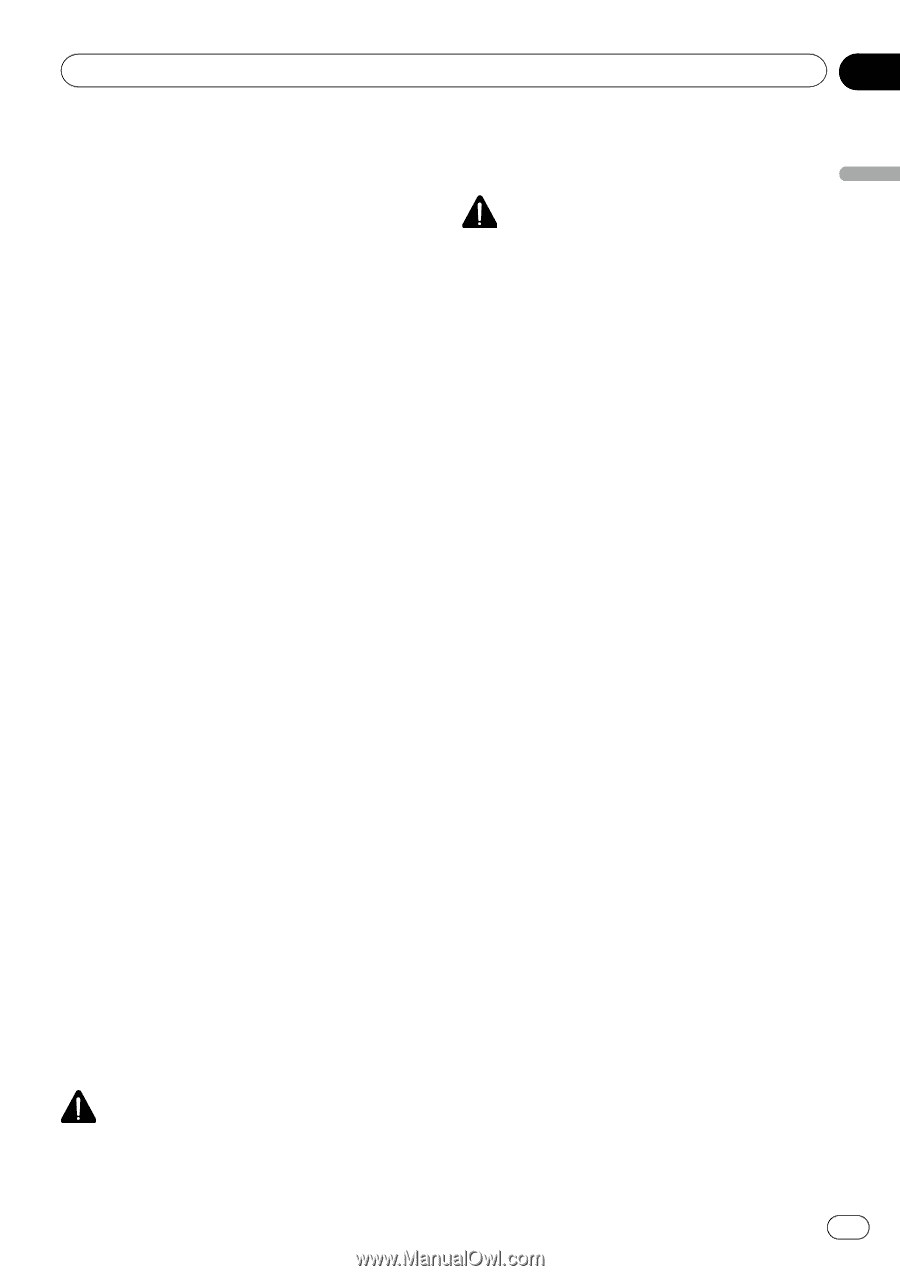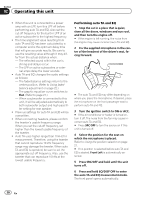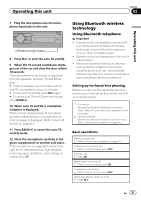Pioneer DEH-80PRS Owner's Manual - Page 29
Using automatic sound levelizer, Auto TA and EQ auto-time, alignment and auto-equalizing - microphone
 |
View all Pioneer DEH-80PRS manuals
Add to My Manuals
Save this manual to your list of manuals |
Page 29 highlights
Operating this unit Section 02 Operating this unit 3 Turn LEVER to adjust the source volume. +4 to -4 is displayed as the source volume is increased or decreased. Notes ! The AM volume level can also be adjusted with this function. ! The USB/SD volume level can also be ad- justed with this function. Using automatic sound levelizer During driving, noise in the car changes according to the driving speed and road conditions. The automatic sound levelizer (ASL) monitors such varying noise and automatically increases the volume level, if this noise becomes greater. The sensitivity (variation of volume level to noise level) of ASL can be set to one of five levels. 1 Use M.C. to select ASL. Refer to Introduction of audio adjustments on page 20. 2 Press M.C. to turn ASL on. # To turn ASL off, press M.C. again. 3 Turn LEVER to select the desired ASL level. Low (low)-Mid-L (mid-low)-Mid (mid)- Mid-H (mid-high)-High (high) Auto TA and EQ (auto-time alignment and auto-equalizing) Auto-time alignment automatically adjusts the time alignment according to the distance between the listening position and each speaker. The auto-equalizer automatically measures the car's interior acoustic characteristics, and then creates an auto-equalizer curve based on that information. WARNING As a loud tone (noise) may be emitted from the speakers when measuring the car's interior acoustic characteristics, never perform auto TA or auto EQ while driving. CAUTION ! Thoroughly check the conditions before per- forming auto TA and EQ as the speakers may be damaged if these functions are performed when: - The speakers are incorrectly connected. (For example, when a rear speaker is connected as a subwoofer output.) - A speaker is connected to a power amp delivering output higher than the speaker's maximum input power capability. ! If the microphone is placed in an unsuitable position the measurement tone may become loud and measurement may take a long time, resulting in battery drainage. Be sure to place the microphone in the specified location. Before operating the auto TA and EQ function ! Perform auto TA and EQ in a quiet place, with both the car engine and air conditioning switched off. Also turn off any car phones or portable telephones in the car, or remove them from the car. Sounds other than the measurement tone (such as surrounding sounds, engine sound, telephones ringing) may prevent correct measurement of the car's interior acoustic characteristics. ! Be sure to perform auto TA and EQ using the supplied microphone. Using another microphone may prevent measurement, or result in incorrect measurement of the car's interior acoustic characteristics. ! In order to perform auto TA and EQ, the front speaker must be connected. ! When muting the front speaker units, auto TA and EQ cannot be carried out. (Refer to page 26.) ! When this unit is connected to a power amp with input level control, auto TA and EQ may not be possible if the power amp's input level is set below the standard level. En 29