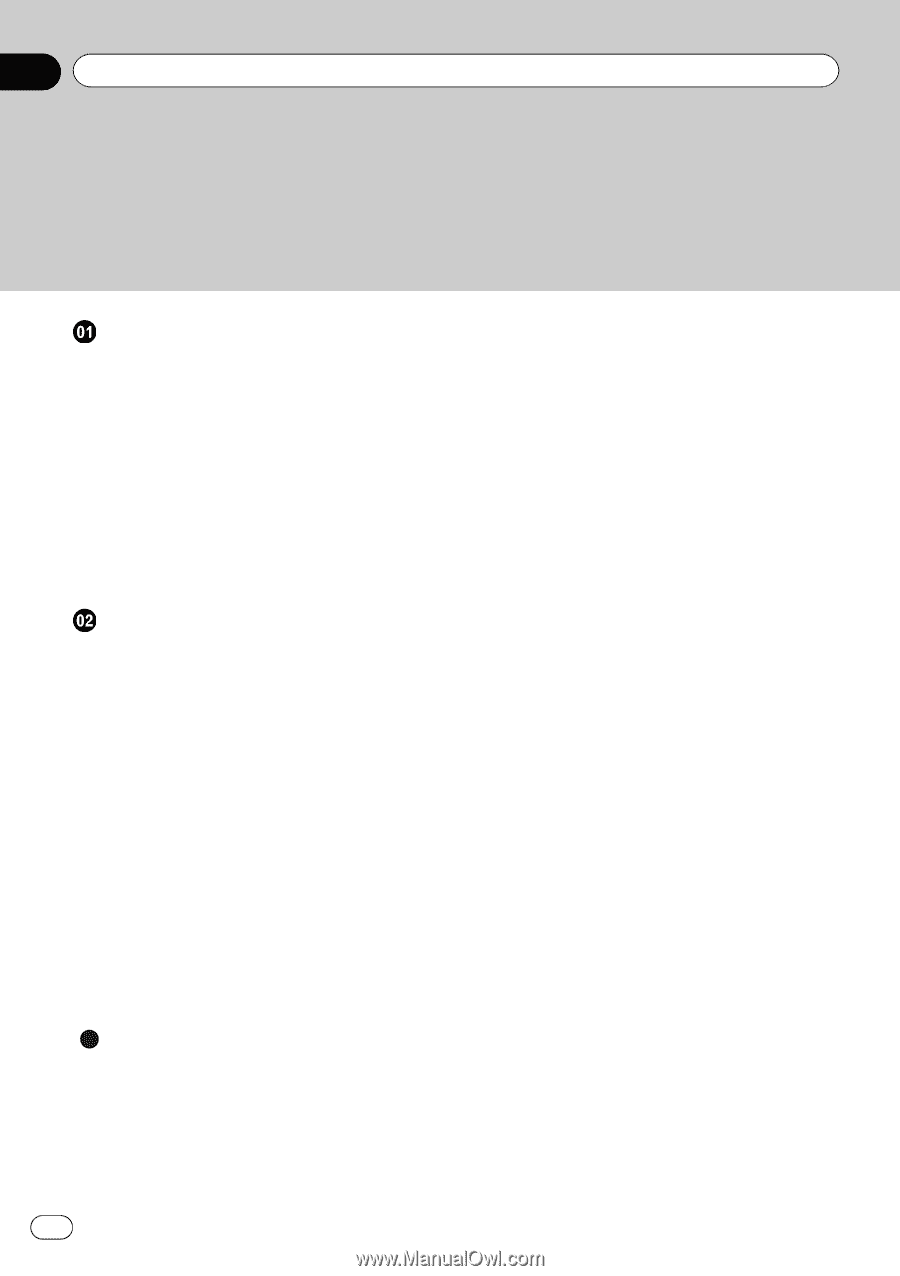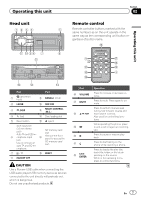Pioneer DEH-80PRS Owner's Manual - Page 2
for purchasing this PIONEER product. - for sale
 |
View all Pioneer DEH-80PRS manuals
Add to My Manuals
Save this manual to your list of manuals |
Page 2 highlights
Contents Thank you for purchasing this PIONEER product. To ensure proper use, please read through this manual before using this product. It is especially important that you read and observe WARNINGs and CAUTIONs in this manual. Please keep the manual in a safe and accessible place for future reference. Before you start Information to User 3 The Safety of Your Ears is in Your Hands 3 About this unit 4 After-sales service for Pioneer products 4 In case of trouble 5 Visit our website 5 Resetting the microprocessor 5 Switching the DSP setting mode 5 Switching between RCA input modes 6 Demo mode 6 About this manual 6 Operating this unit Head unit 7 Remote control 7 Set up menu 8 Basic operations 8 Use and care of the remote control 9 Menu operations identical for function settings/audio adjustments/initial settings/ lists 10 Tuner 10 CD/CD-R/CD-RW and external storage devices (USB, SD) 12 iPod 15 Using Pandoraâ 17 Audio adjustments 19 Using Bluetooth wireless technology 31 Initial settings 35 Other functions 37 Additional information Troubleshooting 40 Error messages 41 Handling guidelines 43 Compressed audio compatibility (disc, USB, SD) 45 iPod compatibility 46 Sequence of audio files 46 2 En Bluetooth profiles 47 Copyright and trademark 47 Specifications 49