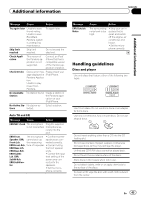Pioneer DEH-80PRS Owner's Manual - Page 43
Handling guidelines, Additional information
 |
View all Pioneer DEH-80PRS manuals
Add to My Manuals
Save this manual to your list of manuals |
Page 43 highlights
Additional information Appendix Additional information Message Cause Action Try again later Unable to save thumb rating. Unable to save BookMark. Pandora system is undergoing maintenance. Try again later. Skip limit reached Skip limit reached. Do not exceed the skip limit. Check Application This version of the Pandora application is not supported. Connect an iPod/ iPhone that has a compatible version of the Pandora application installed. Check Device Device error mes- Please check your sage displayed in iPod/iPhone. Pandora Application. Unable to play music from Pandora. No Available Station No station found. Create a station in the Pandora application on your iPod/iPhone. No Active Sta- No station se- tions lected. Select a station. Auto TA and EQ Message Cause Action ERR:MIC check The microphone Plug the supplied is not connected. microphone securely into the jack. ERR:Front The microphone ! Confirm that the Speaker, ERR: cannot pick up speakers are con- Front-Lch, the measuring nected correctly. ERR:Front-Rch, tone of a speaker. ! Cancel muting ERR:Rear-Lch, the front speaker ERR:Rear-Rch, units. ERR:SubW- ! Correct the input Lch, ERR: level setting of the SubW-Rch, power amp con- ERR:SubWoo- nected to the fer speakers. ! Set the micro- phone correctly. Message ERR:Outside Noise Cause Action The surrounding noise level is too high. ! Stop your car in a place that is quiet, and switch off the engine, air conditioner and heater. ! Set the microphone correctly. Handling guidelines Discs and player Use only discs that feature either of the following two logos. Use 12-cm discs. Do not use 8-cm discs or an adapter for 8-cm discs. Use only conventional, fully circular discs. Do not use shaped discs. Do not insert anything other than a CD into the CD loading slot. Do not use cracked, chipped, warped, or otherwise damaged discs as they may damage the player. Unfinalized CD-R/RW discs cannot be played back. Do not touch the recorded surface of the discs. Store discs in their cases when not in use. Do not attach labels, write on or apply chemicals to the surface of the discs. To clean a CD, wipe the disc with a soft cloth outward from the center. En 43