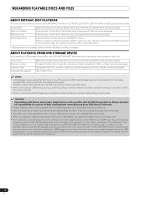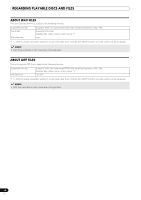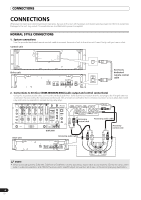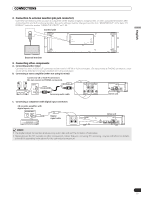Pioneer MEP-7000 Owner's Manual - Page 12
About Mp3/aac Disc Playback, About Playback From Usb Storage Device - case
 |
UPC - 012562879185
View all Pioneer MEP-7000 manuals
Add to My Manuals
Save this manual to your list of manuals |
Page 12 highlights
REGARDING PLAYABLE DISCS AND FILES ABOUT MP3/AAC DISC PLAYBACK This unit can play compressed music files (MP3/AAC) recorded on CD-R/-RW, DVD-R/-RW, DVD+R/+RW, and DVD±R dual layer media. Folder levels Maximum folders Maximum files Recording format Maximum 8 levels; if more than 8 levels exist, files in the 9th and further levels cannot be played. 2 000 per disc. If more than 2 000 folders exist, those beyond 2 000 cannot be displayed. 3 000 per disc. If more than 3 000 files exist, those beyond 3 000 cannot be displayed. Supports discs recorded using the ISO9660 file system. When recording is performed using the UDF file system, the disc cannot be played if the ISO9660 file system is not recorded jointly. For details, consult the author of the application. • Startup time will increases as the number of folders and files increases. ABOUT PLAYBACK FROM USB STORAGE DEVICE By connecting a USB storage device to this unit, MP3/AAC/WAV/AIFF files recorded on the device can be played on this unit. Folder levels Maximum folders Maximum files Supported file systems Maximum 8 levels; if more than 8 levels exist, files in the 9th and further levels cannot be played. No specific folder limit is made for a device, but folders exceeding 10 000 in a folder cannot be displayed. No specific file limit is made for a device, but a files exceeding 10 000 in a folder cannot be displayed. FAT, FAT32, HFS+ MEMO • USB storage devices supported by this unit are of the class of USB mass storage devices including external hard discs, portable flash memory devices, and digital audio player. However, optical disc devices such as external DVD/CD drives cannot be used. • When connecting a USB storage device containing a large number of folders and files, some time may be required to read in the device contents. • When a connected USB storage device contains multiple partitions, only the initial partition can be used. CAUTION Depending on the device used, proper playback may not be possible with all USB storage devices. Pioneer assumes no responsibility for any loss of data resulting from connecting any given USB device to this unit. • Proper operation may not be possible when a USB storage device is connected through a USB hub. • Even if a USB hub is used to connect multiple USB storage devices, the second and later devices cannot be used. • Operation cannot be guaranteed when using a USB storage device with installed flash card reader. • When connecting a USB storage device utilizing two USB cables, connect both cables to this unit's USB ports. • If an electrical current stronger than the allowable current is applied to the unit's USB1 port or USB2 port, the unit may stop supplying power to the USB storage device, thus terminating transmission. In this case, a message will be displayed in the center display of the unit, and the stop indicators for USB1 and USB2 will flash red simultaneously. To restore normal operation, disconnect all USB storage devices connected to the unit, then hold either of the USB STOP buttons depressed for two seconds or more. Avoid connecting the USB storage device from which the excess current was detected and other USB storage devices connected through a bus-powered USB hub. If normal operation is not restored through this method, turn the power of this unit off, and then turn it back on. 12 En