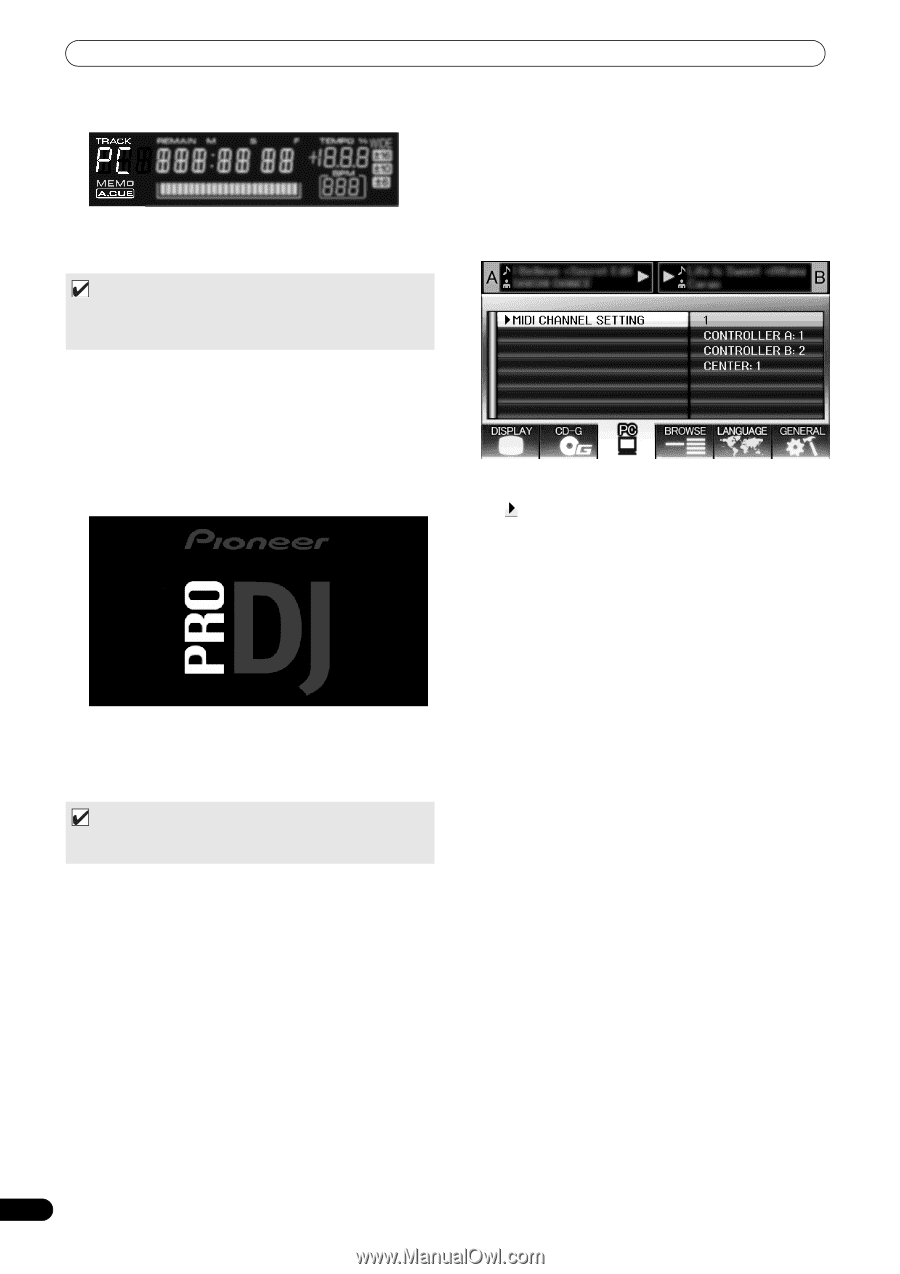Pioneer MEP-7000 Owner's Manual - Page 58
Control using Manipulator Style, Setting a MIDI channel
 |
UPC - 012562879185
View all Pioneer MEP-7000 manuals
Add to My Manuals
Save this manual to your list of manuals |
Page 58 highlights
USING DJ SOFTWARE At the same time, the display A/B displays "PC". 6 Use the controller to operate the DJ software. Use the various buttons, jog dial, and TEMPO adjust slider to operate the DJ software. Setting a MIDI channel MIDI channel setting can be performed from the UTILITY screen. 1 Press the UTILITY button. 2 Press the [PC] function button. The center display will show the MIDI channel setting menu. • Controller A uses the same channel as the center display, while controller B uses a different channel. (Factory defaults are for Controller A and center display to be set to Channel 1, and Controller B set to Channel 2). MEMO • By designating the MEP-7000 as an audio output device in the DJ software, tracks played with the DJ program can be output from the drive unit. 7 To switch to playback of disc or tracks on USB storage device While controller A (or B) is controlling the computer, if a track on disc or USB storage device is selected on the BROWSE screen and the LOAD A (or LOAD B) button is pressed, playback and control will switch to the selected track on disc or USB storage device. Control using "Manipulator Style" 1 Connect to the computer. The center display will show the [PRO DJ] logo. 3 Either press the rotary selector dial, or press the select down () button. The icon will move to the right. 4 Turn the rotary selector dial to change the value. Values between 1 and 16 can be set. 5 Press the rotary selector dial to confirm the value selected. • Press the select up () button to cancel the selection and return to the UTILITY screen. 2 Start the DJ software program. When communication is established with the DJ program, the MEP-7000 operates as a MIDI controller, and the status of controller A/B and center display section's buttons and controls are output as MIDI messages. MEMO • While the UTILITY screen is being displayed on the center display, the center display's MIDI messages are not output. 58 En
-
 1
1 -
 2
2 -
 3
3 -
 4
4 -
 5
5 -
 6
6 -
 7
7 -
 8
8 -
 9
9 -
 10
10 -
 11
11 -
 12
12 -
 13
13 -
 14
14 -
 15
15 -
 16
16 -
 17
17 -
 18
18 -
 19
19 -
 20
20 -
 21
21 -
 22
22 -
 23
23 -
 24
24 -
 25
25 -
 26
26 -
 27
27 -
 28
28 -
 29
29 -
 30
30 -
 31
31 -
 32
32 -
 33
33 -
 34
34 -
 35
35 -
 36
36 -
 37
37 -
 38
38 -
 39
39 -
 40
40 -
 41
41 -
 42
42 -
 43
43 -
 44
44 -
 45
45 -
 46
46 -
 47
47 -
 48
48 -
 49
49 -
 50
50 -
 51
51 -
 52
52 -
 53
53 -
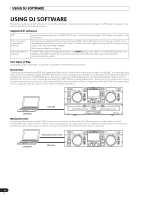 54
54 -
 55
55 -
 56
56 -
 57
57 -
 58
58 -
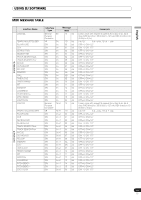 59
59 -
 60
60 -
 61
61 -
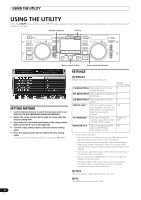 62
62 -
 63
63 -
 64
64 -
 65
65 -
 66
66 -
 67
67 -
 68
68 -
 69
69 -
 70
70 -
 71
71 -
 72
72
 |
 |