Pioneer MEP-7000 Owner's Manual - Page 21
CUE/LOOP MEMORY button P. 40 - midi
 |
UPC - 012562879185
View all Pioneer MEP-7000 manuals
Add to My Manuals
Save this manual to your list of manuals |
Page 21 highlights
English PARTS AND THEIR FUNCTIONS 4 Time mode/auto cue button (TIME/A.CUE) TIME: Each time the button is pressed, the display's time display alternates between the current track's elapsed playing time, and the remaining time (REMAIN). A.CUE: (P. 39) 5 TRACK SEARCH (, ) buttons (P. 37) 6 SEARCH (, ) buttons (P. 36) 7 CUE button and indicator Setting a cue point (P. 38) Cue point sampler (P. 38) Back-cue (P. 38) Modifying a cue pint (P. 38) 8 Play/pause () button and indicator (P. 36) 9 SCRATCH/JOG BREAK buttons and indicators Use to select jog mode, including SCRATCH, JOG BREAK, or OFF (neither indicator lighted). 10 BROWSE button (P. 27) Use to select the BROWSE screen. 11 MIX button (P. 44) Use to select the MIX screen. 12 EFFECT button (P. 41) Use to select the EFFECT screen. 13 UTILITY button (P. 62) Use to select the UTILITY screen. 14 Rotary selector dial Rotate clockwise/counterclockwise for track selection and to move cursor between setting items. Press to confirm selection. 15 CUE/LOOP MEMORY button (P. 40) Use to store cue points and loop points in memory. Hold the button depressed to cancel a loop point. 16 CUE/LOOP CALL button (P. 40) Use to call up cue and loop points stored in memory. 17 Function buttons (F1 to F6, from left) Switching between the functions allocated to the six function buttons can be performed by using the menu shown on the center display. On BROWSE screen: "SELECT THE TRACK" (P. 29) On MIX screen: "MIX SCREEN" (P. 44) On EFFECT screen "[1] Scratch effect" (P. 41) "[2] Jog break effect" (P. 43) On UTILITY screen: "USING MIDI FOR COMPUTER CONTROL" (P. 57) "USING THE UTILITY" (P. 62) 18 LOAD A/B buttons Sets the selected track in the controller A/B. 19 Select up () button Each time this button is pressed, the display returns to the next higher menu level. 20 Select down () button Each time this button is pressed, the display advances to the next lower menu level. 21 Center display (P. 22) 22 Display A/Display B (P. 22) 23 Jog dial (+FWD/-REV) (P. 37) 21 En
-
 1
1 -
 2
2 -
 3
3 -
 4
4 -
 5
5 -
 6
6 -
 7
7 -
 8
8 -
 9
9 -
 10
10 -
 11
11 -
 12
12 -
 13
13 -
 14
14 -
 15
15 -
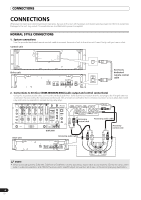 16
16 -
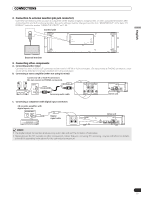 17
17 -
 18
18 -
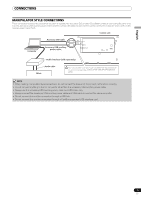 19
19 -
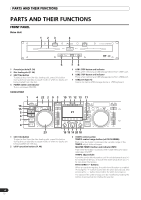 20
20 -
 21
21 -
 22
22 -
 23
23 -
 24
24 -
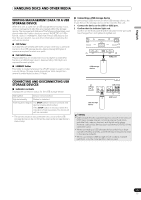 25
25 -
 26
26 -
 27
27 -
 28
28 -
 29
29 -
 30
30 -
 31
31 -
 32
32 -
 33
33 -
 34
34 -
 35
35 -
 36
36 -
 37
37 -
 38
38 -
 39
39 -
 40
40 -
 41
41 -
 42
42 -
 43
43 -
 44
44 -
 45
45 -
 46
46 -
 47
47 -
 48
48 -
 49
49 -
 50
50 -
 51
51 -
 52
52 -
 53
53 -
 54
54 -
 55
55 -
 56
56 -
 57
57 -
 58
58 -
 59
59 -
 60
60 -
 61
61 -
 62
62 -
 63
63 -
 64
64 -
 65
65 -
 66
66 -
 67
67 -
 68
68 -
 69
69 -
 70
70 -
 71
71 -
 72
72
 |
 |

