Pioneer MEP-7000 Owner's Manual - Page 20
Parts And Their Functions - multi entertainment player
 |
UPC - 012562879185
View all Pioneer MEP-7000 manuals
Add to My Manuals
Save this manual to your list of manuals |
Page 20 highlights
PARTS AND THEIR FUNCTIONS PARTS AND THEIR FUNCTIONS FRONT PANEL Drive Unit 1 23 4 EJECT EJECT DISC 1 POWER DISC 2 MEP-7000 MULTI ENTERTAINMENT PLAYER STOP USB 1 REAR STOP USB 2 5 1 Forced eject hole (P. 24) 2 Disc loading slot (P. 24) 3 EJECT () button To eject a disc from the disc loading slot, press this button during the cue standby or pause mode, or when no tracks are being loaded from the disc. 4 POWER switch and indicator Turns unit power ON/OFF. 76 5 USB1 STOP button and indicator Press when removing a USB storage device from USB1 port. 6 USB2 STOP button and indicator Press when removing a USB storage device from USB2 port. 7 USB2 port (type A) Use to connect a USB storage device or USB keyboard. Control Unit 1 4 22 2 9 3 10 11 12 13 17 16 15 5 6 7 8 EJECT TIME CUE/LOOP MEMORY CALL TRACK SEARCH A.CUE IN/CUE OUT/ADJUST RELOOP/EXIT LOOP HOT LOOP SCRATCH SEARCH MASTER TEMPO TEMPO 6/10/16WIDE MT BROWSE MIX PITCH BEND EFFECT UTILITY 21 EJECT TIME CUE/LOOP MEMORY CALL TRACK SEARCH A.CUE IN/CUE OUT/ADJUST RELOOP/EXIT LOOP HOT LOOP SCRATCH SEARCH MASTER TEMPO MT TEMPO 6/10/16WIDE PITCH BEND JOG BREAK JOG BREAK QUE REV 0 FWD TEMPO A LOAD MULTI ENTERTAINMENT PLAYER B LOAD QUE MEP-7000 REV 0 FWD TEMPO 23 18 19 14 20 18 1 EJECT () button To eject a disc from the disc loading slot, press this button during the cue standby or pause mode, or when no tracks are being loaded from the disc. 2 LOOP operation buttons (P. 40) 3 TEMPO control section TEMPO control range button (±6/10/16/WIDE): Each time the button is pressed, the variable range of the TEMPO adjust slider changes. MASTER TEMPO button and indicator (MT): Each time the button is pressed, the master tempo function alternates ON/OFF. TEMPO adjust slider: From the center detent position, pull the slider towards you (+) to increase the tempo, and push the slider away from you (-) to slow down the tempo. PITCH BEND +/- buttons: When pressed during play, the pitch bend function is enabled. Pressing the "+" button accelerates the pitch bend speed, and pressing the "-" button decelerates the pitch bend speed. The speed of the pitch change can be modified by holding the button depressed while rotating the jog dial. 20 En
-
 1
1 -
 2
2 -
 3
3 -
 4
4 -
 5
5 -
 6
6 -
 7
7 -
 8
8 -
 9
9 -
 10
10 -
 11
11 -
 12
12 -
 13
13 -
 14
14 -
 15
15 -
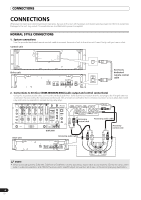 16
16 -
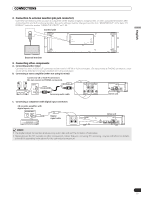 17
17 -
 18
18 -
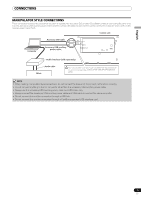 19
19 -
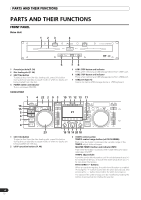 20
20 -
 21
21 -
 22
22 -
 23
23 -
 24
24 -
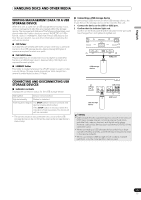 25
25 -
 26
26 -
 27
27 -
 28
28 -
 29
29 -
 30
30 -
 31
31 -
 32
32 -
 33
33 -
 34
34 -
 35
35 -
 36
36 -
 37
37 -
 38
38 -
 39
39 -
 40
40 -
 41
41 -
 42
42 -
 43
43 -
 44
44 -
 45
45 -
 46
46 -
 47
47 -
 48
48 -
 49
49 -
 50
50 -
 51
51 -
 52
52 -
 53
53 -
 54
54 -
 55
55 -
 56
56 -
 57
57 -
 58
58 -
 59
59 -
 60
60 -
 61
61 -
 62
62 -
 63
63 -
 64
64 -
 65
65 -
 66
66 -
 67
67 -
 68
68 -
 69
69 -
 70
70 -
 71
71 -
 72
72
 |
 |

