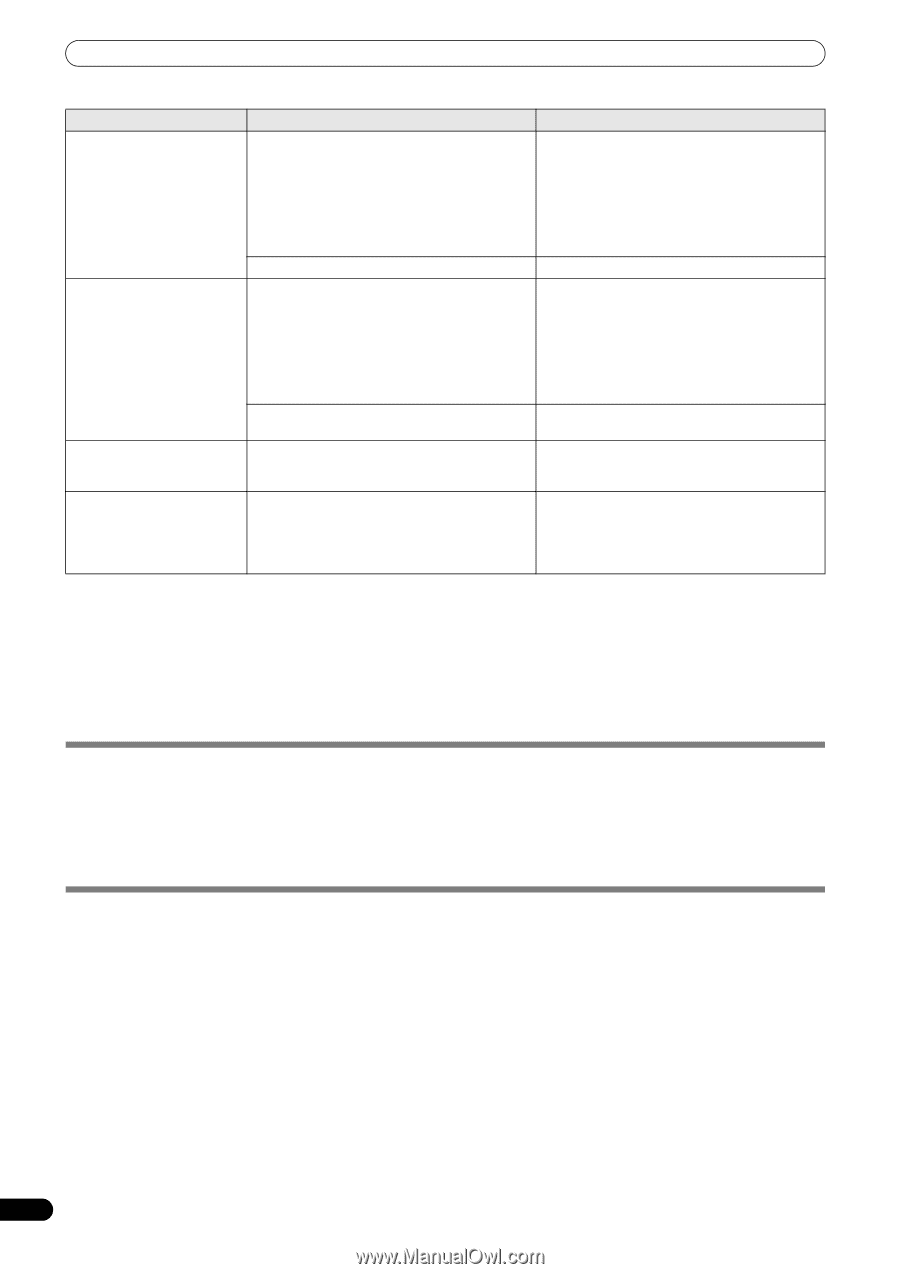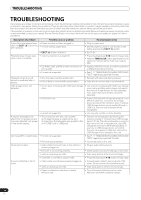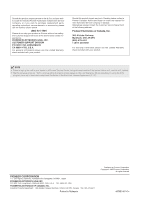Pioneer MEP-7000 Owner's Manual - Page 68
About The Lcd Screen, About Oel Organic El Screens
 |
UPC - 012562879185
View all Pioneer MEP-7000 manuals
Add to My Manuals
Save this manual to your list of manuals |
Page 68 highlights
TROUBLESHOOTING Description of problem Possible cause of problem Recommended action MEP-7000 isn't detected when connected to computer (normal style connections). • Driver software hasn't been correctly installed in computer. If the MEP-7000 is not connected properly and communicating with the computer, the version information utility will not display the firmware version. To check this, see P. 53 of this manual ("ABOUT THE DRIVER PROGRAM, Confirming the driver version"). • Install the driver correctly. If already installed, try uninstalling and reinstalling it. • Control unit is connected to computer. • In Normal Style, connect drive unit to computer. MEP-7000 isn't detected when connected to computer (manipulator style connections). • Driver software hasn't been correctly installed in computer. If the MEP-7000 is not connected properly and communicating with the computer, the version information utility will not display the firmware version. To check this, see P. 53 of this manual ("ABOUT THE DRIVER PROGRAM, Confirming the driver version"). • Install the driver correctly. If already installed, try uninstalling and reinstalling it. • USB auxiliary power cable not connected. • Connect to computer in the order (1) USB auxiliary power cable, and (2) USB cable. Television pictures are distorted or noise appears in FM broadcasts. • Interference caused by player. • Turn off the power to the player or move the player further away from the radio or television set. Disc is not rotating even though power has been turned on. • Disc rotation is automatically halted when no operation is performed for 100 minutes or longer when in pause mode. • When the last track on the disc is over the disc stops rotating. • Press the play/pause () button to begin playback. Alternatively, press the EJECT () button to eject the disc. • There may be times when MEP-7000 fails to operate properly as a result of static electricity or some other form of interference from an outside source. If any such problem occurs, turn off the power to the MEP-7000, wait for the currently inserted disc to come to a full stop, and then turn on the power again to see if that fixes the problem in question. • This unit cannot play "partial" (unfinalized) CD-R/-RW, DVD-R/-RW, DVD+R/+RW, and DVD±R dual layer media. • Do not attempt to play irregularly shaped or other discs besides normal 12 cm round discs, since malfunction or damage may result. • The BPM value measured by MEP-7000 may differ from the BPM value recorded on a CD or from our DJ mixer, but this difference is a result of differences in the BPM value measurement method; not a result of a fault with the player. ABOUT THE LCD SCREEN • Some LCD monitors may display so-called "hot pixels" or "dead pixels" (constantly bright pixels or pixels that are permanently off). This is a phenomenon characteristic of LCD displays and is not considered a malfunction. • When used in cold regions, the screen may appear dark for a while after the power is first turned on. As the unit warms up with time, the screen will return to normal brightness. • Avoid viewing the LCD screen in direct sunlight, since the light reflected off the screen may make the image difficult to view. ABOUT OEL (ORGANIC EL) SCREENS • The two screens (displays A/B) may display slightly different color characteristics, but this is not a malfunction. 68 En