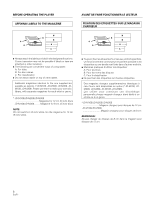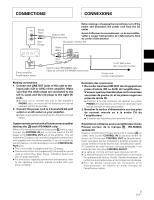Pioneer PD-M426A Operating Instructions - Page 13
Basic Operation, Fonctionnement De Base
 |
View all Pioneer PD-M426A manuals
Add to My Manuals
Save this manual to your list of manuals |
Page 13 highlights
BASIC OPERATION TO PLAY A COMPACT DISC Î ' 6 7 6 0 41 ¡¢ FONCTIONNEMENT DE BASE POUR LIRE UN DISQUE COMPACT 1 STANDBY/ON 2 1 2 3 1. Press the STANDBY/ON switch to turn the power on. 2. Insert a magazine, pushing it in until a click sound is heard. ÷ Insert the discs to be played into the magazine beforehand. (Refer to "BEFORE OPERATING THE PLAYER" on page 7.) ÷ In standby mode, inserting a magazine automatically turns on the power. 3. Press the 6 button to start playback. To pause playback temporarily: Press the 6 button during playback. The 8 indicator lights and playback is paused at that point. Pressing the 6 button again or 3 button resumes playback from the position where pause mode was entered. To stop playback: Press the 7 button. The player returns to the beginning of the first track on the disc at which playback was stopped. If the 7 button is pressed twice, the player returns to the beginning of the first track on the first disc and enters stop mode. NOTE (Only for PD-M426A): The player can be turned off using a Pioneer CD player remote control or a CD power button of an AV receiver, but it cannot be turned on. NOTE (Only for PD-M406A): A device on the SR-OUT side connected via the SR-IN, can also be turned off if the same operation is conducted, but it cannot be turned ON. To stop playback and take out the magazine: Press the EJECT button (0), remove the magazine, and then press the STANDBY/ON switch to turn off the power. Operations indicated the [ ] mark are performed with the remote control unit. 1. Appuyer sur l'interrupteur STANDBY/ON pour mettre le lecteur en service. 2. Insérer un magasin chargeur en le poussant jusqu' à un déclic. ÷ Insèrer les disques à lire dans le magasin à l'avance. (Se référer à"AVANT DE FAlRE FONCTIONNER LE LECTEUR" page 7.) ÷ Lorsque le lecteur est en attente, l'insertion d'un magasin fournit automatiquement l'alimentation. 3. Appuyer sur la touche 6 pour commencer la lecture. Pour arrêter momentanément la lecture: Appuyez sur la touche 6 pendant la lecture.L'indicateur 8 s'allume et la lecture est arrêtée à ce point. Une nouvelle pression sur la touche 6 ou sur la touche 3 fait reprendre la lecture à partir du point où le mode de pause a été engagé. Pour arrêt er la lecture: Appuyer sur la touche 7. Le lecteur revient au début de la prémière plage musicale où la lecture a été arrêtée. Si on appuie deux fois sur la touche 7, le lecteur revient au début de la première plage musicale du premier disque, puis passe en mode d'arrêt. REMARQUE (uniquement pour le PD-M426A) : Il est possible d'arrêter le lecteur depuis une télécommande pour lecteur CD Pioneer ou depuis le bouton marche/arrêt CD d'un récepteur, mais il est impossible de le mettre en marche en procédant de la même façon. REMARQUE (uniquement pour le PD-M406A) : Un appareil situé du côté SR-OUT et branché par la SR-IN peut également être arrêté, mais non mis en marche, en procédant de la même façon. Pour arrêter la lecture et retirer le magasin chargeur: Appuyer sur la touche EJECT (0), retirer le magasin chargeur, puis appuyer sur l'interrupteur STANDBY/ON pour couper l'alimentation. Les fonctionnements indiqués par la marque [ ] s'effectuent par la télécommande. 13 En/Fr