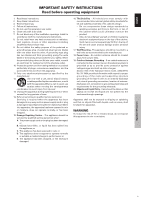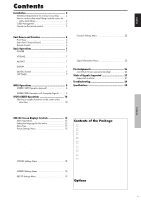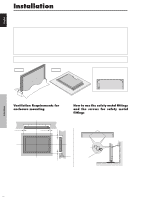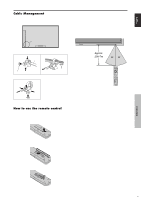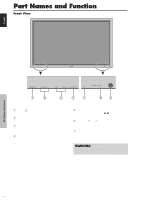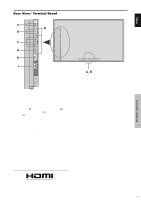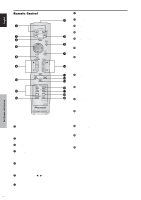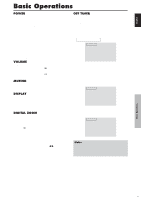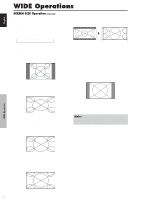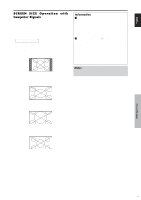Pioneer PDP6100HD Owner's Manual - Page 11
Front View, WARNING - remote
 |
UPC - 012562773780
View all Pioneer PDP6100HD manuals
Add to My Manuals
Save this manual to your list of manuals |
Page 11 highlights
Part Names and Function Front View English Part Names and Function q Power ( ) Turns the monitor's power on and off. w Remote sensor window Receives the signals from the remote control. e STANDBY/ON indicator When the power is on Lights green. When the power is in the standby mode ... Lights red. r INPUT/EXIT Switches the input. The available inputs depend on the setting of "BNC INPUT" and "RGB SELECT". Functions as the EXIT buttons in the On-Screen Display (OSD) mode. t LEFT/- and RIGHT/+ Functions as the CURSOR buttons in the OnScreen Display (OSD) mode. y VOLUME and Adjusts the volume. Functions as the CURSOR (v/ w) buttons in the On-Screen Display (OSD) mode. u MENU/SET Sets the On-Screen Display (OSD) mode and displays the main menu. WARNING The Power on/off switch does not disconnect the plasma display completely from the supply mains. 4 En