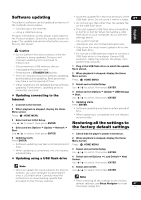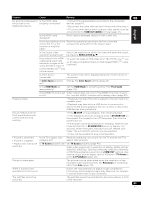Pioneer UDP-LX500 Operating Instructions - Page 48
Setting the backlight mode
 |
View all Pioneer UDP-LX500 manuals
Add to My Manuals
Save this manual to your list of manuals |
Page 48 highlights
07 • When disposing of the product, we recommend you reset it to the factory default setting to delete the data. Setting the backlight mode • Default setting : 01 (normal mode) The backlight lighting pattern can be selected from among four modes, in consideration of convenience and battery service life. Caution • The setting may be restored to the default after the batteries are replaced. If this happens, reset it. Input the 2-digit code you want to set. Press the number buttons (0 to 9) to input the code while pressing LIGHT. • 01 (normal mode) : The backlight is turned on and off with the light button. After it lights, it turns off auto-matically if no operation is performed for 10 seconds. • 02 (frequent lighting mode) : The backlight turns on when any button on the remote control is pressed. It is turned off with the light button. After it lights, it turns off automatically if no operation is performed for 10 seconds. • 03 (eco mode) : The backlight is turned on and off with the light button. After it lights, it turns off automatically if no operation is performed for 5 seconds. • 04 (off mode) : The backlight does not turn on even when the light button is pressed. If the backlight LED lights for three seconds and continues to flash, the setting has been successfully completed. If the backlight LED flashes, the setting has failed. 48 En