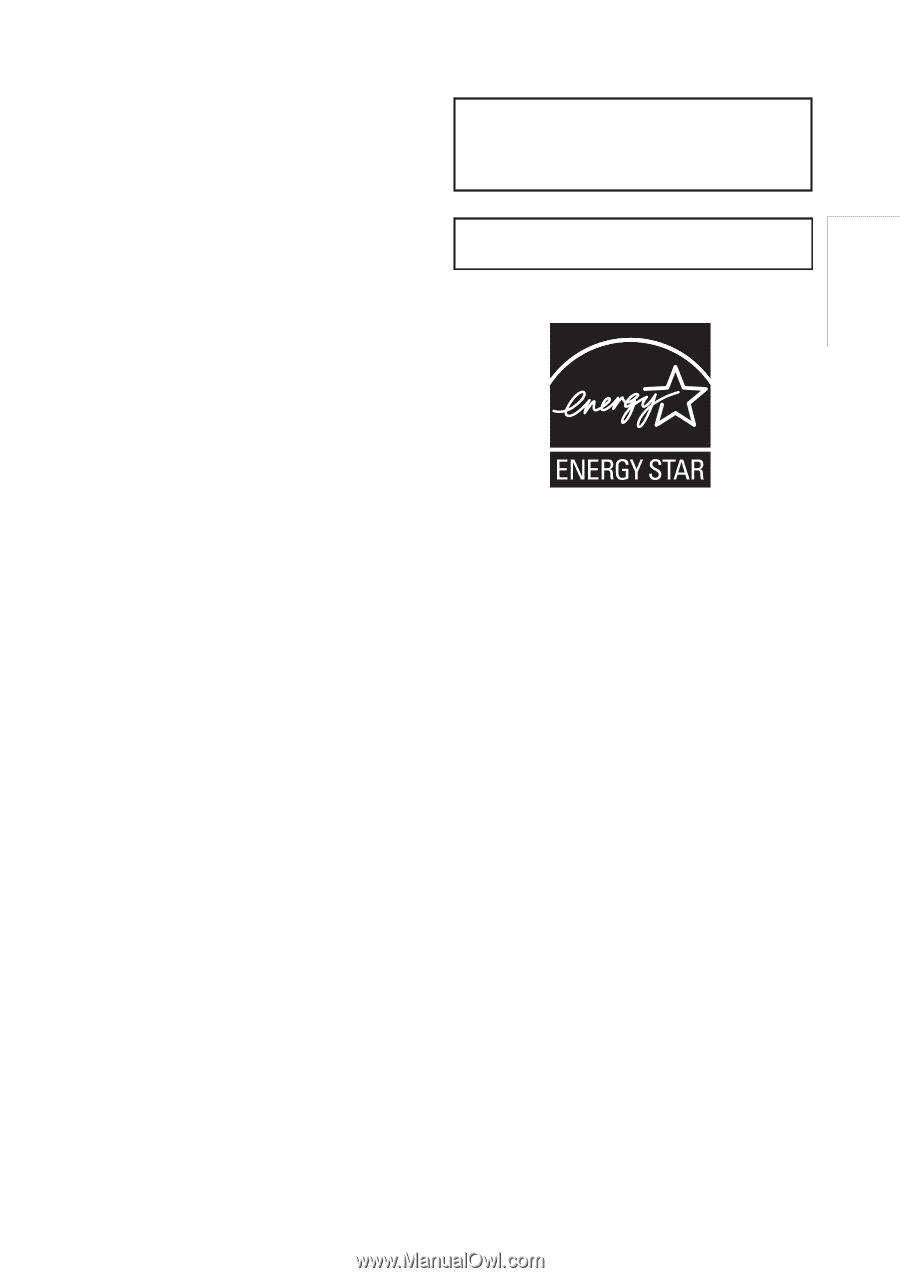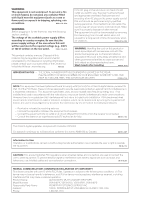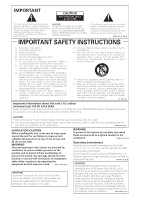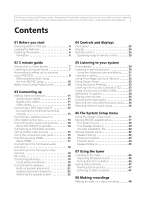Pioneer VSX 818V Owner's Manual - Page 5
English, Italiano, Français, Español, Deutsch - k receiver
 |
UPC - 012562884769
View all Pioneer VSX 818V manuals
Add to My Manuals
Save this manual to your list of manuals |
Page 5 highlights
09 Controlling the rest of your system Operating other Pioneer components 49 Setting the remote to control other components 49 Selecting preset codes directly 50 Direct function 50 Clearing all the remote control settings. . . . . 50 Controls for TVs 51 Controls for other components 52 Preset Code List 54 10 Other connections Connecting an iPod 55 Connecting your iPod to the receiver . . . . . 55 iPod playback 56 Using XM Radio 57 Connecting your XM Radio receiver 57 Listening to XM Radio 58 Using XM HD Surround 58 Saving channel presets 58 Using the XM Menu 59 About Neural Surround 59 About XM 59 Using SIRIUS Radio 60 Connecting your SIRIUS Connect Tuner . . . 60 Listening to SIRIUS Radio 61 Saving channel presets 61 Using the SIRIUS Menu 62 Using this receiver with a Pioneer flat panel TV 62 Using the SR+ mode with a Pioneer flat panel TV 63 11 Other Settings The Input Assign menu 64 The Other Setup menu 66 SR+ Setup for Pioneer flat panel TVs . . . . . 66 12 Additional information Troubleshooting 67 HDMI 68 Important information regarding the HDMI connection 69 iPod messages 70 XM radio messages 70 SIRIUS radio messages 71 Resetting the main unit 72 Switching the speaker impedance 72 Specifications 72 Power cord caution 74 Cleaning the unit 74 Manufactured under license from Dolby Laboratories. "Dolby", "Pro Logic" and the double-D symbol are trademarks of Dolby Laboratories. "DTS" is a registered trademark of DTS, Inc. and "DTS 96/24" is a trademark of DTS, Inc. For U.S. and Australia Model C67-7-3_En English Italiano Français Deutsch Nederlands Español