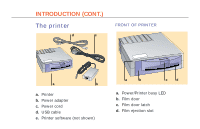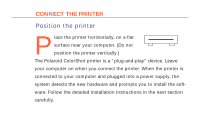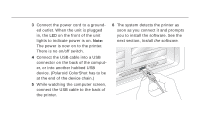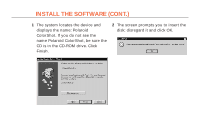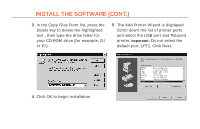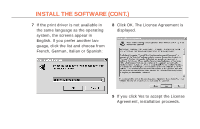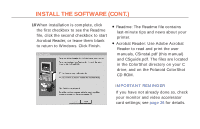Polaroid Colorshot Digital Photo Printer User Guide - Page 10
Install the software, Building driver information database. The Update Device
 |
UPC - 074100268752
View all Polaroid Colorshot Digital Photo Printer manuals
Add to My Manuals
Save this manual to your list of manuals |
Page 10 highlights
9 INSTALL THE SOFTWARE As soon as you connect the printer, the screen displays "Building driver information database." The Update Device Driver Wizard is displayed. Click Next to continue. Important: For successful installation, read each screen carefully before proceeding to the next step. See the detailed instructions that follow. Note: As part of the installation, Adobe® Acrobat™ Reader and the two .pdf files of the user manuals are installed on your hard drive, in the ColorShot folder: CSinstal.pdf (this manual), and CSguide.pdf (the User's Guide). Three sample images are also installed in the ColorShot folder, in .tif and .bmp formats: kids, flowers, and test.
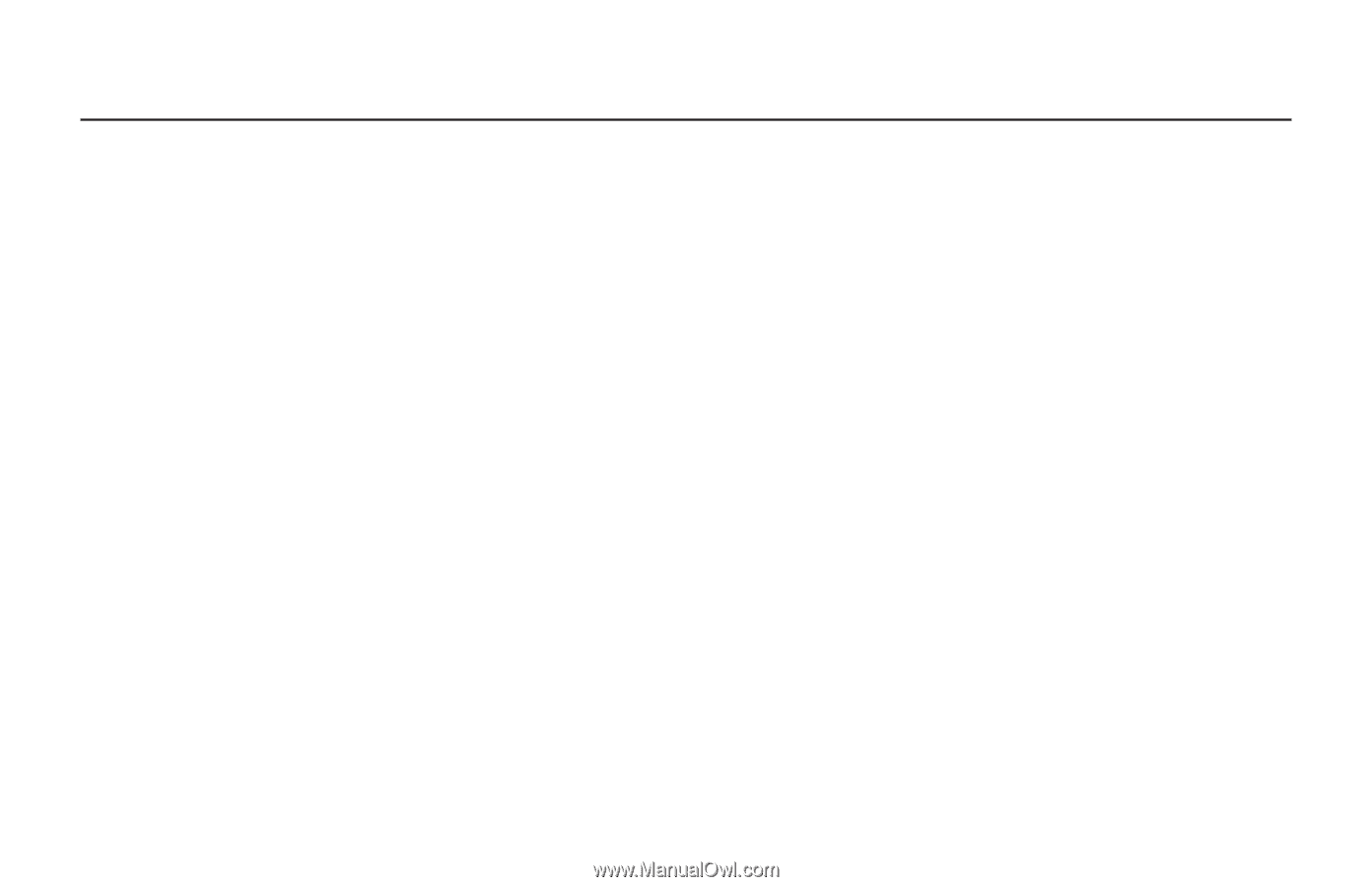
INSTALL THE SOFTWARE
9
A
s soon as you connect the printer, the screen displays
“Building driver information database.” The Update Device
Driver Wizard is displayed. Click Next to continue.
Important:
For successful installation, read each screen carefully
before proceeding to the next step. See the detailed instructions that
follow.
Note:
As part of the installation, Adobe
®
Acrobat
™
Reader and the
two .pdf files of the user manuals are installed on your hard drive, in
the ColorShot folder: CSinstal.pdf (this manual), and CSguide.pdf (the
User’s Guide). Three sample images are also installed in the
ColorShot folder, in .tif and .bmp formats: kids, flowers, and test.