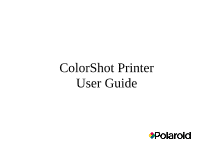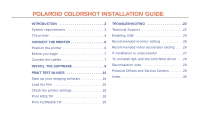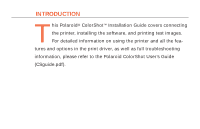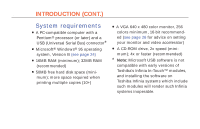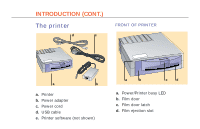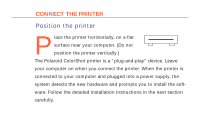Polaroid Colorshot Digital Photo Printer User Guide - Page 2
ColorShot Installation Guide - driver
 |
UPC - 074100268752
View all Polaroid Colorshot Digital Photo Printer manuals
Add to My Manuals
Save this manual to your list of manuals |
Page 2 highlights
1 POLAROID COLORSHOT INSTALLATION GUIDE INTRODUCTION 2 System requirements 3 The printer 4 CONNECT THE PRINTER 6 Position the printer 6 Before you begin 7 Connect the cables 7 INSTALL THE SOFTWARE 9 PRINT TEST IMAGES 15 Start up your imaging software 16 Load the film 16 Check the printer settings 18 Print KIDS.TIF 18 Print FLOWERS.TIF 20 TROUBLESHOOTING 22 Technical Support 22 Enabling USB 24 Recommended monitor setting 26 Recommended video accelerator setting . . . .26 If installation is unsuccessful 27 To uninstall IQA and the ColorShot driver . . .28 Reconnection note 29 Polaroid Offices and Service Centers 29 Index 35
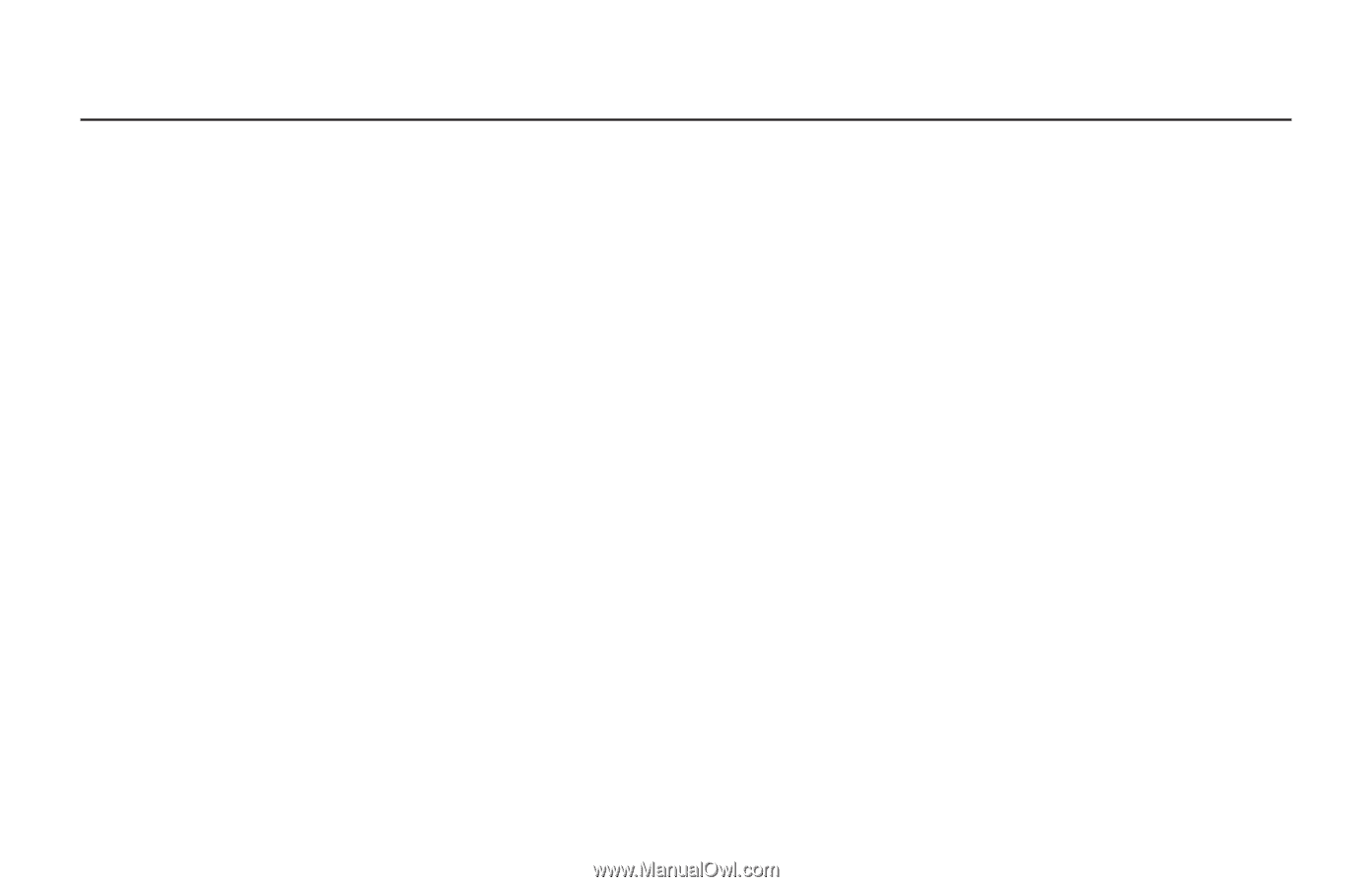
1
TROUBLESHOOTING
. . . . . . . . . . . . . . . . . . .22
Technical Support . . . . . . . . . . . . . . . . . . . . . .22
Enabling USB
. . . . . . . . . . . . . . . . . . . . . . . . .24
Recommended monitor setting
. . . . . . . . . . .26
Recommended video accelerator setting . . . .26
If installation is unsuccessful
. . . . . . . . . . . . .27
To uninstall IQA and the ColorShot driver . . .28
Reconnection note
. . . . . . . . . . . . . . . . . . . . .29
Polaroid Offices and Service Centers . . . . . . .29
Index . . . . . . . . . . . . . . . . . . . . . . . . . . . . . . . .35
INTRODUCTION
. . . . . . . . . . . . . . . . . . . . . . . .2
System requirements . . . . . . . . . . . . . . . . . . . .3
The printer . . . . . . . . . . . . . . . . . . . . . . . . . . . . .4
CONNECT THE PRINTER . . . . . . . . . . . . . . . . . .6
Position the printer . . . . . . . . . . . . . . . . . . . . . .6
Before you begin . . . . . . . . . . . . . . . . . . . . . . . .7
Connect the cables . . . . . . . . . . . . . . . . . . . . . .7
INSTALL THE SOFTWARE . . . . . . . . . . . . . . . . .9
PRINT TEST IMAGES
. . . . . . . . . . . . . . . . . . .15
Start up your imaging software . . . . . . . . . . .16
Load the film . . . . . . . . . . . . . . . . . . . . . . . . . .16
Check the printer settings . . . . . . . . . . . . . . . .18
Print KIDS.TIF
. . . . . . . . . . . . . . . . . . . . . . . . .18
Print FLOWERS.TIF . . . . . . . . . . . . . . . . . . . . .20
POLAROID COLORSHOT INSTALLATION GUIDE