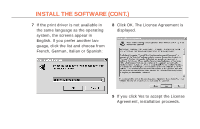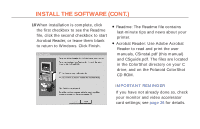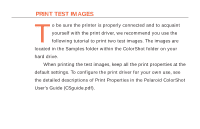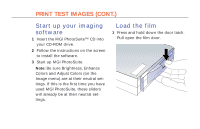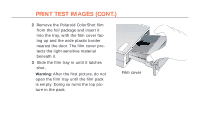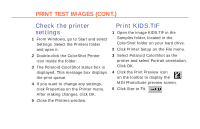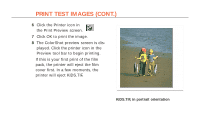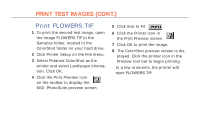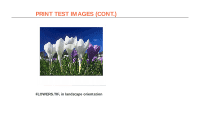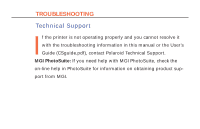Polaroid Colorshot Digital Photo Printer User Guide - Page 18
Remove the Polaroid ColorShot film, Film cover
 |
UPC - 074100268752
View all Polaroid Colorshot Digital Photo Printer manuals
Add to My Manuals
Save this manual to your list of manuals |
Page 18 highlights
17 PRINT TEST IMAGES (CONT.) 2 Remove the Polaroid ColorShot film from the foil package and insert it into the tray, with the film cover facing up and the wide plastic border nearest the door. The film cover protects the light-sensitive material beneath it. 3 Slide the film tray in until it latches shut. Warning: After the first picture, do not open the film tray until the film pack is empty. Doing so ruins the top picture in the pack. Film cover

17
Film cover
2
Remove the Polaroid ColorShot film
from the foil package and insert it
into the tray, with the film cover fac-
ing up and the wide plastic border
nearest the door. The film cover pro-
tects the light-sensitive material
beneath it.
3
Slide the film tray in until it latches
shut.
Warning:
After the first picture, do not
open the film tray until the film pack
is empty. Doing so ruins the top pic-
ture in the pack.
PRINT TEST IMAGES (CONT.)