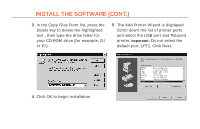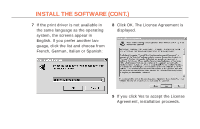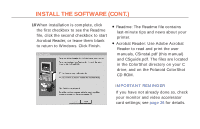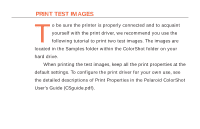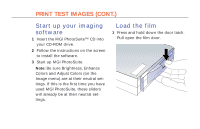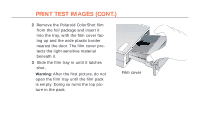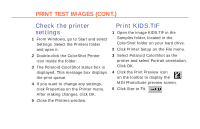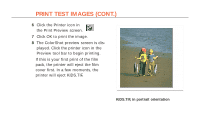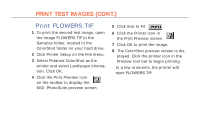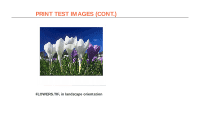Polaroid Colorshot Digital Photo Printer User Guide - Page 17
Start up your imaging software, Load the film, software
 |
UPC - 074100268752
View all Polaroid Colorshot Digital Photo Printer manuals
Add to My Manuals
Save this manual to your list of manuals |
Page 17 highlights
16 PRINT TEST IMAGES (CONT.) Start up your imaging software 1 Insert the MGI PhotoSuite™ CD into your CD-ROM drive. 2 Follow the instructions on the screen to install the software. 3 Start up MGI PhotoSuite. Note: Be sure Brightness, Enhance Colors and Adjust Colors (on the Image menu) are at their neutral settings. If this is the first time you have used MGI PhotoSuite, these sliders will already be at their neutral settings. Load the film 1 Press and hold down the door latch. Pull open the film door.

16
Load the film
1
Press and hold down the door latch.
Pull open the film door.
Start up your imaging
software
1
Insert the MGI PhotoSuite™ CD into
your CD-ROM drive.
2
Follow the instructions on the screen
to install the software.
3
Start up MGI PhotoSuite.
Note:
Be sure Brightness, Enhance
Colors and Adjust Colors (on the
Image menu) are at their neutral set-
tings. If this is the first time you have
used MGI PhotoSuite, these sliders
will already be at their neutral set-
tings.
PRINT TEST IMAGES (CONT.)